
'Can you use Spotify with DJ programs? I use specifically "Virtual DJ" and I have lots of playlist already created. Virtual DJ will connect to just about anything, iTunes, folders with music saved etc. that sort of thing BUT I cannot get it to play the music from Spotify... can this be done or am I just not doing it right?' - Trimada asked on Spotify Community.
DJs gives music a new taste. They play existing at least two sources of recorded music simultaneously for a live audience. Most common types of DJs include radio DJ, club DJ who performs at a nightclub or music festival and turntablist who use record players, usually turntables, to manipulate sounds on phonograph records.
Nowadays DJ is used as an all-encompassing term to describe someone who mixes recorded music from any source, including cassettes, CDs or digital audio files on a CDJ or laptop. DJs use audio equipment that can play at least two sources of recorded music simultaneously and mix them together to create seamless transitions between recordings and develop unique mixes of songs.

As you know that they mix kinds of music files. As the most popular streaming music service, Spotify also supports various music sources. And Spotify supports both free and premium version. Have you ever thought of adding Spotify music songs to DJ programs? Is it possible? If possible, how to do?
Please don't worry. This article will give you all the answers of the questions. Just follow the next.
Limitations of Spotify
Even Spotify provides users with Spotify Free version. Users can play Spotify music files with ads, and they can't download, transfer and copy them. Of course, if you are Spotify Premium users, you can enjoy the music on Spotify without Ads, and free download them for offline playing. However, Spotify Premium users can’t still transfer or copy them freely.
To remove the limitations from Spotify and help DJs to edit music songs with Spotify music, we ask Macsome Spotify Downloader to help us. With it, you can convert Spotify music songs to MP3, AAC, FLAC and WAV format at fast speed and excellent quality output. And then you can import the converted Spotify songs to DJ programs.
- Download Spotify tracks, Playlists and albums.
- Convert Spotify songs to MP3, AAC, FLAC or WAV format.
- Easily download songs from Spotify to local computer.
- Keep ID3 tags and preserve lossless audio quality.
- Upload & Share Spotify music to Google Drive and One Drive.
Part 1. Steps to Import Spotify Music to DJ Programs
Before we started, please download the latest version of Macsome Spotify Downloader on your computer. It is available on both Windows and Mac computers.
Windows Version Download Mac Version Download
Step 1. Add Spotify Music and Playlists to the program.
Install and run Spotify Downloader on your computer, and the Spotify will open at the same time.
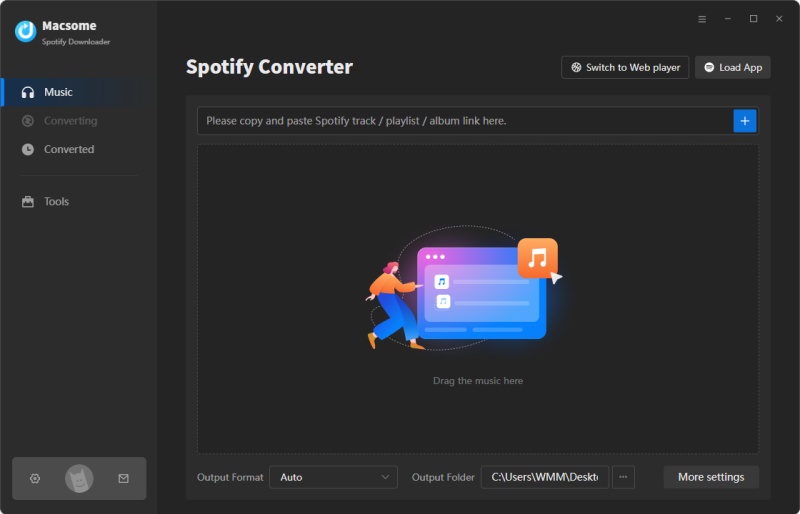
Now you can copy and paste the Spotify music or playlist link to the program. Alternatively, you can also drag and drop the tracks from Spotify to the program directly. Click "OK" button, all the songs will be added to the panel.
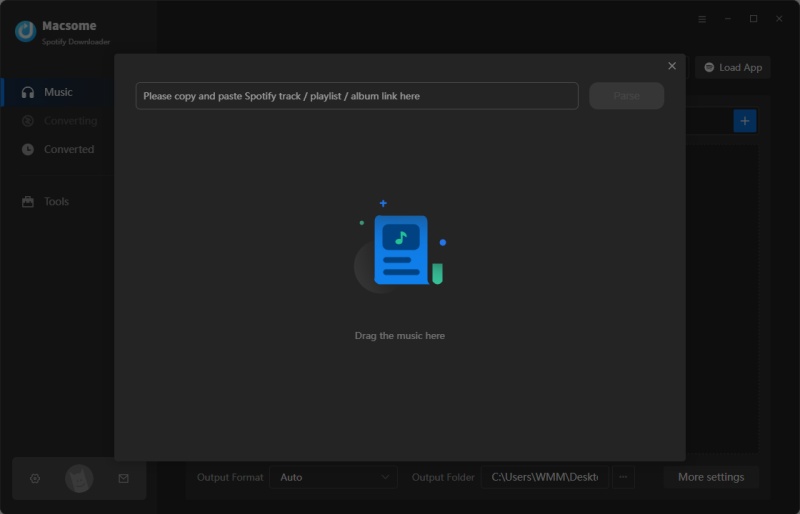
Step 2. Set the Output Format.
Click the Settings button on the top right corner of the user interface, you can set MP3, AAC, FLAC and WAV as output format. And you can also set the Output Quality among 320kbps, 256kbps, 192kbps and 128kbps. Besides, select the Output Path to save the downloaded Spotify files according to your own need.
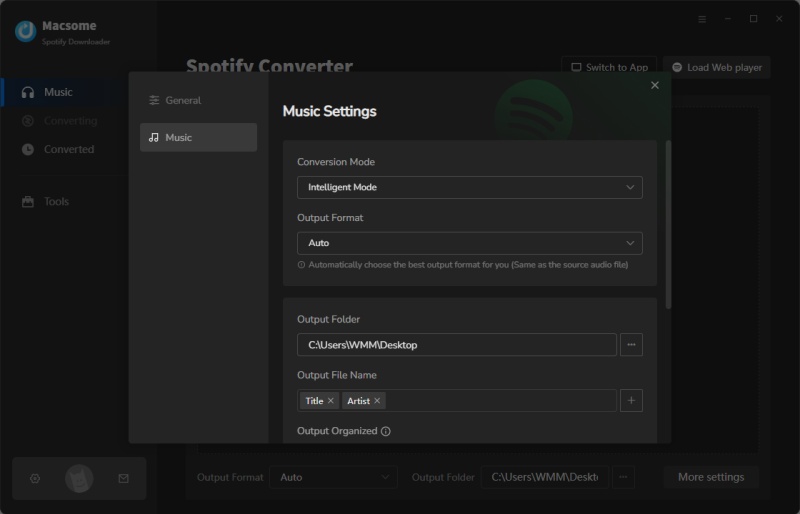
Step 3. Start Downloading Spotify Music.
After all these settings, you can click the "Convert" button to start to download Spotify music process.
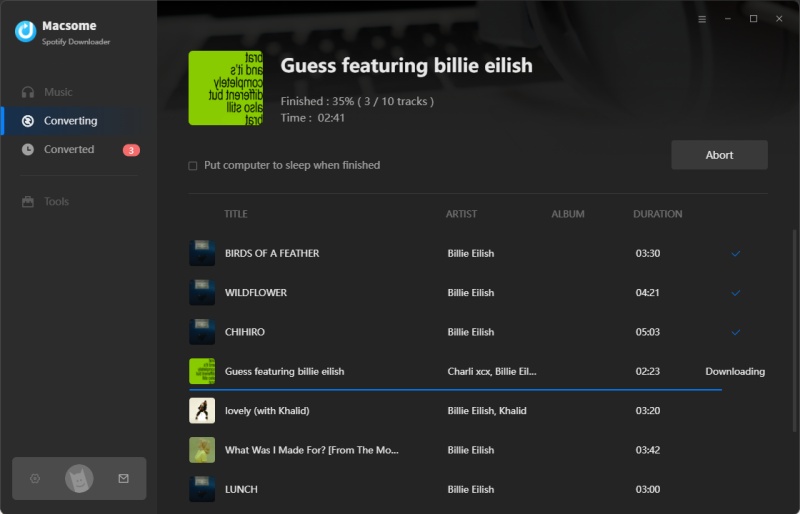
After the conversion completed, the downloaded Spotify music files you can find in your target folder and you can mix them with DJ programs like Serato DJ and so on.
Part 2. Mix the Downloaded Spotify Music files with Serato DJ
Step 1. Launch Serato DJ software, click on the FILES button to open the files panel. Then click on these locations to navigate your computer and find your music.
Step 2. Once you have located your music, drag the folder or files onto the purple "All..." icon. This is located to the left of your screen at the top of the crates and playlist window.
Step 3. After few minutes, the converted Spotify music will be added to Serato DJ successfully, and you can use in on Serato DJ without any limits.
Windows Version Download Mac Version Download








 English
English 日本語
日本語