Now that we've looked at how to subscribe to Apple Music or Spotify with an individual account, you'll know that it's more economical to subscribe to the Family plan. Spotify Premium Family and Apple Music Family are both music streaming services that offer ad-free listening, offline listening, and plans for up to six accounts in a household. This article will explain what the Apple Music Family and Spotify Premium Family plans are and lists the differences between Apple Music Family and Spotify Premium Family.

Part 1. What is Apple Music Family Subscription
As you see that Apple Music Family subscription is one subscription that lets everyone of the Family subscription to get unlimited access to the entire Apple Music catalog, music recommendations tailored to their personal music tastes, and access to their own iCloud Music Library, which makes it possible for them to listen to their music on all of their favorite devices.
It is very easy to share a Family subscription with other members of your family, what you need to do is to set up Family Sharing using a supported device. If you are the one to set up Family Sharing, you will also become the family organizer. And you can also ask someone else to set up Family Sharing to be a new family organizer.
Apple Music Family Plan typically costs around $16.99/month (prices may vary by region). You can also save with Apple One, which bundles Apple Music with other services (Apple TV+, iCloud, and more) for a single subscription fee.
How to Subscribe to Apple Music Family Plan
Before you subscribe Apple Music Family Plan, please make sure that there is no family members to have already signed up for an Apple Music free trial.
Step 1. Open the Apple Music app or iTunes. And then tap Try it free to begin the registration process.
Step 2. Tap Start Trial.
Please don't worry, Apple Music Family Plan also supports you three-month trial and you won't be charged for each until your three-month trial ends.
Step 3. Sign in to the iTunes Store with your Apple ID and password. You may also be prompted to agree to the new iTunes terms and conditions if you haven't already done so.
Please make sure that you have sign in with your Apple ID, or else you need to sign up a new account firstly.
Step 4. Click OK to confirm that you want to sign up for Apple Music.
Now, you have signed up for the Family membership to Apple Music, all the members of your Family Sharing (up to 6) will be able to access Apple Music once they login into Apple Music.
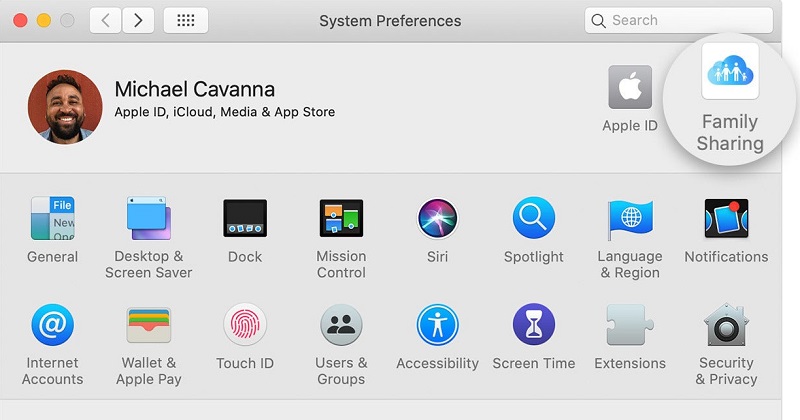
Part 2. What is Spotify Premium Family
Like Apple Music Family Plan, Spotify also supports Spotify Premium Family Plan, which allows up to six family members to enjoy Spotify Premium under one account for $19.99 per month.
Each member in the Spotify Premium Family is able to play their own music without tantrums. All of them are totally individual accounts. When you upgrade, all your saved music, playlists, recommendations,, and audiobooks you’ve purchased come with you.
This is very amazing, only one low price, for you and up to five other people who live at your same address have full access to Spotify Premium. You'll only pay $19.99 a month.
How to Subscribe to Spotify Premium Family
Step 1. Go to http://www.spotify.com/account in a web browser.
Since there's no option to manage your Family account in the Spotify mobile app, you'll need to use a web browser like Safari or Chrome.
And you need to note that:
- Only the account owner/manager of the family account can add other members to the family.
- Your family membership includes unlimited Spotify Premium access for up to 6 family members who live at the same address.
Step 2. Sign into your account.
Enter your Spotify username and password, and then tap LOG IN.
If your Spotify account is connected to your Facebook account, tap LOG IN WITH FACEBOOK, and then follow the on-screen instructions.
Step 3. Scroll down and select MANAGE under "Manage your Family Plan." A list of your current family members will appear.
Step 4. Tap INVITE.
You'll only have the option to invite more family members if you haven't already hit the family limit of 6.
On a web browser, you should see an empty slot for a family member which you can click on to get to the Invite page.
Step 5. Tap SEND INVITE.
This sends an email invitation to the new family member. When that person accepts the invitation, they'll be added to your family plan.
Part 3. Apple Music Family VS Spotify Premium Family
Spotify offers personalized playlists, social features, and cross-device compatibility. Spotify also has a free plan with some limitations, such as ads, shuffle play, and limited skips per hour.
Apple Music offers lossless audio, Spatial Audio, exclusive artist interviews, and access to live concerts. Apple Music also integrates seamlessly with Apple devices. Apple Music also offers bundles and other Apple features for iPhone users, such as Apple TV+, Apple Fitness+, and News+.
Apple Music Family VS Spotify Premium Family
| Spotify Premium Family | Apple Music Family | |
|---|---|---|
| Price | $19.99 per month | $16.99 per month |
| Free trial | Three months | One month |
| Device Compatibility | Available on a wide range of devices, including iOS, Android, Windows, macOS, and more. | Best suited for Apple devices but also available on Android and Windows. |
| Other features | Music discovery, social features, cross-device compatibility | Lossless audio, Spatial Audio, exclusive artist interviews, access to live concerts, seamless integration with Apple devices |
Part 4. How to Keep Apple Music or Spotify Music After Premium Family Plans End
If your family member leaves the plan, the member will lose access to their library unless they subscribe individually. The Spotify users will revert to a free account with ads. Here we recommend you to use an all-in-one music streaming downloader - Macsome Music One! It allows you to effortlessly download music from different streaming platforms, such as Spotify, Apple Music, Tidal, Amazon Music, etc. Therefore, you can still listen to your Spotify or Apple Music offline content even if you leave your Premium Family plan. Besides, this reliable music downloader can also preserve ID3 tags, allowing you to manage your local music collection easily.
With the help of Macsome Music One, you are also able to download music from SoundCloud, Qobuz, YouTube, Dailymotion, Vimeo, or other popular websites you always use. Furthermore, Macome also provides a free audio converter that lets you convert local audio files to FLAC, MP3, M4A, WAV, OGG, and AIFF. Another free tool of Macsome, AI Audio Splitter, can separate vocals and instrumentals from any audio files. Besides, you can also download radios and podcasts with original quality.
How to Download Music from Spotify or Apple Music with Macsome Music One?
Step 1. Download, install, and launch Macsome Music One on your computer. Select the music streaming platform you want to download from, for example, if you choose to use the Spotify app. When you click on the Spotify module, you'll switch to the Spotify app mode. Log into your account.
Step 2. Click "Settings" on the left, and select output format. You can also set the bit rate, sample rate, output folder, and other output parameters.
Step 3. In the Spotify app, drag and drop the songs or playlist to the Macsome you'd like to download, then click "Add" to import the songs into the main menu.
Step 4. Click the "Convert" button to start downloading the Spotify music. When the process is completed, go to the "Converted" tab to find your local Spotify music.
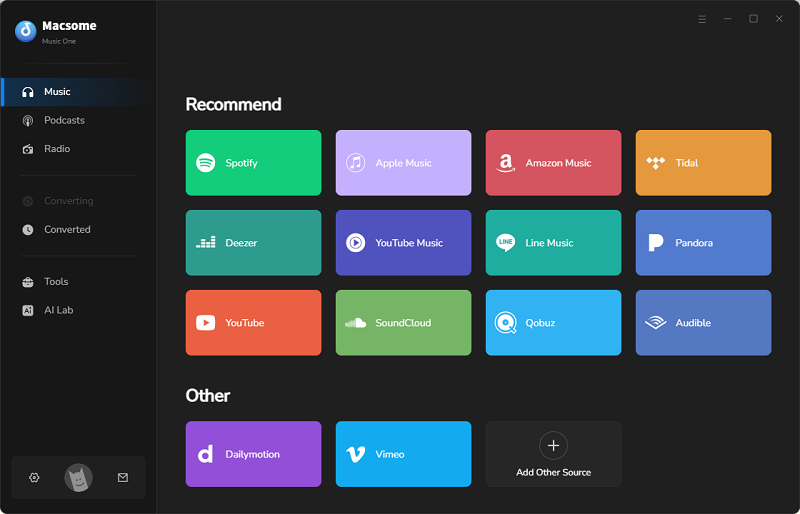
Part 5. FAQs About Apple Music Family vs. Spotify Premium Family
- Do all family members get individual accounts?
- Apple Music Family: Yes, each member has their own Apple ID and personal music library.
Spotify Premium Family: Yes, each member gets their own premium account with personalized playlists. - Are there parental controls available?
- Apple Music Family: Parental controls can be set up through Family Sharing.
Spotify Premium Family: Yes, parents can manage explicit content for family members. - Are there additional features unique to each service?
- Apple Music: Includes Apple Music 1 radio, music videos, and exclusive artist content.
Spotify: Offers Spotify Wrapped, Discover Weekly, 15 hours/month of listening time from audiobooks subscriber catalog, and a Family Mix playlist. - What happens if a family member leaves the plan?
- Apple Music Family: The member will lose access to Apple Music and their library unless they subscribe individually.
Spotify Premium Family: The member will revert to a free account with ads unless they subscribe individually.
Conclusion
Whether you are an Apple Music fan or a Spotify fan, if everyone in your family is a music fan, the Family Plan is a smart choice for you. This article explains what Apple Music Family and Spotify Premium Family are, and a side-by-side comparison of Apple Music Family and Spotify Premium Family gives the reader a preliminary understanding of the Family plans.
Macsome Music One can download music from popular music streaming services, such as Spotify, Apple Music, Amazon Music, Tidal, YouTube Music, Deezer, Pandora Music, Audible, and Line Music. It can also download Spotify or Apple Music to MP3, AAC, or other plain audio formats. So, you can transfer Spotify and Apple Music to any device you have. Thanks to Macsome Music One, you can enjoy your streaming music as long as you want, even if your subscription ends.




 Belinda Raman
Belinda Raman