
Sometimes after you install the Converter Program, you may find that there is no sound when you play music, how to fix it? Just follow the next guide.
Step 1. Open terminal.app
The Terminal app is in the Utilities folder in Applications. To open it, either open your Applications folder, then open Utilities and double-click on Terminal, or press Command - spacebar to launch Spotlight and type "Terminal," then double-click the search result.
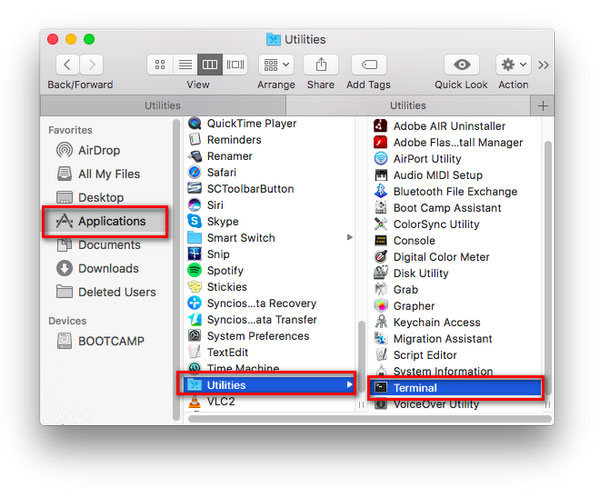
Step 2. In the Terminal window, type sudo rm -rf /Library/Audio/Plug-Ins/HAL/MJRecorderDevice.driver, and press "Return".
Then, please directly type the password of your Mac and click "Enter" on keyboard.
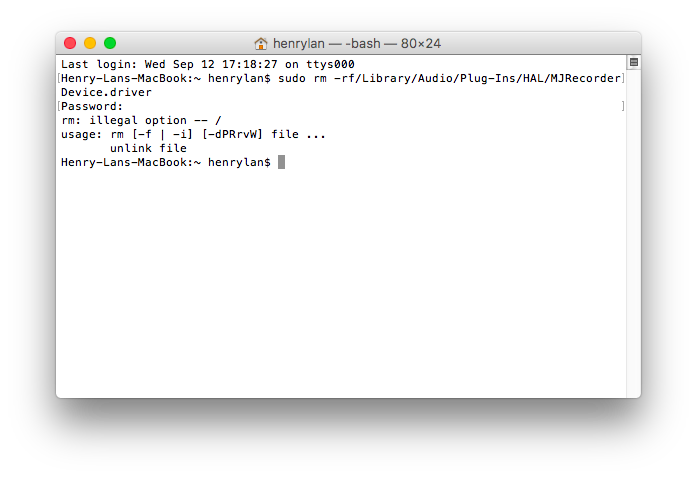
Step 3. Quit your Terminal.
Step 4. Restart your Mac.
Now you can try to play your music songs normally.
Email Support
We want to hear from you. We welcome your comments, suggestions and requests for information. Please use the email addresses below to contact us on any question.
Support Email Contact: [email protected]






 English
English 日本語
日本語