
It is quite good news for Samsung fans that Samsung’s new Galaxy Note 10 and Galaxy Note 10+ are finally official after the company executives in New York City on Wednesday afternoon took the wraps off of the latest and greatest Android phablets on the planet.
Most news said that “The new Galaxy Note 10 series is easily the most impressive smartphone series Samsung has created so far, featuring a gorgeous all-screen design and bleeding-edge specs.”
Obviously the new Galaxy Note 10 / Note 10+ phones are so powerful yet sleek. From the Samsung official it described it as “The Galaxy Note10 isn't just a new smartphone. It's a gaming console. A film studio. It's a computer with an intelligent pen control—and it's all in one device.”

Like most mobile phones, you can download photos and videos, stream content, even game online in the busiest of places at incredible speeds with a powerful processor and the 2.0Gbps LTE connection of Galaxy Note10. If you are also a music fan, you can listen to music with full enjoyment. How about streaming Apple Music on Galaxy Note 10 and Galaxy Note 10+? Have you ever tried to know the solution? just read the following two ways to play Apple Music on Galaxy Note 10 and Galaxy Note 10+.
Part 1. Enjoy Apple Music on Samsung Galaxy with Apple Music for Android
Part 2. Play Apple Music on Samsung Galaxy Note 10 / 10+ forever
Part 1: Enjoy Apple Music on Samsung Galaxy with Apple Music for Android
For Android users, Apple released Apple Music for Android App. And it has updates from time to time, and its performance is ok. You can download it from Google Play Store or Samsung Store.
1. Go to download the latest Apple Music for Android App to your new phone.
2. Launch Apple Music for Android app and tap Try it free.
If you are totally new user for Apple Music, you can get 3 months free trial. And you need to go to cancel the auto subscription for the following months you need to charge before that trial expires.
If you have subscribed Apple Music, just login with your Apple ID and password.
3. And then you can enjoy Apple Music on your new Galaxy Note 10 / 10+.
If you are new users, you still need click the "Create New Apple ID" and then login with your new Apple ID and password.
Part 2. Play Apple Music on Samsung Galaxy Note 10 / 10+ forever
As you know that if your free trial expires or you unsubscribe Apple Music, all the Apple Music files can't be playable even you have downloaded on your phone because of DRM limitations. If you still want to play them or want to keep Apple Music forever on Samsung Galaxy Note 10 / 10+, you can refer to the guide.
Here we need to use Macsome Apple Music Converter to help us to record and save Apple Music and then transfer the download files to Samsung Galaxy phones and you can play them without any limitation.
Step 1, Firstly download the latest version of iTunes Music Converter, install and run it.
Windows Version Download Mac Version Download
The program supports users free trial version which can only convert each music files 1 minute. Of course you can buy the full version to remove the limitation.
Step 2. Click "+" to add downloaded Apple Music files to filelist.
To make the conversion successfully, please make sure that all the Apple Music files you have downloaded to your computer you want to convert and they can work normally on your iTunes.
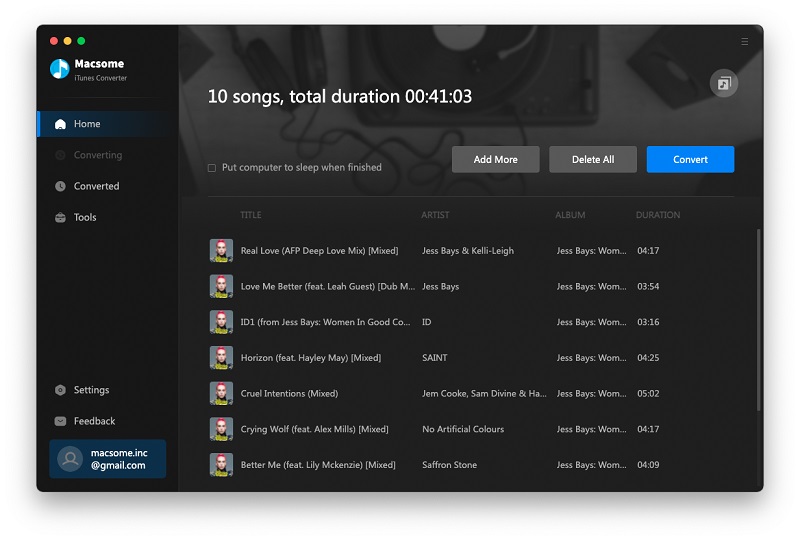
Step 3. Click the setting icon to set the output.
Macsome iTunes Converter supports users four output formats including MP3, AAC, FLAC and WAV to choose. If necessary, you can also reset the other output settings.
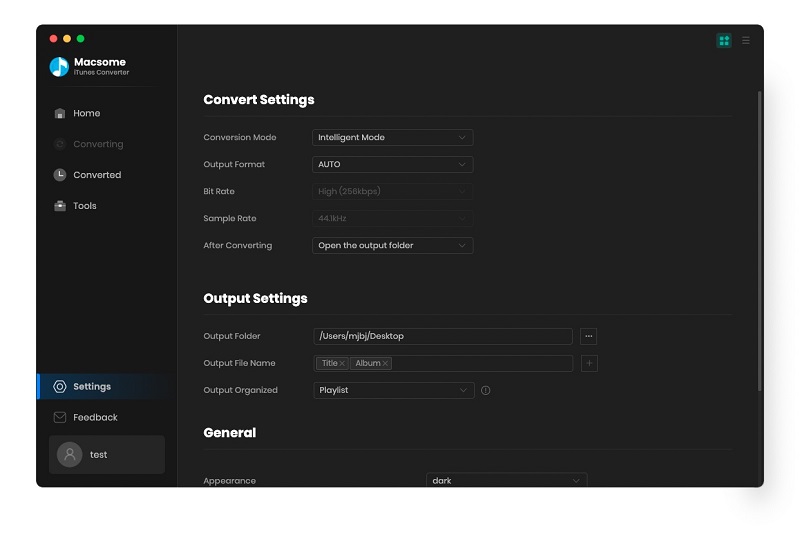
Step 4. Click the "CONVERT" button.
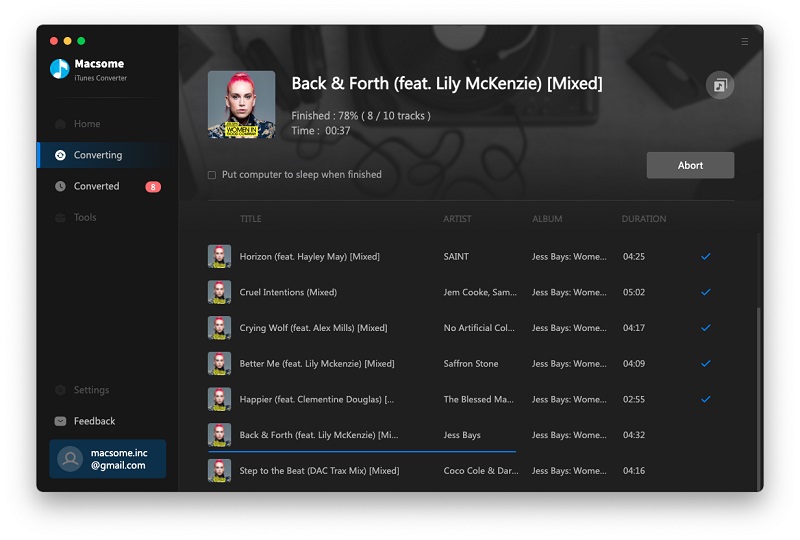
Just wait a moment, all the Apple Music conversion will be finished quickly.
Step 5. Transfer the converted Apple Music to Samsung Galaxy Note 10 / Note 10+.
Now you can connect your Samsung Note 10 series to computer via USB cable and open the output folder to transfer them to your mobile phone and then enjoy them at ease.
Summary
Whatever methods you like, you can choose one according to your need. And after you convert Apple Music, you can also play the converted files on other Samsung devices like Samsung Galaxy S10, S9, and so on.
Windows Version Purchase Online Mac Version Purchase Online








 English
English 日本語
日本語