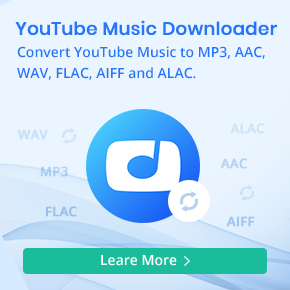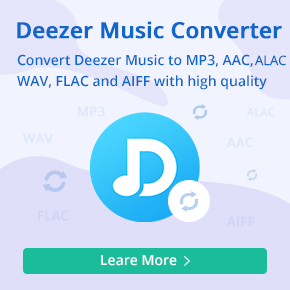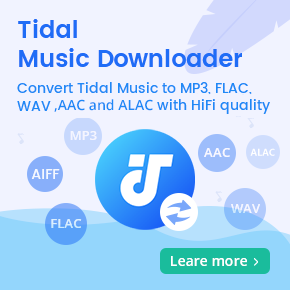Two Methods to Download Pandora Music for Offline Listening
Pandora is a popular online streaming music provider and a podcast discovery platform. It's only available in the United States. Pandora is free to use, users can enjoy the ad-supported personalized stations, plus podcasts, and have the ability to play music on demand. The platform has three music streaming plans that enable users to enjoy the Offline Mode feature, and they include Pandora Plus, Pandora Premium, and Pandora Premium Family Plan.
However, this feature is limited to the Pandora mobile app. This means you can only download Pandora tracks with the Pandora app on your Android or iOS device. It's very inconvenient. In this article, we will introduce a relatively simple way to download Pandora music to PC and Mac. And you will also learn how to download songs from Pandora for offline listening on your mobile device. All right, here we go.
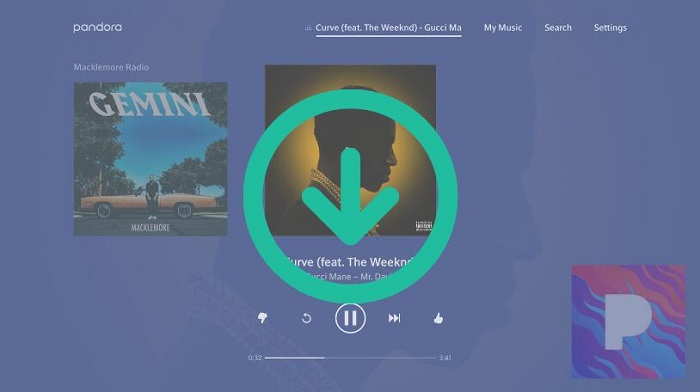
Method 1. Download Pandora Music for Offline Listening on Mobile
Pandora gives paid subscribers the ability to save their favorite stations for offline listening on both Android and iPhone. For Pandora Plus subscribers, the app will save the three stations you listen to most for offline use, and will display a small Offline Mode banner along the top of the screen. For Pandora Premium subscribers, you can download specific songs, albums, playlists, and certain content from Pandora for offline listening. Here's how to download Pandora songs for offline listening with a Premium subscription.
1. Download, install and open the Pandora app on your iPhone or Android device. Then, log into Pandora with your Premium account.
2. Search for an artist, station, playlist, album, or song you would like to download, and click on its name to visit the song's detailed page. Tap the three dots to the right of the song's name.
3. Tap the Download icon to add it to your offline collection. When the download is done, you can now find your downloaded content under the My Collections page in the app.

Method 2. Free Download Pandora Music for Offline Listening on Computer
Only Pandora Plus and Pandora Premium subscribers can enjoy offline Mode. And the offline songs are only available within Pandora's mobile app. That's to say, you can't listen to Pandora music offline on a desktop/laptop computer. You can only select specific tracks to download with a Pandora Premium account. When your subscription expires, all the offline content is not available anymore. Besides, it's not currently possible to download podcasts for offline listening. These restrictions make you feel annoyed.
But you needn't have to worry. All the problems will be properly solved with the help of the Macsome Pandora Music Downloader. It is an efficient tool that can let you download tracks, albums, playlists, and podcasts from Pandora to your computer at up to 10x faster speed. Moreover, it also enables you to convert Pandora music to MP3, AAC, WAV, FLAC, AIFF, and ALAC with 100% original quality.
Most particularly, Macsome Pandora Music Downloader is designed for satisfying the needs of all Pandora users. With it, Pandora Free users also be able to download Pandora songs and podcasts to the computer for offline listening. All in all, with this all-in-one Pandora Music Downloader, you are free to download Pandora music and enjoy them offline on any device.

Key Features of Macsome Pandora Music Downloader
- Download Pandora songs, albums, playlists, and podcasts offline.
- Convert Pandora music to MP3 / AAC / WAV / FLAC / AIFF / ALAC.
- Support batch conversion and up to 10x faster conversion speed.
- Keep original output quality and ID3 tag information after conversion.
- Transfer Music from Pandora to USB, MP3 player, iPod, iPad, etc.
- Available for Free Pandora, Pandora Plus, and Pandora Premium users.
How to Download Music from Pandora for Free to Computer
Before getting started, make sure you have downloaded and installed Macsome Pandora Music Downloader on your computer. Then let's see how to download Pandora music for offline playback on your computer with a Pandora Free account.
Step 1. Sign in to Pandora Music Web Player
First, log in using your full email address and password. Then you can access Pandora's library through the built-in web player.
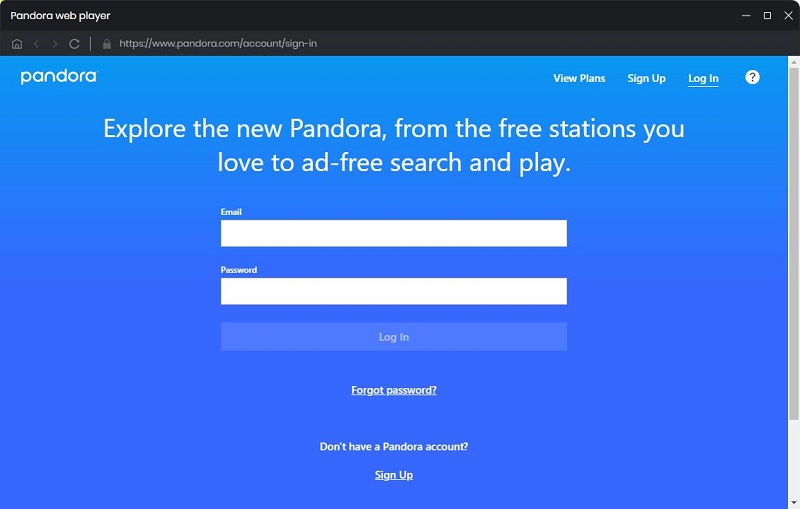
Step 2. Customize the Output Parameters
If you have no particular needs, you can ignore this step. The default settings are great. "AUTO" will keep the original and best output quality.
You can also customize the output parameters according to your requirements. Head to "Settings" tab on the bottom left-hand of the interface. You can choose the output format, including MP3, AAC, WAC, FLAC, AIFF, or ALAC. You could also modify the output quality by setting the bit rate or sample rate. Besides, you can also change the output folder, output file name, and output organized way to sort the downloaded Pandora music files.
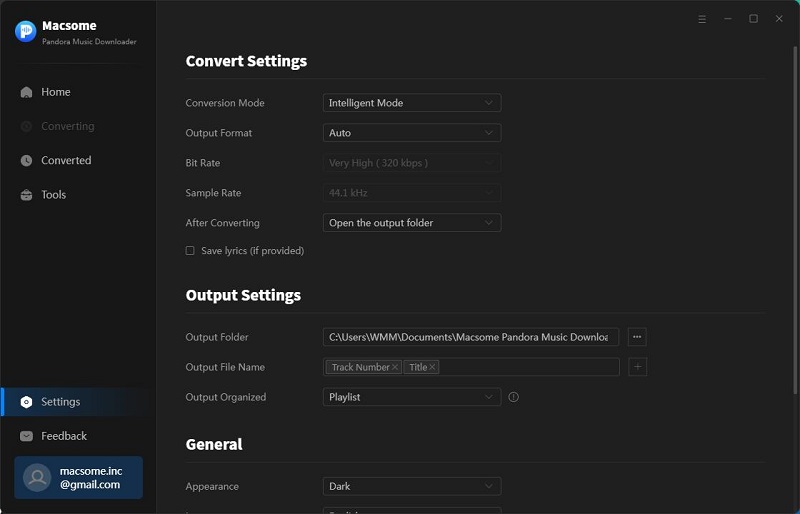
Step 3. Add Playlists or Podcasts from Pandora to Macsome
Macsome provides a simple and easy way to load Pandora music. Open a playlist you want to download, and hit on the blue "Click to add" button. All the selected songs in the playlist will be loaded to Macsome.
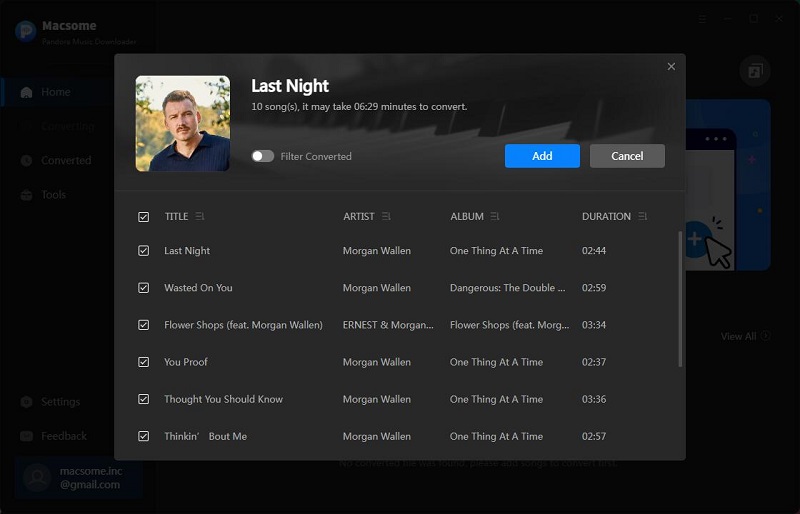
Step 4. Start to Download Pandora Music
Now all your favorite songs are ready for download! Simply click the "Convert" button, Macsome immediately starts downloading Pandora music.
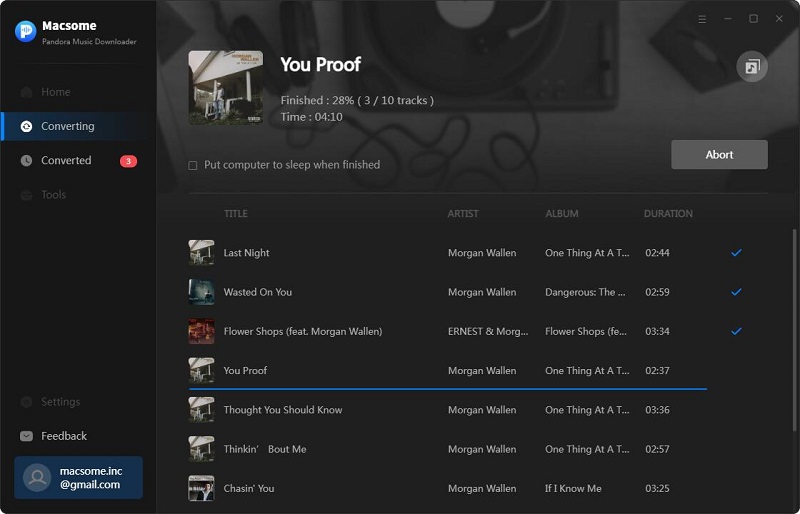
Step 5. Listen to Pandora Music Offline on Computer
Once the downloading is completed, you can find all of your downloads by clicking the "History". Macsome can also be used as a music player, you can directly select and play the track.
Or you can click on the "folder" icon to locate the music files on your local computer. Then you can transfer Pandora music to any device for playback offline anytime and anywhere.
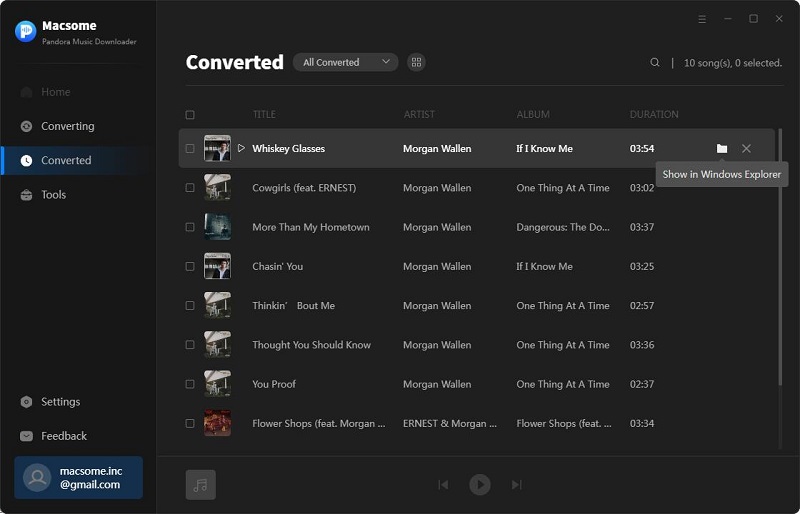
Conclusion
Well, you've learned how to download Pandora music on a computer or smartphone. If you are a Pandora subscriber, you can choose either of them to download music from Pandora. Comparatively speaking, using Macsome Pandora Music Downloader might be better. It allows both Pandora Free and paid users to download tracks, playlists, and podcasts from Pandora to the computer for offline listening. You can get the actual audio files in a common format like MP3. So, you can use the downloaded Pandora music on almost portable devices.
Note: The free trial version of the Macsome Pandora Music Downloader allows you to convert one minute of each song. If you want to unlock the time limitation and get the full version, you can choose to purchase a license.




 Hudson Clark
Hudson Clark