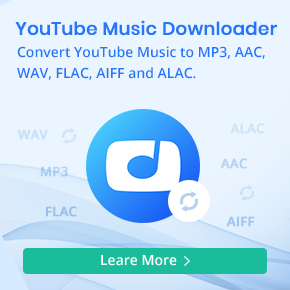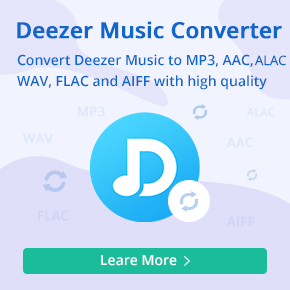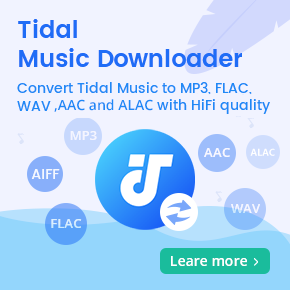How to Transfer Pandora Music to USB Drive
Can you download music from Pandora to a USB drive? Can somebody tell me how to download my playlist to a USB drive or computer? I have Pandora premium but don't see a way to do it. Ronbtlr asked in the Pandora community.
Pandora is one of the most popular streaming music and radio services in the U.S. that offers an ad-supported free account to be used on any desktop or mobile device. Pandora offers two paid options: Pandora Premium and Pandora Plus. The Pandora Plus subscribers have the ability to skip or replay more tracks and listen to a certain amount of music offline. Premium users can play an unlimited amount of music offline.
It's important to note that, you can only download Pandora songs, albums, or stations for offline listening within the Pandora app. It is not available to view those downloads when you are outside of the app, let alone transfer those Pandora music downloads to a USB flash drive. If you'd prefer to download music from Pandora to USB, what should you do? Well, in this tutorial, we will introduce a simple method to help you to transfer Pandora music to a USB drive.

Simple Method to Download Music from Pandora to USB Drive
Why can't we download Pandora music to a USB drive? Pandora music is encoded in encrypted AAC file format, which is not supported by USB flash drives. The USB drive supported plain audio formats, including MP3, WMA, AAC, M4A, and M4B. To transfer Pandora tracks to USB, the first and most important thing is to download Pandora music to USB-supported audio formats for USB-enabled devices.
Here Macsome Pandora Music Downloader is highly recommended for you. With it, you can download tracks, albums, playlists, and podcasts from Pandora at up to 10x faster speed. More importantly, you can also convert Pandora music to MP3, AAC, WAV, FLAC, AIFF, and ALAC without losing quality. Therefore, you are able to transfer the converted Pandora audio files to the USB drive with no restriction.

Key Features of Macsome Pandora Music Downloader
- Download Pandora music songs, albums, playlists, and podcasts.
- Convert Pandora music to MP3 / AAC / WAV / FLAC / AIFF / ALAC.
- Support batch conversion and up to 10x faster conversion speed.
- Keep original output quality and ID3 tag information after conversion.
- Transfer Music from Pandora to USB, MP3 player, iPod, iPad, etc.
- Available for Free Pandora, Pandora Plus, and Pandora Premium users.
Steps to Download Pandora Music to USB Drive
Now follow the step-by-step guide to learn how to transfer Pandora music to USB by using Macsome Pandora Music Downloader.
Step 1. Sign in to Pandora Music Web Player
First, click the "Download" button above to complete the download and installation of Macsome Pandora Music Downloader on your computer. Double-click to launch the program, and the Pandora web player will start simultaneously, and then log into your Pandora account.
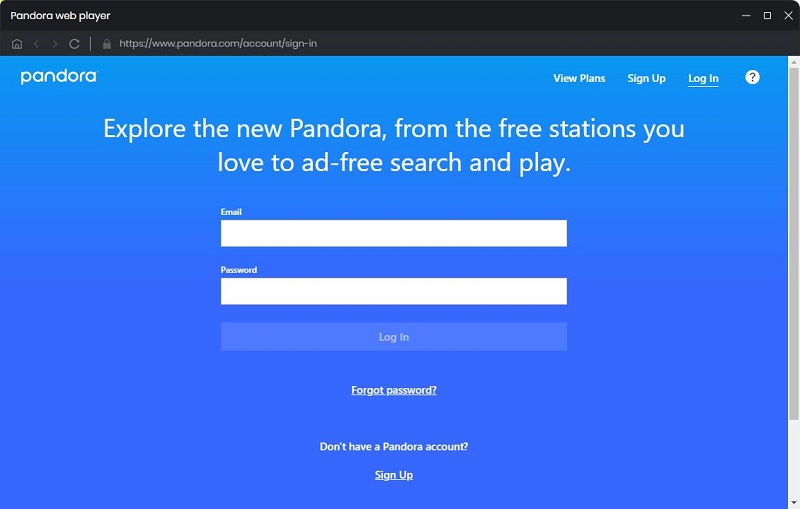
Step 2. Set the Output Format for USB Drive
Head to the "Settings" tab on the lower left-hand bar, press it, and you'll see the pop-up Settings window. You can select USB-compatible file formats such as MP3 from the output format drop-down list. Next, if you want to modify the output quality, you should adjust the bit rate and sample rate. Besides, you can also customize the output file name and output organized way to sort the downloaded Pandora music files.
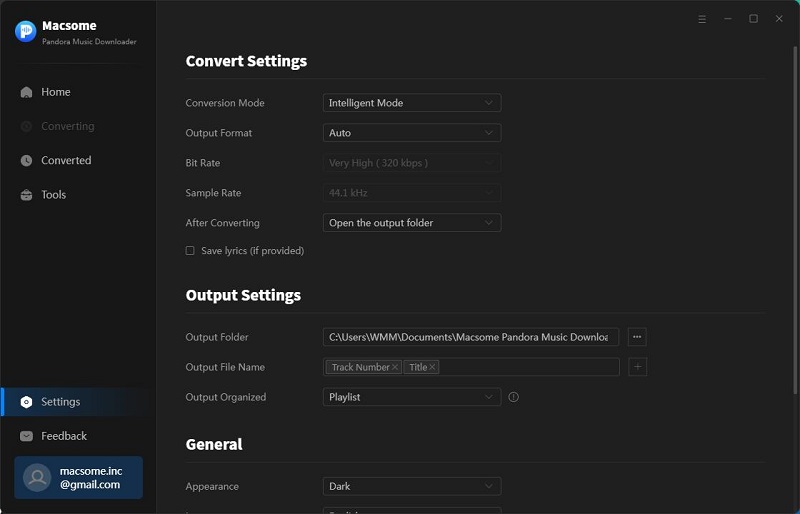
Step 3. Select Playlists or Podcasts from Pandora to Macsome
Open a playlist you'd prefer to download, and hit on the blue "Click to add" button. All the selected songs in the playlist will be added to Macsome.
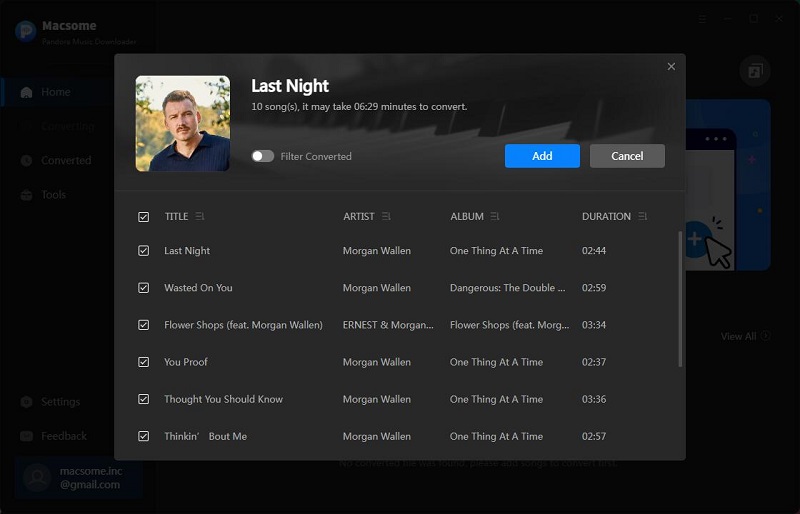
Step 4. Start to Convert Pandora Music to MP3
Simply click the "Convert" button to start converting Pandora music. When the conversion is in process, you can do different kinds of things. Just wait for the program to finish the music conversion.
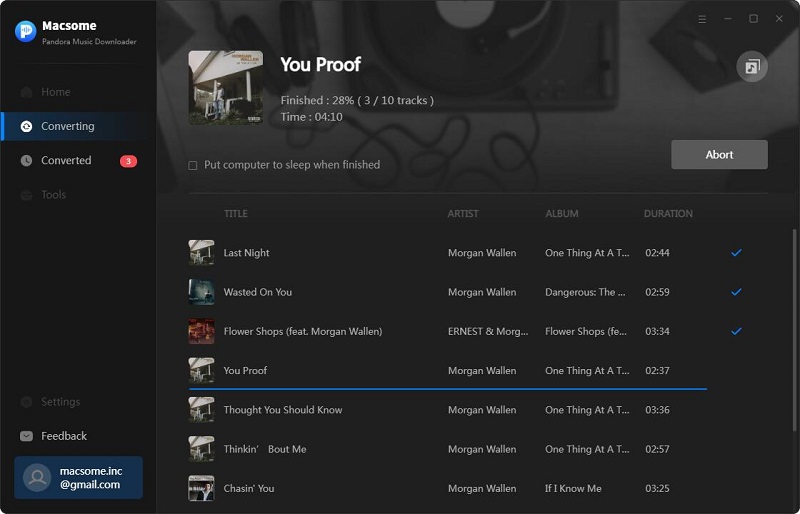
Once the conversion is completed, you can find the converted Pandora songs by clicking the "History" panel. And click on the "folder" icon to locate the music files in MP3 format on your local computer.
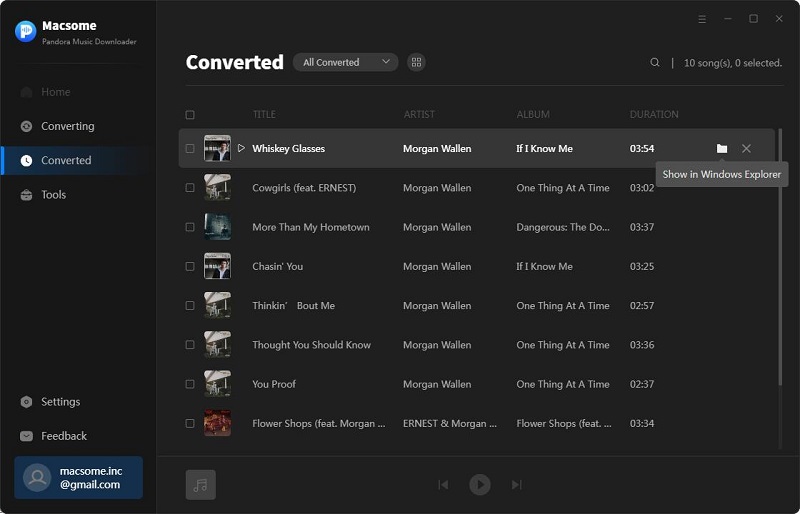
Step 5. Transfer Pandora Music to USB
Insert the USB drive into a USB port on your computer. Right-click on the folder in your computer containing the converted Pandora Music songs you want to transfer, then select "Copy". Go to the mounted USB drive, right-click and select "Paste". When the transfer is done, eject the USB flash drive from your computer, now you can take your favorite Pandora music songs or podcasts with you anywhere you go.
Conclusion
After reading the above tutorial, you can transfer music from Pandora to a USB drive successfully with Macsome Pandora Music Downloader. It is a professional Pandora Music Converter as well. With it, you can download Pandora Music songs, playlists, albums, and podcasts for offline listening. In addition, you can also convert Pandora songs to standard file formats. This way, your Pandora music will be safely kept on the USB flash drive, and you can take it anywhere.
Note: The free trial version of the Macsome Pandora Music Downloader allows you to convert the first minute of each song. If you want to unlock the time limitation and get the full version, you can choose to purchase a license.




 Hudson Clark
Hudson Clark