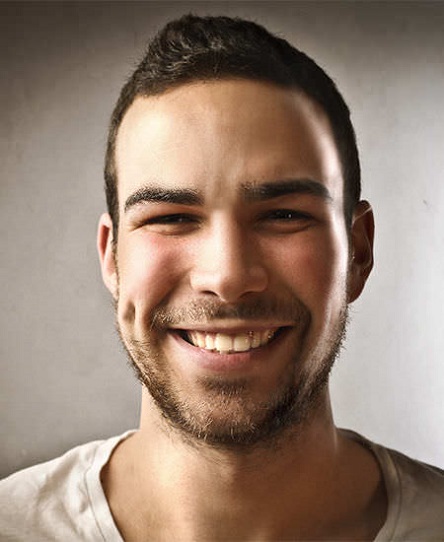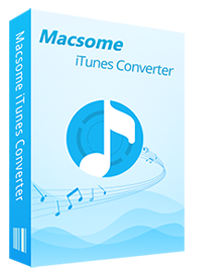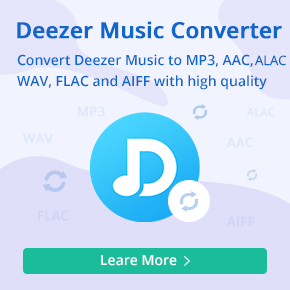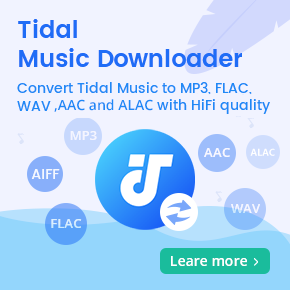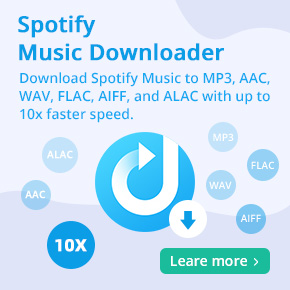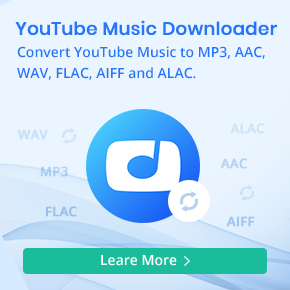How to Add Apple Music to Adobe Premiere Pro
How do I import Apple music into Premiere Pro 2019 from iTunes? As the vlog getting more and more hot, most people are eager to share some vlogs with others or upload to YouTube and so on. You might also would like to edit your recorded videos and trim them so as to create a unique Vlog video by yourself. A wonderful background music is very important.
Adding the perfect background music to your video projects in Adobe Premiere Pro can enhance the emotional impact and engagement of your content. With its vast library of over 100 million songs, Apple Music is an ideal place to find the perfect track. However, Apple Music tracks are in a protected M4P format due to protection, which is incompatible with Adobe Premiere Pro. In order to use Apple Music in your video projects, you will need to convert these tracks to a supported format, such as MP3 or WAV.
This article provides a step-by-step guide on how to use Macsome Apple Music Converter to download Apple Music tracks to MP3 or other common audio formats and import them into Adobe Premiere Pro for seamless video editing.

What is Macsome Apple Music Converter?
Macsome Apple Music Converter is a professional tool designed for downloading Apple Music in common audio formats compatible with Premiere Pro. These formats include MP3, AAC, FLAC, WAV, AIFF and ALAC, and the original sound quality is preserved. After downloading, it retains metadata such as artist, album and title for easy organisation. It allows you to convert multiple tracks or playlists at once.
Guide to Adding Apple Music to Adobe Premiere Pro
Follow these steps to convert Apple Music tracks using Macsome Apple Music Converter and import them into Adobe Premiere Pro.
Step 1: Download and Install Macsome Apple Music Converter
Download the latest version of Macsome Apple Music Converter for your Windows or Mac computer. Install the software by following the on-screen instructions and launch it. It allows you to download music from the Apple Music app or web player. Choose one mode as you need.
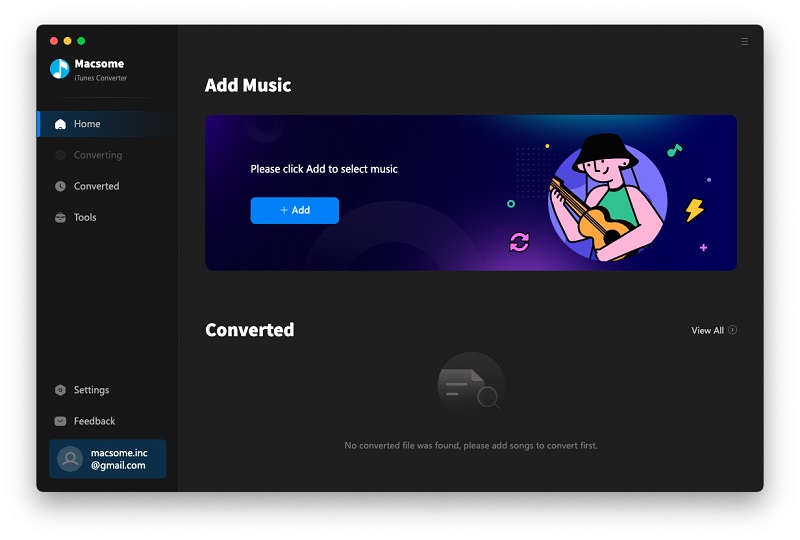
Step 2: Add Apple Music Tracks to Macsome
In the Apple Music app or web player, choose the songs, albums, or playlists you want to use in your Premiere Pro project and click "Click to add" to add them to the conversion list. You can select multiple tracks for batch conversion.
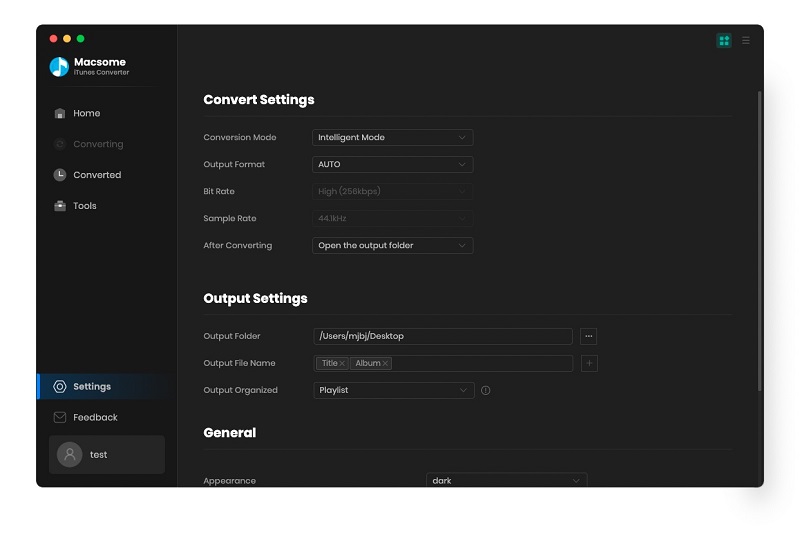
Step 3: Set Output Format and Preferences
Click the Settings icon (gear) to configure output settings. Select a Premiere Pro-compatible format, such as MP3 or WAV, from the available options (MP3, AAC, FLAC, WAV, AIFF, ALAC). Adjust audio parameters like bitrate (e.g., 256kbps or 320kbps) and sample rate if needed to match your project’s requirements. Choose an output folder to save the converted files for easy access.
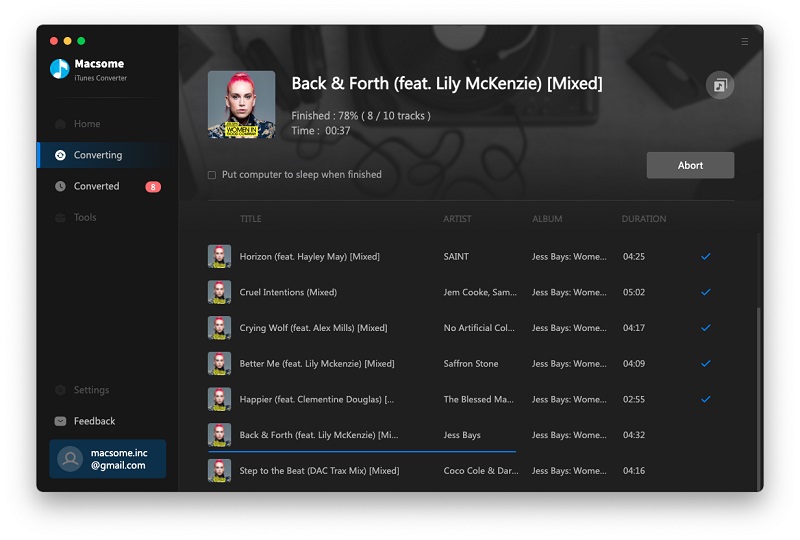
Step 4: Convert Apple Music Tracks to MP3
Click the "Convert" button to start the conversion process. Macsome’s fast conversion speed (up to 10x) ensures quick processing, even for large playlists. Once conversion is complete, click the "Converted" tab or navigate to the output folder to locate your downloaded Apple Music files.
Step 5: Import Converted Tracks into Adobe Premiere Pro
Launch Adobe Premiere Pro and open your existing project or create a new one. Go to File > Import or select Window > Media Browser to locate your converted Apple Music files. Select the MP3 or WAV files from the output folder and click Open. Alternatively, drag and drop the files directly into the Project panel. In the Project panel, locate the imported audio file and drag it to the timeline in your sequence to use it as background music.
Conclusion
Would you like to add your favourite Apple Music tracks to your Adobe Premiere Pro projects? This guide will show you how to use Macsome Apple Music Converter to download Apple Music songs in formats compatible with Adobe Premiere Pro, such as MP3 or WAV. This allows you to use Apple Music in Premiere Pro for seamless video editing! Thanks to Macsome's fast conversion and high-quality output, you'll have professional-grade audio ready for your next masterpiece. Download Macsome Apple Music Converter today and start creating!


 Belinda Raman
Belinda Raman