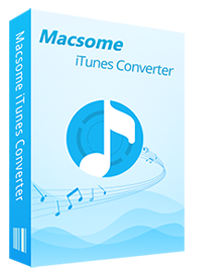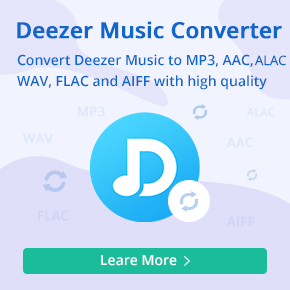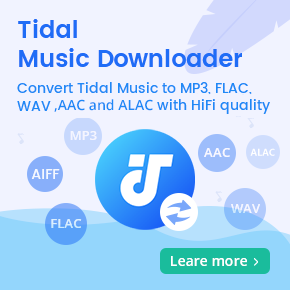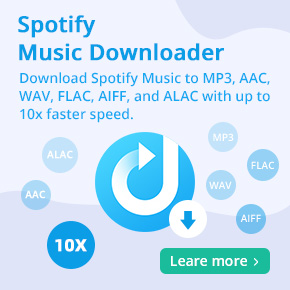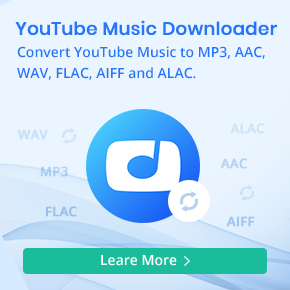Top 12 Best Free Vocal Removers in 2026
A vocal remover is designed to isolate or remove vocals from music tracks. This can be useful for creating karaoke tracks, remixing songs, studying the instrumental parts of a song, and more. Free vocal removal tools work by using algorithms that analyze frequencies and audio patterns in a music track to separate the vocals and the instrumental parts of the track.
We're here to help you choose simple, reliable, and free vocal remover applications and websites. If you want to know how to extract vocals from songs and start processing to make the magic happen, read on.
- Part 1. Top 12 Free Vocal Remover
- #1. Macsome AI Audio Splitter [ Highly Recommended]
- #2. Vocalremover.org
- #3. Voice.ai Vocal Remover
- #4. EaseUS Online Vocal Remover
- #5. Wondershare Media.io
- #6. Lalal.ai Voice Cleaner
- #7. BandLab Splitter
- #8. AIVocalRemover
- #9. Notta Online Vocal Remover
- #10. Vocals Remover
- #11. X-Minus Pro
- #12. Vocali.se
- Part 2. Frequently Asked Questions about Vocal Remover

Part 1. Top 12 Free Vocal Remover Tools
#1. Macsome AI Audio Splitter
AI Audio Splitter is a free AI Vocal Remover module of Macsome iTunes Converter, a professional Apple Music Converter. The free karaoke track maker feature is completely free of charge and can be used without restriction. Using the advanced AI algorithm, AI Audio Splitter accurately removes vocals from songs, allowing you to extract the instrumental track and save it in plain music file types such as MP3, M4A, FLAC, WAV, OGG, and AIFF. This is the easiest way to get multi-tracks from any song. What's more, Macsome also offers a free Audio Editor, which lets you edit the separated audio files with features like trimming, cutting, copying, pasting, etc.
Once you choose a song, this AI remover will separate the vocals from the instrumental ones without any quality loss. You will get two tracks in your local folder simultaneously, the first track would contain only vocals that can serve as an acapella version, and the second track would consist of only instrumental or background music.
Pros:
- Complete free vocal remover with unlimited usage.
- Remove vocals from songs accurately.
- Extract vocals and instrumentals from songs to MP3, M4A, FLAC, WAV, OGG, and AIFF.
- Isolates vocals from tracks while keeping the same high-quality audio.
- Preserve original ID3 tags.
- Customize the MP3 output quality up to 320 Kbps.
- Safe, concise, and user-friendly.
- Free updates and technical support.
- Compatible with the latest Mac and Windows.
Cons:
- Need to install some AI Model components.
How to Use Macsome AI Vocal Remover:
Step 1. Launch Macsome iTunes Converter, click on the "Tools" tab, you can find the AI Audio Splitter.
Step 2. In the "Settings" - "Tools" option, you can set the output format, output quality, or output path.
Step 3. Then drag songs from your local folder to the main window directly, or click the "+ Add" button to import your files into the AI Audio Splitter.
Step 4. Click the "AI Split" option and then the AI Vocal Remover to automate the process.
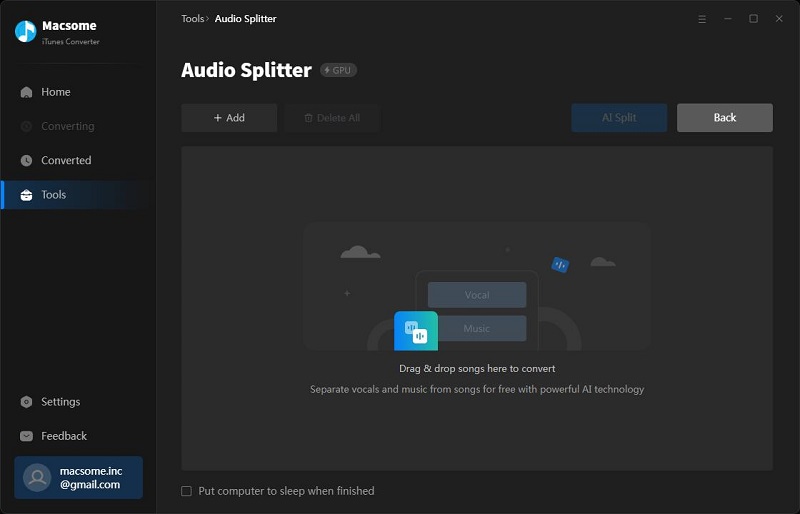
Vocalremover.org is a web-based vocal remover tool that allows you to separate vocals and instruments from a single audio track and export them to MP3 or WAV format. Whether you have a song or an ordinary call with noise, you can separate tracks for both audios. It also has basic editing features, such as merging, joining, or cutting.
This tool may not work properly if you are using a VPN and will remind you to turn off the proxy or VPN and try again. And the output quality has been reduced a bit. For example, I imported a song at 320 kbps, the output music at 258 kbps and the vocals at 277 kbps. By the way, it can only support 1 track with 10 minutes duration limits per day. When I imported the second song, the error message said, "Too many requests. Please try again later, or get a membership." Its membership is $12.95 per month.
Pros:
- Free online vocal remover application.
- Separate voice from music out of a song free.
- Separate the vocals from the instrumental ones to MP3 or WAV.
- Offers multiple functions to edit audio after the vocal has been removed.
Cons:
- The free trial version only supports 1 track, 10-minute duration per day.
- Reduce the output quality.
- Some ID3 tags are missing, such as the year and the cover art.
- Requires turning off the proxy or VPN.
- Not as fast as advertised.
How to Use Vocalremover.org:
Step 1. Visit the vocalremover.org in your browser.
Step 2. Click the "Brower my files" to select the files you want. The upload process will be a few seconds in duration.
Step 3. Then you will see the music and vocal as two separate tracks, now you can choose MP3 or WAV as the output format, and select the Vocal or Music to export.
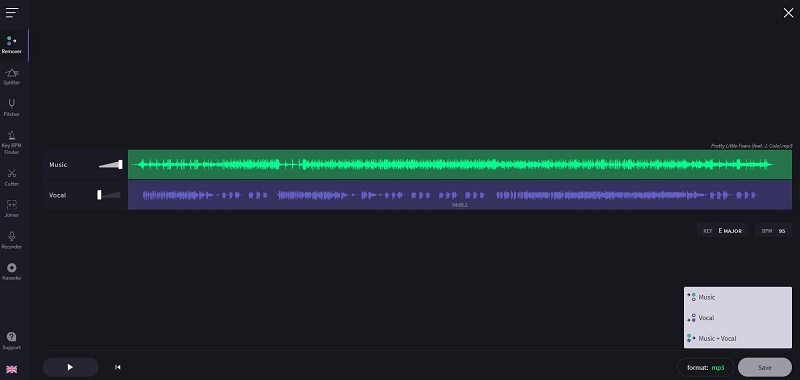
Voice.ai Vocal Remover is another online vocal remover app for you. It is designed to seamlessly remove vocals from your preferred songs, resulting in a flawless instrument track, while guaranteeing the security and integrity of your audio files. This tool supported files in formats like .mp3, .wav, or .flac. The audio file you upload should not exceed the maximum duration of 5 minutes.
Pros:
- Free online vocal remover application.
- Remove vocals from songs.
- Supports output format .mp3, .wav, .flac.
Cons:
- The separation process can be time-consuming.
- The maximum duration is 5 minutes.
- Low-quality output at 124kbps.
- Need to sign up to use unlimited times.
- Limited 3 free conversion times.
How to Use Voice.ai Vocal Remover:
Step 1. Go to Voice.ai, and select your preferred audio file by clicking the "Upload Audio" button.
Step 2. Click the "Separate Vocals" purple button, and AI will start to process your file. It may take a few minutes. Please keep this page open.
Step 3. Download the extracted vocals or instrumentals according to your needs.
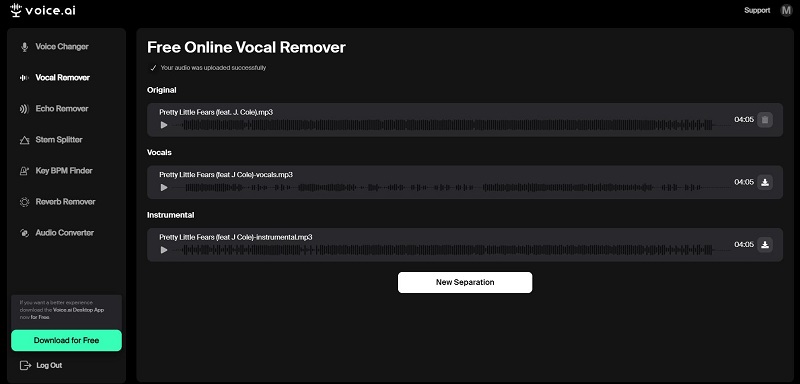
EaseUS Online Vocal Remover is a third-party vocal remover online tool for you. It enables users to split an audio file into two music files with both instrumentals and vocal tracks. It supports MP3, WAV, AAC, AIFF, M4A, FLAC and other formats. This means that you can also remove distortion from audio and isolate vocals from music by submitting different audio file formats.
The official website claims that this online background music remover allows you to remove vocals without any loss of quality. This wasn't the case. When I imported the MP3 song at 320kbps and only extracted the vocals from the track at 124kbps.
Pros:
- Remove vocals from audio and video files.
- Supports MP3, MP4, WAV, WMA, FLAC, M4A, MKV, etc.
- Supports for auditioning separated audio.
Cons:
- Only supports export MP3.
- Low-quality output at 124kbps.
- The maximum duration is 20 minutes.
- The maximum file size is 350 MB.
- The separated audio files are missing ID3 tags.
How to Use EaseUS Online Vocal Remover:
Step 1. Go to EaseUS Online Vocal Remover, and click "Choose File" to upload your video or audio files. You can also drop the file into the window. Or paste a link from YouTube or SoundCloud.
Step 2. The AI algorithm automatically recognizes vocals in the audio and separates them from the music. Please wait minutes.
Step 3. Once the vocals are extracted, listen to the audio. You can then choose to download the extracted karaoke, instrumental, or background music.

Media.io Online AI Vocal Remover developed by Wondershare Inc. Media.io is an easy-to-use vocal remover that can help you remove vocals from songs or audio files with just a few clicks. You can create acapella versions of your favorite songs, custom sound effects, or remove background noise from audio files.
When you try to download, you are prompted to log in. The output quality is lossy. For example, I imported the MP3 song at 320kbps and only output the vocals of the track at 128kbps. What's more, this vocal removal isn't completely free, and the download time is limited. If you want to download more time, you should get a subscription.
Pros:
- Remove vocals from audio and YouTube videos.
- Supports almost all major file types like MP3 and MP4.
- Supports preview separated audio.
Cons:
- Only supports export MP3.
- Low quality output at 124kbps.
- The removal speed is a little slow.
- The separated audio files are missing ID3 tags.
- Available time for downloading audio is limited.
How to Use Media.io Online Vocal Remover:
Step 1. Open Media.io Online Vocal Remover on your browser and click the "Upload" button to import your music audio or music video track from the local storage.
Step 2. This remover will analyze the audio files you import and separate vocals and music from them automatically.
Step 3. Click the Play button next to each of the separated tracks to preview the output quality. Click the "Download" icon to download the tracks.
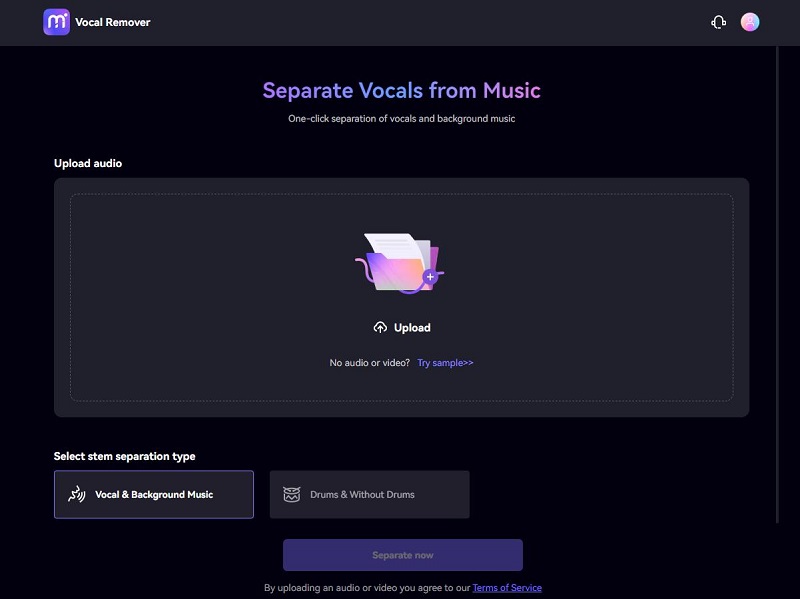
When it comes to popular background music removal, many people will think of Lalal.ai Voice Cleaner. It is an online vocal remover tool that effortlessly reduces noise and removes background music. You can also import up to 20 audio files at once. This is useful for streamers, producers, transcribers, and anyone else who needs to clean the voice from audio, as it allows you to quickly isolate the tracks you need.
But it only has a free trial version, which only lets you process a 1-minute file. If you want to split the full stems, you need to sign up. Please note that if you choose the Start package, you can only split up to 10-minute worth of audio/video, but not be able to download them. Strictly speaking, lalal.ai Voice Cleaner is not a free vocal removal tool, but too many articles have recommended it. So I listed it out to remind people who want to use it.
Pros:
- Supports batch upload of up to 20 files.
- Supports popular file formats, including MP3, OGG, WAV, FLAC, AVI, MP4, MKV, AIFF, and AAC.
Cons:
- The free demo only supports splitting a 1-minute file.
- Free Start package can only split up to 10-minute files.
- Free version doesn't support downloading.
How to Use Lalal.ai Voice Cleaner:
Step 1. Open Lalal.ai Voice Cleaner on your browser.
Step 2. Click the "Select Files" button to import your music audio or music video track from the local storage. The uploading will take a few seconds.
Step 3. After you upload a file and receive stem previews, as a new user you need to sign up to split the entire file and download full stems.
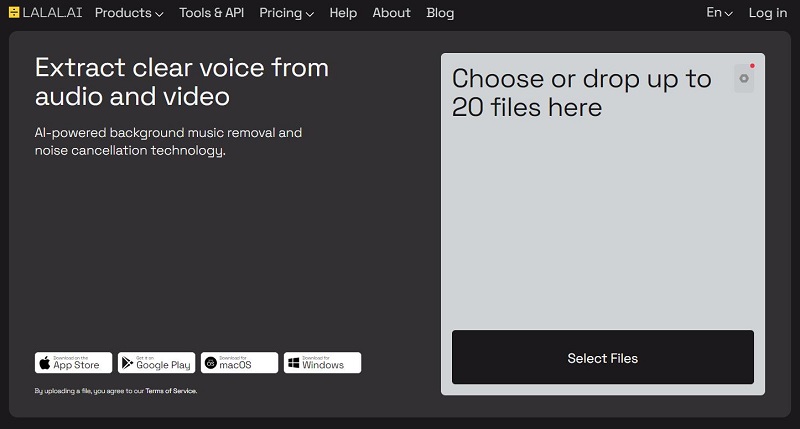
BandLab Splitter is an AI-powered vocal remover tool that allows you to accurately split a song into separate stems. The free version separates your audio into vocals, bass, drums, and other instruments. Splitter is free and easily accessible, upgrade to Membership for a bonus guitar stem split, and faster separation speeds.
Pros:
- Isolate vocals or instruments, change the key or speed, loop each track, and more.
- Supports most audio files, including but not limited to .mp3, .m4a, .wav, and .flac. Video formats such as .mp4 files.
- Available on both web and mobile.
Cons:
- The maximum length per song is 15 minutes.
- The separated audio files are missing ID3 tags.
- Need to sign up to split.
How to Use BandLab Splitter:
Step 1. Go to https://www.bandlab.com/splitter on your browser. Log in with your Google, Facebook, or Twitter account. Or create a new account.
Step 2. Click the "+ Import a Song" button to select any audio or video file. Select the number of tracks to split. The free version can only support the first option without Guitar.
Step 3. Once selected, click the "Split" button, and the uploading and separating process will begin. When everything is done, click the "Download all stems" to save your imported audio into four stems: vocals, drums, bass, and others.
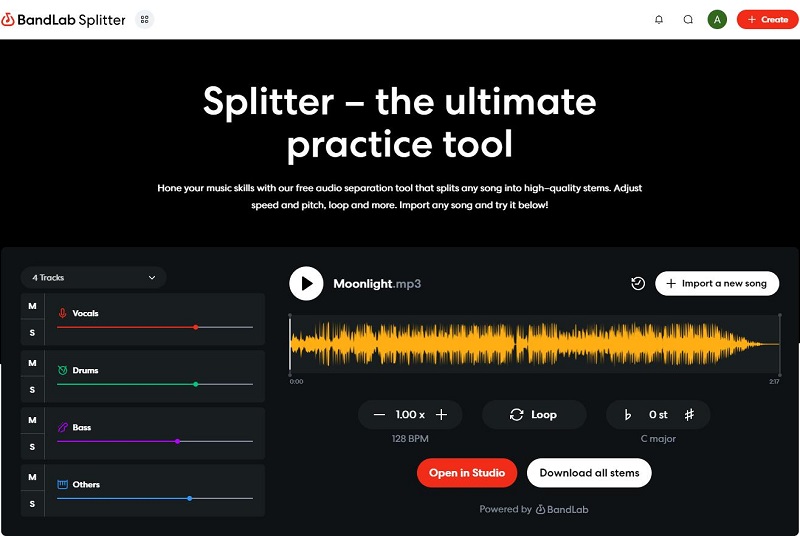
AIVocalRemover is a simple vocal remover online website. This AI Vocal Remover tool uses AI, which makes this tool a simple and efficient service for removing vocals from music and also helps to separate instrumental content into different parts. AIVocalRemover avoids any type of complex vocal extraction problem, making it the simplest tool for vocal removal.
Pros:
- Remove vocals using AI from MP3 and WAV songs for free.
- Provide a cross-platform service.
Cons:
- Contains ads.
- The separated audio files are missing ID3 tags.
- Does not allow people to preview their videos.
How to Use AIVocalRemover:
Step 1. Go to the AIVocalRemover website on your browser.
Step 2. Click the "Choose File" button to select the songs you want to split.
Step 3. Click the "Upload" button, and the upload and separation procedure starts. Please wait. After the separating process is completed, click the "Download Instrumental" or "Download Vocal" to save the separated instrumentals and vocals.
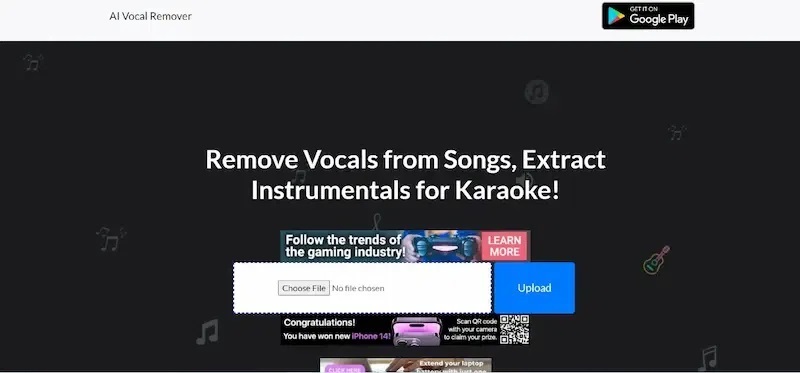
Notta Online Vocal Remover is a powerful AI vocal remover tool that offers a great interface for users to work on using artificial intelligence. Notta is known as one of the best tools to download because it offers a cross-platform service and does not leave any other device alone. It accepts inputs in different formats and provides outputs only in MP3. Plus, it only supports uploading up to 1 file per day, when I imported the second track, it would report an error.
Pros:
- Accurately extract vocal and instrumental sounds from songs.
- Format supports MP3, WAV, AAC, AIFF, M4A, MP4, AVI, FLV, MOV, and WMV.
Cons:
- The output sound file format is MP3 only.
- Only one file can be uploaded daily.
- The separated audio files are missing ID3 tags.
- Audio or video duration can be a maximum of 20 minutes.
How to Use Notta Online Vocal Remover:
Step 1. Open Notta.ai. Click the "Upload Files" button to select an audio or video file, or you can drag the file directly to the upload area.
Step 2. The AI algorithm accurately separates vocals and instruments from the music.
Step 3. Download the extracted vocals or instrumental sounds according to your needs.
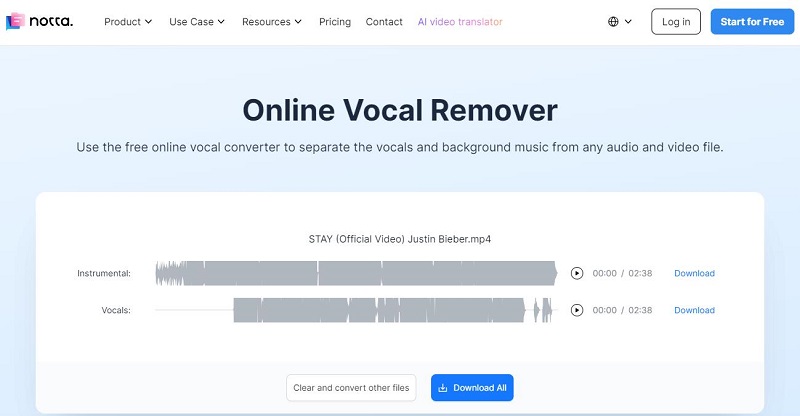
Vocals Remover is a free online vocal remover website that lets you easily make karaoke tracks (i.e. remove vocals) from any song (WAV, MP3) containing mixed instrumentals and vocals. Please note that it can only remove vocals from audio files up to a length of 10 minutes and 80MB.
Pros:
- Extract vocals from WAV or MP3 file formats.
- Does not require any software or registration.
Cons:
- Supports up to 2 songs per day.
- There are abundant advertisements.
- Supports up to a length of 10 minutes and 80MB.
- The separated instrumentals are missing ID3 tags.
How to Use Vocals Remover:
Step 1. Go to https://www.remove-vocals.com/.
Step 2. Drop or click to upload a song from your computer. You will be redirected to the processing page.
Step 3. As soon as the processing is finished you can download the file by clicking on the "Download the instrumental (track title)" button.
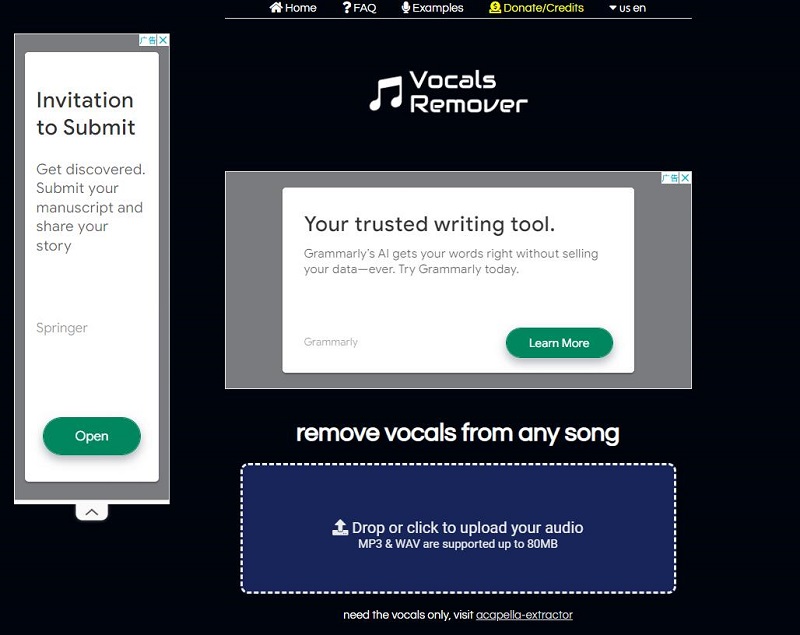
X-Minus Pro is also a free vocal remover online application. It helps you remove vocals from a song using the best AI-based technology. You can also isolate the vocals (acapella) to create your own remixes. This application is free, but it also offers a higher quality Premium version that allows you to split a song into 4 stems: vocals, drums, bass and other instruments.
Pros:
- Remove vocals from songs.
- Supports 320 kbps audio quality.
Cons:
- Only 60MB of files can be used.
- The maximum duration of the song will be 7 minutes.
- The separated instrumentals are missing ID3 tags.
How to Use X-Minus Pro:
Step 1. Open the X-Minus Pro AI tool website.
Step 2. Select or drop a file you'd like to separate. The uploading process is fast. Once uploaded, it will start automatic separation. It will take a few seconds.
Step 3. When your track is ready, now you can select to download instrumental or vocal as you need.
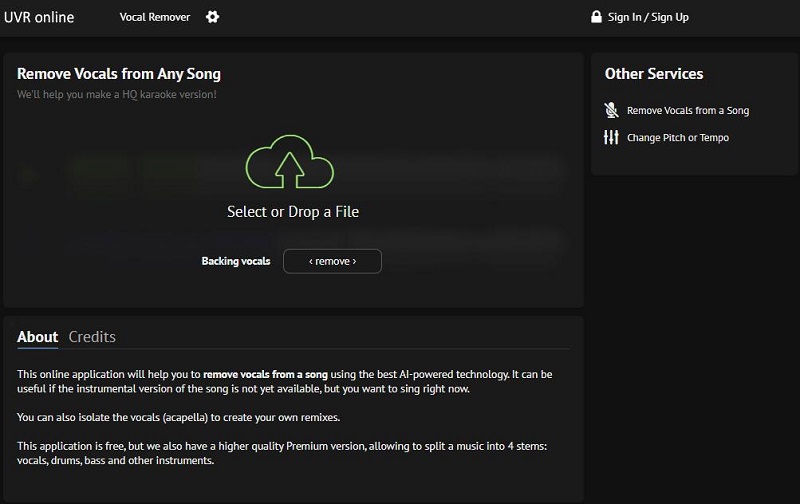
Vocali.se is a free vocal removal service online that allows you to easily separate vocals and music from any song or audio file, so you can create a karaoke version of any song. This online tool supports MP3, WAV, M4A, OGG, and FLAC audio file formats. The file should be 20MB or less, with a maximum length of 10 minutes. You will receive a ZIP archive containing both music and vocal files in MP3 format (128K bitrate).
Pros:
- Separate vocals and music from any song.
- Doesn't require any software to be installed.
- support MP3, WAV, M4A, OGG, and FLAC.
Cons:
- Only export to 128kbps MP3.
- Has pop-ups and advertisements.
- Supports up to a length of 10 minutes and 20MB.
- The separated audio files are missing ID3 tags.
How to Use Vocali.se:
Step 1. Visit https://vocali.se.
Step 2. Select a supported file from your computer.
Step 3. Click the "SEPARATE MUSIC AND VOCALS" button. Please wait, this process may take up to 2 minutes depending on the length of your audio file. The download will start automatically when done.
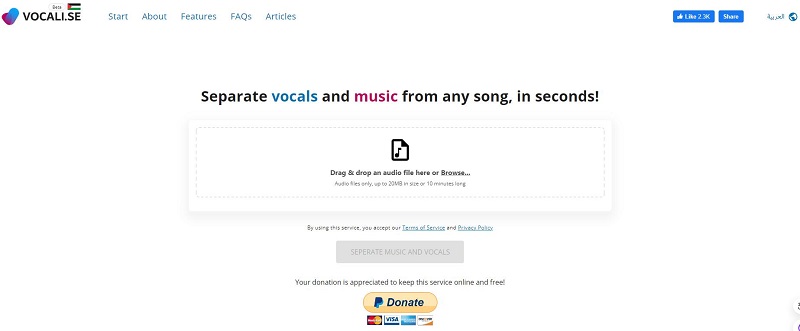
Part 2. Frequently Asked Questions about Vocal Remover
Q1. What is vocal remover?
A: The Vocal Remover is an application powered by artificial intelligence that effectively separates vocals and backing tracks from music tracks. It enables users to generate karaoke versions of songs, excluding vocals, and vocal-only versions, excluding instrumentals.
Q2. Is it safe to use vocal remover?
A: Free online vocal removers may be more vulnerable to security risks than paid software, as they may not have the same level of testing and security measures in place. For example, in the Vocals Remover and Vocali.se, there are some pop-ups and ads. It may be easier for malicious actors to identify and exploit vulnerabilities.
Compared to others, Macsome AI Audio Splitter has better security measures in place, including regular updates and patches. It usually comes with professional support, which can be more reliable and responsive than other free online vocal removal tools.
Q3. Which is the best vocal remover?
A: If you want to remove vocals from your favorite songs, all the above tools can help you out. Which is the best? Each vocal remover has its own features. Of course, there are drawbacks.
Limited Functions: The most noticeable shortcoming of free online vocal removers is that they are often more limited in terms of features and functionality than paid software, such as Vocalremover.org, EaseUS Online Vocal Remover, Wondershare Media.io, Lalal.ai Voice Cleaner, BandLab Splitter, etc. They are actually the free trials of their premium versions.
Need to Sign Up: Some free tools can only be used if you register as a member, including Voice.ai Vocal Remover, BandLab Splitter, and Wondershare Media.io.
Security Risk: Some free tools display ads, such as Vocals Remover and Vocali.se. These ads may contain hidden backdoors or vulnerabilities that can be exploited by hackers to gain unauthorized access to a system.
Overall, Macsome AI Audio Splitter is the best free vocal remover available. With this free tool, you can remove vocals from any song with no restrictions. No plugins, no ads. No need to register. With this powerful AI-powered Vocal Remover, you are able to separate the vocals and the instrumental ones from local audio files to MP3, M4A, FLAC, WAV, OGG, and AIFF without damaging the quality of the music.
Conclusion
This article lists the top 12 free vocal removers, each with unique features and capabilities that can help you remove vocals from tracks with ease, whether you are a professional musician or just a sing-along enthusiast. These innovative tools have proven to be instrumental in allowing individuals to explore new dimensions of creativity and expression in their musical endeavors, whether for remixing, karaoke creation, or audio production.
Although Macsome AI Audio Splitter is a relatively new vocal remover, it is the best one of all. It is completely free to use. You can extract, isolate, or remove any vocal or instrumental part from any piece of music. It's super easy. Just upload your music file to the vocal removal freeware and let the AI-powered feature do the rest. Start making your own karaoke masterpieces today!




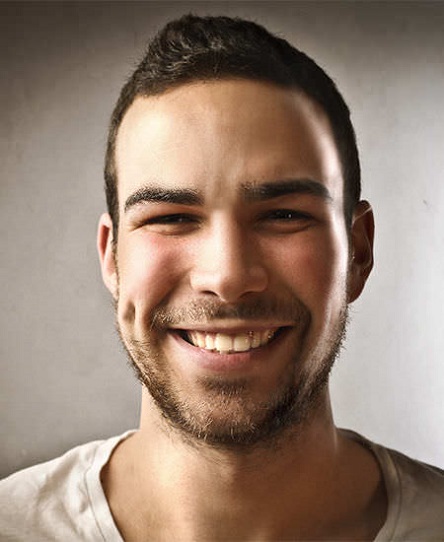 Russell Doe
Russell Doe