SoundCloud is one of the most popular music streaming and distribution platforms, where millions of creators—from independent artists to professional DJs—upload and share their tracks daily. It’s a great place to discover new music and emerging sounds. However, since SoundCloud mainly supports streaming, it can be inconvenient for users who want to download songs from SoundCloud to MP3 for offline listening. While some tracks offer a direct download button, many don’t. If you’re looking for safe, reliable, and high-quality ways to download SoundCloud songs as MP3 files, this ultimate guide will walk you through the best online and offline methods to get it done easily.
- 🎧 Part 1. Why People Download Songs from SoundCloud to MP3
- 🛠️ Part 2. Official Method to Download Songs from SoundCloud to MP3
- 🌐 Part 3. Download SoundCloud Songs to MP3 Online
- 🚀 Part 4. Download Songs from SoundCloud to MP3 with Professional Tool at 320 Kbps
- ❓ Part 5. FAQs About Downloading Songs from SoundCloud to MP3

Part 1. Why People Download Songs from SoundCloud to MP3
People download songs from SoundCloud to MP3 for a variety of practical reasons. While SoundCloud is primarily a streaming platform, downloading music as MP3 files offers users more flexibility and control over their listening experience.
- Offline Listening: MP3 files allow users to listen to music without an internet connection, which is convenient for travel, areas with poor connectivity, or saving data.
- Device Compatibility and Portability: MP3s are highly portable. They can easily be transferred to different devices, such as smartphones, MP3 players, tablets, and USB drives. This allows users to listen to their favorite tracks anytime, anywhere, without needing the SoundCloud app.
- Permanent Access: Downloading songs ensures that you have permanent access to your favorite music. Even if an artist deletes a track or it's removed from SoundCloud due to copyright issues, you can keep a local MP3 copy.
- Customization and Creativity: MP3 files offer more creative freedom. Users can edit audio, create personalized playlists, remix songs, and use tracks for projects like videos, podcasts, and DJ mixes. This level of control cannot be offered by streaming alone.
- Bypassing Streaming Limitations: Some SoundCloud features, such as offline playback, require a SoundCloud Go+ subscription. However, by converting songs to MP3 format, users can listen to music offline for free and manage their own music library, independent of SoundCloud's platform restrictions.
Part 2. Official Method to Download Songs from SoundCloud to MP3
Paid SoundCloud Go subscribers can save music to listen to offline within the mobile app. This is not a direct download of the file; rather, it is a temporary, authorized download that only works within the app. If the track owner enables the download function, you can directly download the track from SoundCloud to your computer. Here's how to do that:
- Step 1. Go to the SoundCloud website and log in. A free account is required. Use the search bar to find your track. Click on it to open the page.
- Step 2. Look for the downward arrow "Download file" icon under the waveform. If it is visible, the artist allows it.
- Step 3. Select MP3 (or the original format) and click Download. The file will be saved to your Downloads folder as an MP3 (usually 128 kbps).
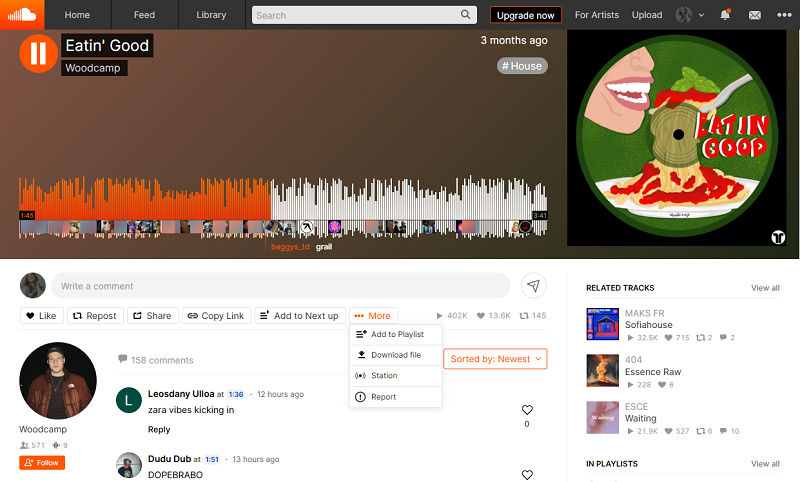
Part 3. Download SoundCloud Songs to MP3 Online
Online converters are ideal for quick, no-install saves when official downloads aren't an option. They're ideal for occasional use, but beware of ads and reduced quality. Here are the top free online SoundCloud to MP3 conversion tools.
1. ScToMp3.net
ScToMp3.net is a website that allows you to download SoundCloud songs in MP3 format. The site supports individual tracks and entire playlists and offers download options at 128 kbps and 320 kbps bitrates. The service is free and operates entirely online, so there's no need to install any software.
- Step 1. Copy the URL of a SoundCloud track or playlist.
- Step 2. Visit ScToMp3.net and paste the link into the input field on the site. Then click the "DOWNLOAD" button to process the track.
- Step 3. To download the SoundCloud MP3 track, click on the "Download Track" button to start your download.
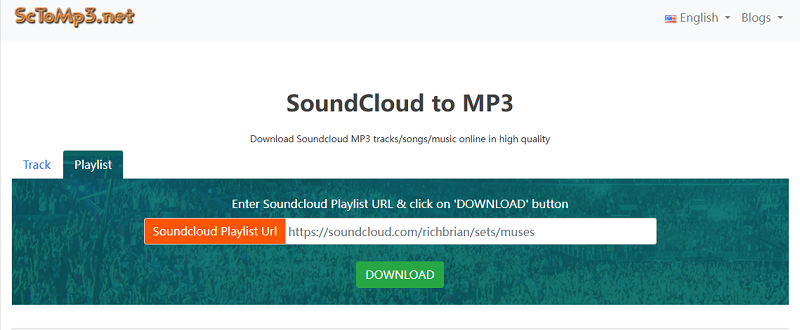
2. SCloudPlaylistDownloaderMp3.com
SCloudPlaylistDownloaderMp3.com is a free online tool specifically designed to download songs, albums, and playlists from SoundCloud directly to MP3 format at up to 320 Kbps quality, without needing any subscriptions, software installations, or browser extensions. This site is clean, but if you want to download an entire playlist, you need a Pro subscription. The free version only allows you to download two songs per day.
- Step 1. Copy the URL of the SoundCloud track, album, or playlist you wish to download.
- Step 2. Visit SCloudPlaylistDownloaderMp3.com. Paste the URL into the input field provided, then click the download button.
- Step 3. Click "Generate Download Link," select your preferred quality (e.g., 320 Kbps MP3), and download individually or as a ZIP file for playlists (up to 100 songs, including ID3 metadata).
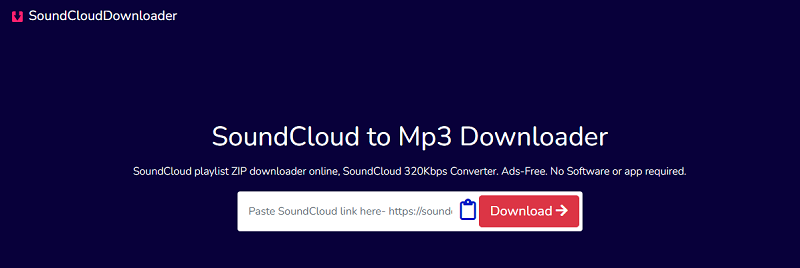
3. SoundCloudMate.com
SoundCloudMate.com is a free online tool that allows you to download public SoundCloud songs and playlists directly to MP3 format at high quality, typically up to 320 kbps. You don't need an account, software, or an app to use it, and it's compatible with PCs, Macs, Android, and iOS devices via any web browser.
- Step 1. Find the track or playlist you want to download on SoundCloud.
- Step 2. Visit SoundCloudMate.com. And paste the copied URL into the input field. Click the "Download" button. The website will process the link and convert the audio into an MP3 file.
- Step 3. Once the conversion is complete, a download link will appear. Click "Download MP3" to save the MP3 to your device. Some versions may also allow downloading the cover art in HD for better file organization.
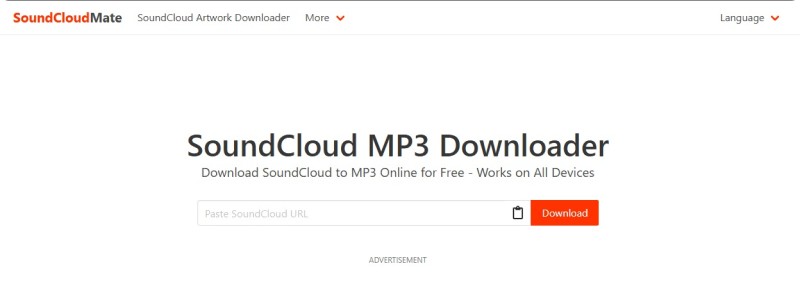
4. SoundCloudAud.com
SoundCloudAud.com is a free online tool that allows users to download and convert SoundCloud tracks, albums, and playlists to MP3 format. The tool supports various bitrates (128 kbps, 192 kbps, and 320 kbps) for offline listening on devices such as PCs, Macs, Android devices, and iOS devices via web browsers. Registration and software installation are not required.
- Step 1. Copy the SoundCloud URL (track, album, or playlist) from the SoundCloud app or website.
- Step 2. Paste it into the search bar on SoundCloudAud.com. Click "Download" and select your preferred MP3 quality.
- Step 3. Once the conversion is complete, a download link will appear. Click "Download MP3 Audio" to save the MP3 to your device.

Part 4. Download Songs from SoundCloud to MP3 with Professional Tool at 320 Kbps
Not all SoundCloud songs are available for direct download. Although online tools are free, they often come with several drawbacks, including limited download speed, no batch support, annoying ads, and inconsistent audio quality. Users who want a faster, safer, and higher-quality way to download SoundCloud songs to MP3, Macsome Music One is the perfect solution. This professional SoundCloud to MP3 downloader lets you easily save entire playlists or individual tracks in up to 320 Kbps MP3 with just a few clicks.
Macsome Music One is a versatile music streaming downloader that allows you to easily download SoundCloud tracks, albums, and playlists with a free or Go+ account. It also serves as a powerful SoundCloud converter that enables you to convert SoundCloud music to MP3, FLAC, WAV, AIFF, AAC, or ALAC while preserving the original sound quality and ID3 tags. With Macsome, you can enjoy your favorite SoundCloud playlists offline on any device, including smartphones, MP3 players, and car stereos. The program is fully compatible with Windows and macOS, offering a smooth, reliable experience.

Key Features of Macsome Music One
- Support downloading songs from SoundCloud, Spotify, Apple Music, Tidal, YouTube Music, Qobuz, etc.
- Convert SoundCloud music to MP3, AAC, WAV, FLAC, AIFF, or ALAC.
- Support batch downloading at up to 10x faster speed and remove ads from the free version.
- Almost all the ID3 tags will be preserved, including title, album, and artist.
- Preserve the original quality of the tracks after download.
- Suitable for both SoundCloud Go+ and Free accounts.
- Free download podcasts, radios, convert local files, edit tags, etc.
How to Download Songs from SoundCloud to MP3 with Macsome Music One?
Step 1. Download, install, and launch Macsome Music One on your computer. Select the "SoundCloud" module you want to download from. The SoundCloud website will pop up automatically. If not, click "Open web player" to open it. Log in to your SoundCloud account.
Step 2. Click the "Settings" icon in the lower left corner to set the output format to MP3. You can also modify the output quality to 128 kbps, 192 kbps, 256 kbps, or 320 kbps. Additionally, change the specified local folder as the output path.
Step 3. In the SoundCloud web player, select the songs or playlists you want to download. Then, click the "Click to add" button.
Step 4. Click the "Convert" button to start downloading. Once all SoundCloud tracks have finished downloading, go to the "History" section on the left and click the "Folder" icon to locate the downloaded playlists. Now, you can enjoy your downloaded SoundCloud tracks offline on the go!
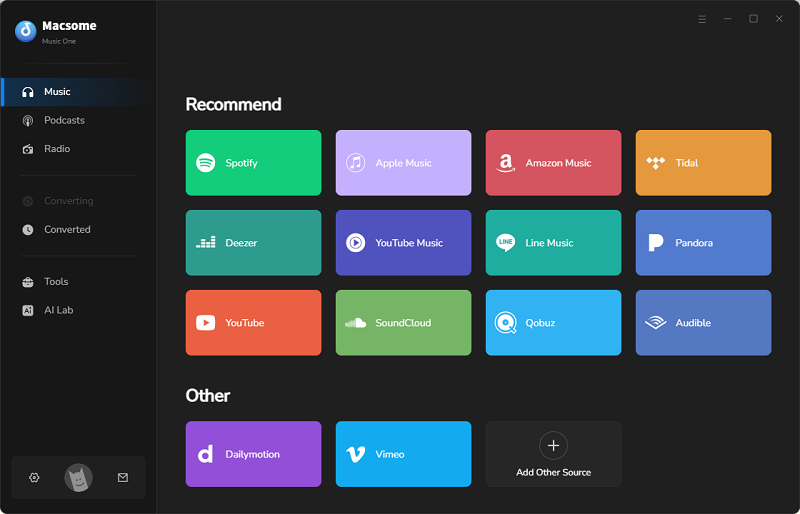
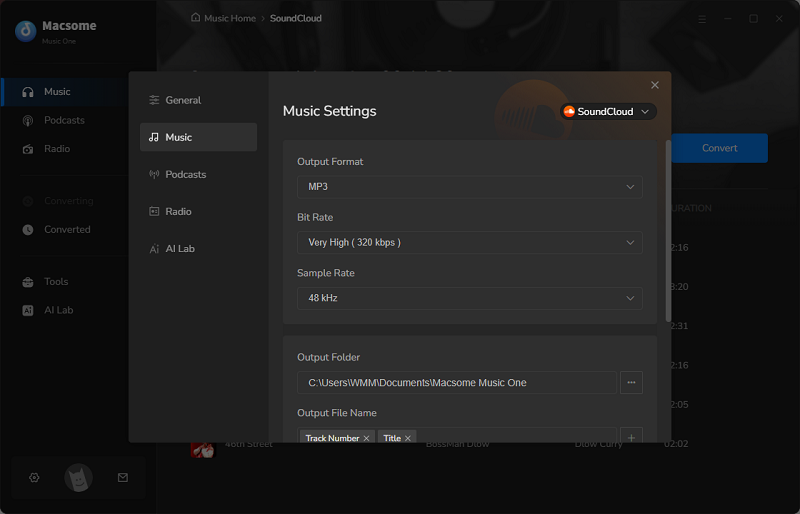
Part 5. FAQs About Downloading Songs from SoundCloud to MP3
- Can I legally download songs from SoundCloud to MP3?
- It is only legal to download songs from SoundCloud if the artist or uploader has enabled downloads. Using third-party tools to download tracks without a download button may violate SoundCloud's Terms of Service. Always make sure that you are downloading music for personal use or that you have permission from the creator.
- Does SoundCloud allow MP3 downloads directly?
- Yes, but only for certain tracks. Some artists have a "Download" button that allows you to save the MP3 file directly from the SoundCloud webpage. However, most songs are for streaming only.
- Do I need a SoundCloud Go+ subscription to download songs?
- A Go+ subscription allows you to listen to music offline within the SoundCloud app, but it doesn't provide MP3 files. To save MP3s for use on other devices, you'll need a SoundCloud downloader, such as Macsome Music One.
- Is it safe to use online SoundCloud MP3 downloaders?
- Not all online downloaders are safe. Some may contain ads, malware, or data-tracking scripts. To ensure privacy and optimal file quality, it’s best to use a trusted desktop tool like Macsome Music One.
Conclusion
In summary, downloading songs from SoundCloud to MP3 is a simple and convenient way to enjoy your favorite tracks offline, anytime and anywhere. If the official SoundCloud download option is available, you can use it. Otherwise, free online tools like ScToMp3.net, SCloudPlaylistDownloaderMp3.com, or SoundCloudMate.com offer an easy alternative. For the best experience, a professional downloader like Macsome Music One allows you to effortlessly get high-quality 320 Kbps MP3 files. No matter which method you choose, saving and enjoying your favorite SoundCloud music on any device has never been easier.
Macsome Music One is a powerful all-in-one downloader that lets you download songs, albums, and playlists from SoundCloud as MP3, AAC, WAV, FLAC, AIFF, or ALAC with high-quality output-and you don't even need a SoundCloud Go+ subscription. It also supports downloading audio from Spotify, Apple Music, YouTube, Qobuz, and other popular platforms. Start downloading songs from SoundCloud to MP3 today and take your music listening experience to the next level!




 Belinda Raman
Belinda Raman