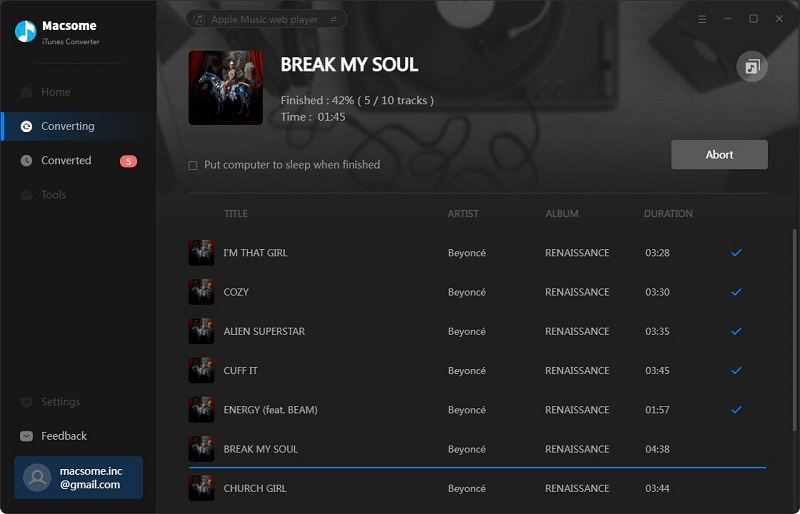Step 1: Add Apple Music Tracks or iTunes Audiobooks
Click the button + Add to import Apple Music files or other iTunes audio files to convert.
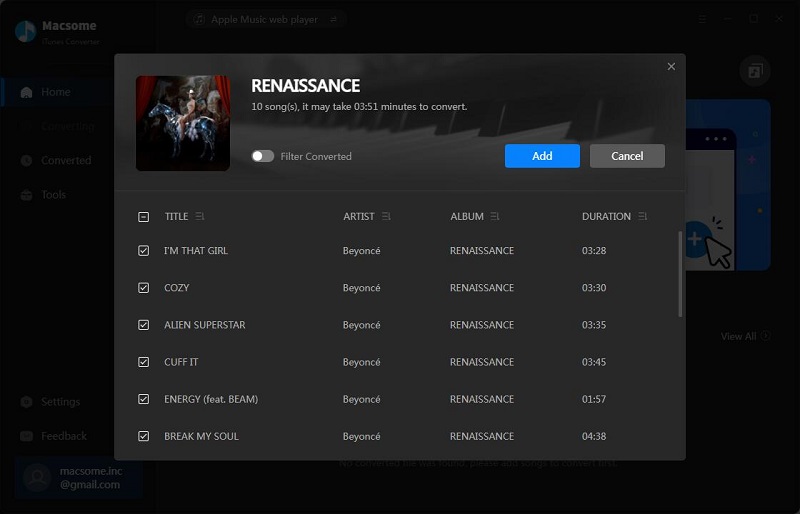
Step 2: Customized settings
Click Setting button to set the output format and output path before the conversion as your need.
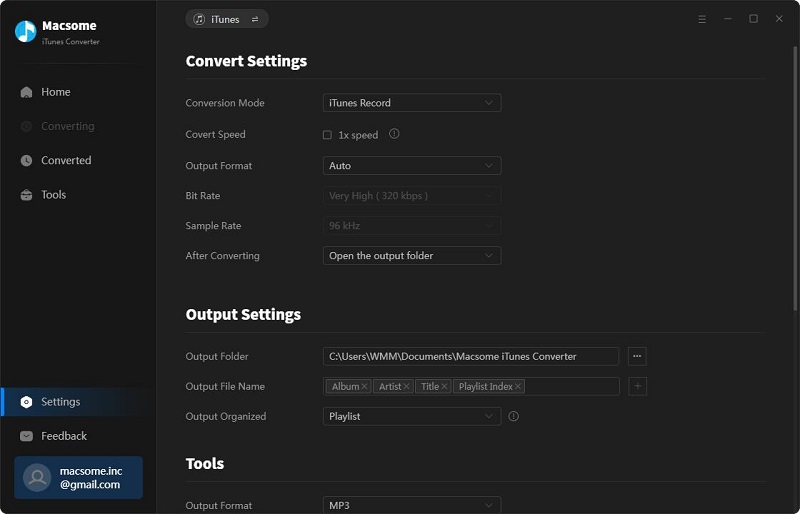
Step 3: Start conversion
Click the Convert button to start Apple Music converting. When the conversion is done, you can find the converted MP3, AAC, WAV, FLAC, AIFF and ALAC audio files in the history folder.