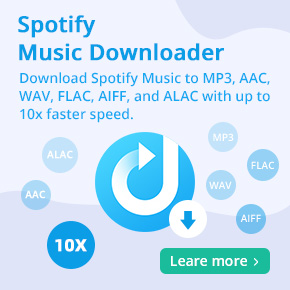How to Download and Convert Amazon Music to MP3
Can you download Amazon Music to MP3? How do I convert Amazon Music to MP3? Amazon sells MP3s for download. If you're an Amazon Prime member, you can buy single music or whole albums from Amazon Music Store, and then download them to MP3s locally or import them to another media player, like iTunes or Windows Media Player.
As we all know, Amazon Music is also one of the popular audio streaming services. Amazon Prime Music and Amazon Music Unlimited are two main streaming options. Amazon Music subscribers can enjoy Amazon Music songs on the phone or tablet, on Android or iOS, Alexa-enabled devices, like Fire tablets and Fire TVs also included. What's more, you can also listen to Amazon Music offline on Android, iOS, or Amazon's Fire tablets.
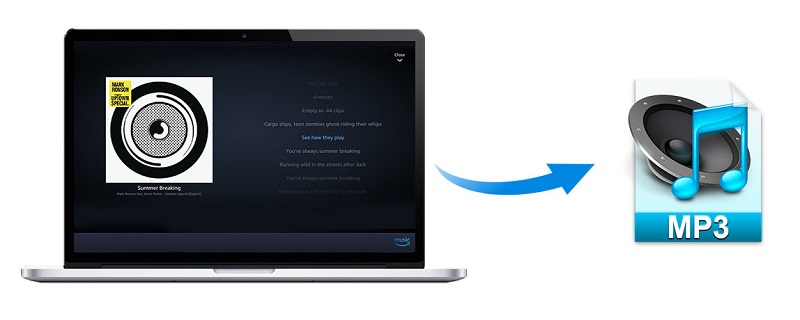
However, the Amazon Music streaming service exists some drawbacks, it is not available to download music from Amazon Prime Music and Amazon Music Unlimited to your computer, let alone save Amazon Music songs to MP3 files. So, is it possible to download Amazon Music to MP3? Fortunately, we will introduce a smart tool to help you out.
How to Convert Amazon Music Unlimited & Amazon Prime Music to MP3
To convert Amazon music to MP3, you can use Macsome Amazon Music Downloader. It is a professional Amazon to MP3 Converter, which is able to download music from Prime Music and Amazon Music Unlimited and convert Amazon Music to MP3 with high quality. Besides, with a built-in Amazon Web Player, you can log into your Amazon Music, thus do not need the Amazon application installation.
Now let's download the latest version of Macsome Amazon Music Downloader, and follow the steps below to learn how to convert Amazon Prime Music or Amazon Music Unlimited songs to MP3.
How to Convert Amazon Music Songs to MP3
Step 1. Log into Amazon Prime Music or Amazon Music Unlimited account
If you choose to recordsongs from the Amazon Music web player, then the web player will start at the same time. Select the sign in button. An Amazon-hosted sign-in screen will appear, then please enter your user name and password.
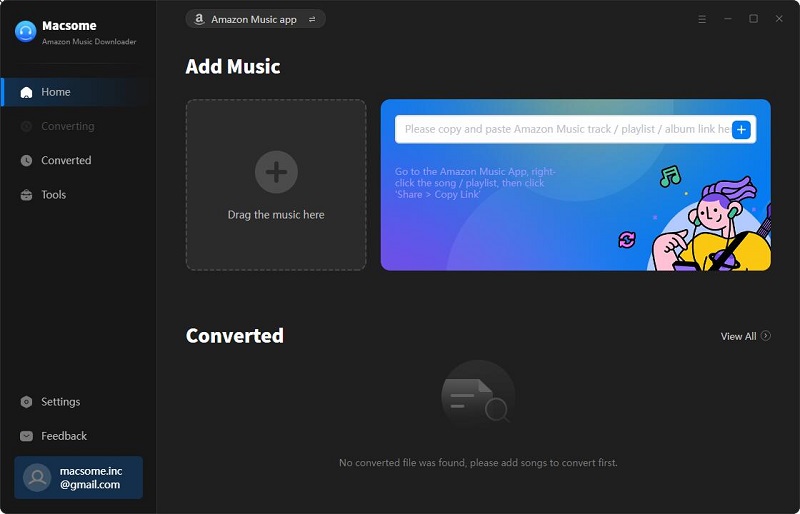
Step 2. Set MP3 as Output Format
Click on the "Settings" at the left lower corner of the window, you can select MP3 as the output format. In addition, you can also change the Output Folder to save the Amazon MP3 files. And you can set the Output Organized like Artist, Album, Artist/Album, or Album/Artist to organize the converted Amazon Music songs.
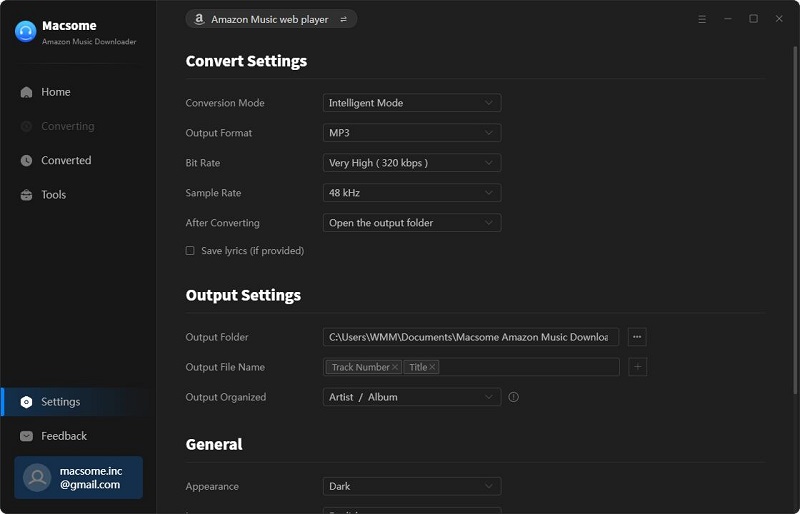
Step 3. Select Tracks or Playlists from Amazon to Macsome
Check the tracks, album or playlist, then you can click "Add" button to import the music you want to convert.
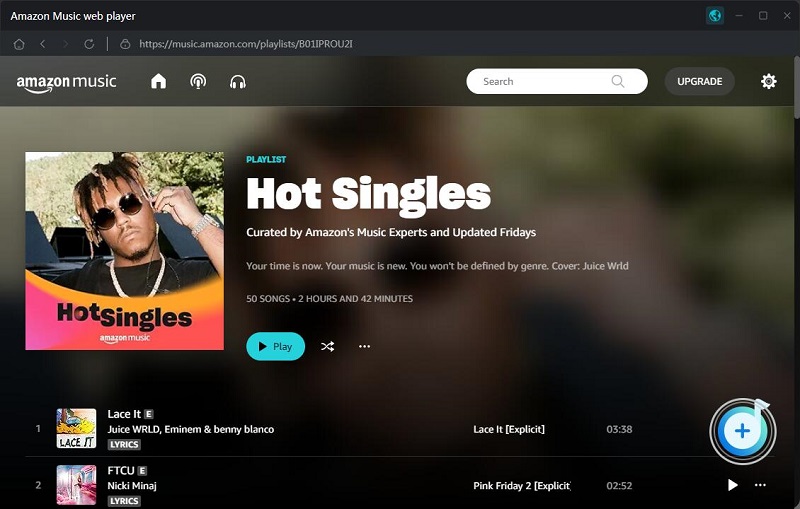
Step 4. Start to Convert Amazon Music to MP3
After all the settings, you can start to convert Amazon Music to MP3 by clicking the "Convert" button.
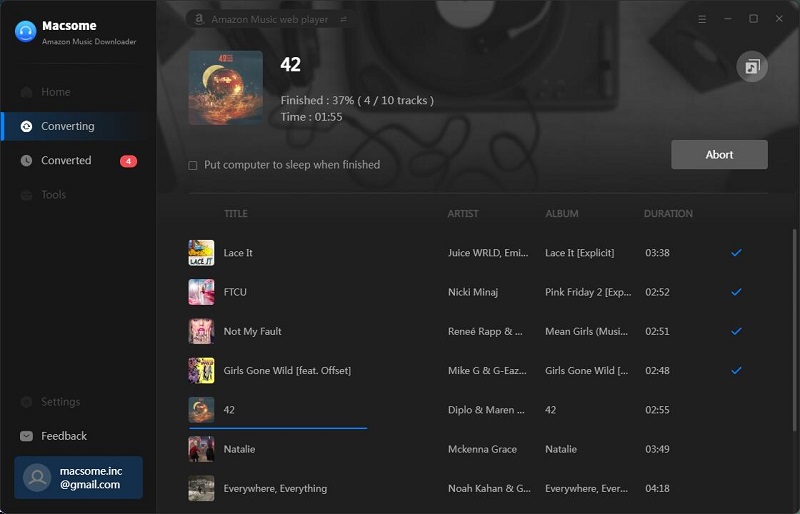
Once the conversion has finished, you can find the converted Amazon Music songs with MP3 format from the local computer of your computer.
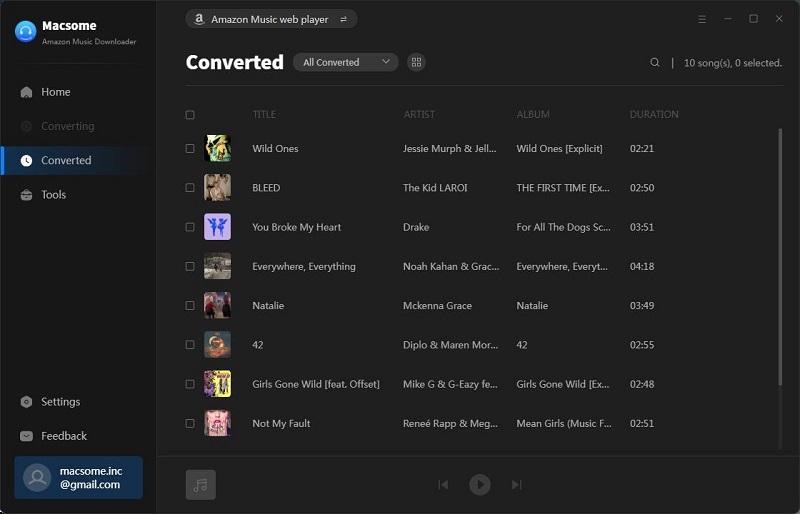
Summary
Now you have downloaded Amazon Music to MP3. And then you can transfer these Amazon songs from computer to any MP3 player freely. Last but not least, Macsome Amazon Music Downloader offers a free trial version. You can download it for free and have a trial now.




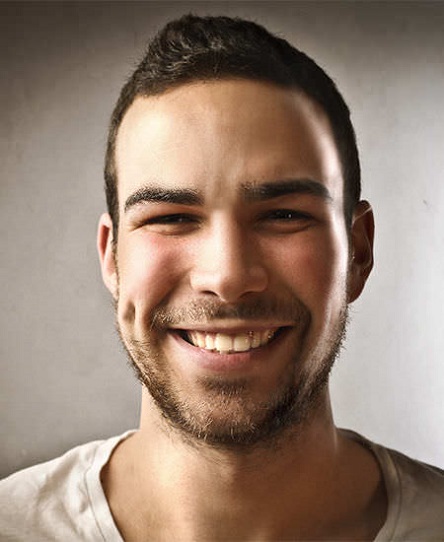 Russell Doe
Russell Doe