With a massive catalog of over 10 million tracks, Beatport is the go-to destination for electronic music enthusiasts, producers, and professional DJs. From techno and house to drum & bass and trance, it remains the top platform for high-quality DJ music downloads. However, its streaming service-Beatport LINK-limits users with subscription-based access and encrypted offline playback, making it impossible to keep songs in a standard format like MP3.
That's why many users are searching for safe and reliable ways to download Beatport music to MP3—a format that's lightweight, universally compatible, and ideal for DJ software, USB drives, and offline listening. Whether you want to convert Beatport to MP3 for mixing, backup, or building a personal music library, this guide will walk you through every step.

Part 1. Why Download Beatport to MP3?
Although Beatport provides DJs with high-quality streaming and downloads, many users prefer downloading Beatport tracks as MP3 files for greater flexibility and control. Below are the main reasons why converting Beatport files to MP3s makes sense:
- Universal Compatibility: MP3 files are compatible with virtually all devices, including smartphones, DJ controllers, USB drives, and car audio systems.
- Offline Accessibility: Unlike Beatport LINK's encrypted offline mode, MP3 files can be played anywhere, at any time, with no subscription or internet connection required.
- Easy Music Management: MP3s can be easily organized, tagged, and transferred, which makes building and managing personal or professional DJ libraries simple.
- Portability for DJs: Many DJs prefer MP3s because they strike a balance between file size and sound quality, allowing for seamless playback during live sets. MP3 files load two to three times faster in Rekordbox, Serato, and Traktor, which speeds up set preparation and reduces CPU strain during live performances.
- Ownership and Backup: Downloading Beatport to MP3 ensures you truly own your tracks, with the ability to back them up or move them across multiple devices.
Part 2. Official Way to Purchase Songs from Beatport and Save as MP3
The simplest way to keep Beatport tracks as permanent MP3 files is to buy them from Beatport's online store. Beatport sells MP3 alongside lossless formats (WAV, FLAC, AIFF), typically pricing tracks between $0.99 and $2.99 (around $1.49 on average). Purchasing tracks supports the artists, delivers high-quality audio (MP3 up to 320 kbps), and gives you unrestricted files that work with DJ software such as Serato, Rekordbox, and Traktor. Below is a step-by-step guide to buying and downloading tracks from Beatport as MP3.
- Step 1. Head to the Beatport site and click Sign Up (if you don't have an account) or Log In. An account is required to purchase tracks.
- Step 2. Use the search bar to find a specific track, artist, or label. You can also explore charts, genres, or curated playlists to discover new music. Click the "Buy" or "Add to Cart" button next to the desired track(s). You can add multiple items from albums or singles.
- Step 3. Click the shopping cart icon in the top right corner. Review your selections, then choose MP3 as the download format. MP3 is the default option.
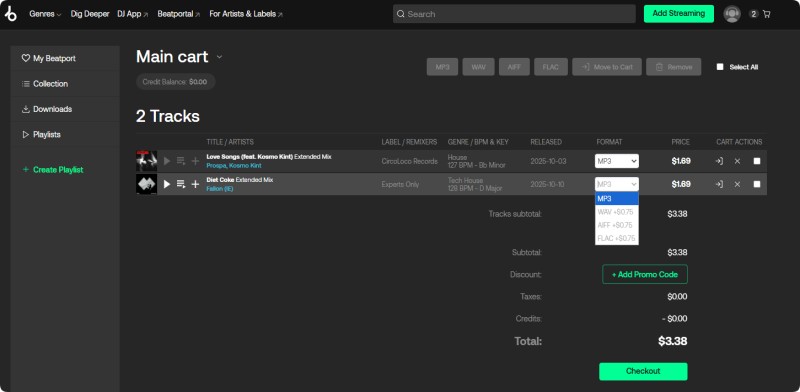
- Step 4. Click Checkout. Then, enter your payment details. You can pay with a credit card, PayPal, or other accepted methods and complete the purchase.
- Step 5. After payment, navigate to My Library > Purchased Tracks. Click Download next to your track, and select the MP3 version if prompted. The file will download to your computer.
Part 3. Professional Way to Download Music from Beatport to MP3 at 320 Kbps
Purchasing tracks directly from the Beatport store and saving them as MP3 files is the most straightforward and legal way to keep your favorite songs. However, downloading individual tracks can become costly over time, especially for DJs or music collectors. Moreover, Beatport LINK only offers streaming and offline caching, it doesn't allow users to download songs in standard audio formats like MP3 for permanent listening.
For those seeking a more flexible and cost-effective solution, Macsome Music One provides an easy and reliable way to convert Beatport to MP3. As a professional Beatport music downloader, it records and saves your favorite Beatport tracks as MP3 files with up to 320 kbps quality, enabling you to enjoy them offline anytime without restrictions.
Beyond Beatport, Macsome Music One also supports downloading music from SoundCloud, Qobuz, Spotify, Apple Music, Tidal, and other major streaming platforms. It allows you to convert songs into multiple formats, including MP3, AAC, WAV, AIFF, FLAC, and ALAC, while preserving the original sound quality. After conversion, nearly all key ID3 tags-such as title, album, and artist-are retained, making it easy to organize and manage your entire music collection effortlessly.

Key Features of Macsome Music One
- Support downloading songs from Beatport, SoundCloud, Spotify, Apple Music, Tidal, YouTube, etc.
- Convert Beatport music to MP3, AAC, WAV, FLAC, AIFF, or ALAC.
- Almost all the ID3 tags will be preserved, including title, album, and artist.
- Preserve the original quality of the tracks after download.
- Free download podcasts, radios, convert local files, edit tags, etc.
How to Download Beatport to MP3 with Macsome Music One?
Step 1. Download, install, and launch Macsome Music One on your computer. Select the "Beatport" module you want to download from. The Beatport website will pop up automatically.
Step 2. From the Record Settings tab, select MP3 as the output format. You can also adjust the output quality to 128, 192, 256, or 320 kbps. Additionally, specify a local folder as the output path. Then press the "Click to start" button.
Step 3. In the Beatport website, select the song you want to download. And start playing the track. The recording process will begin.
Step 4. Click the "Stop Recording" button to finish. After that, go to the "History" section on the left and click the "Folder" icon to locate the downloaded playlists. The MP3 files are now ready for offline playback or DJ use.
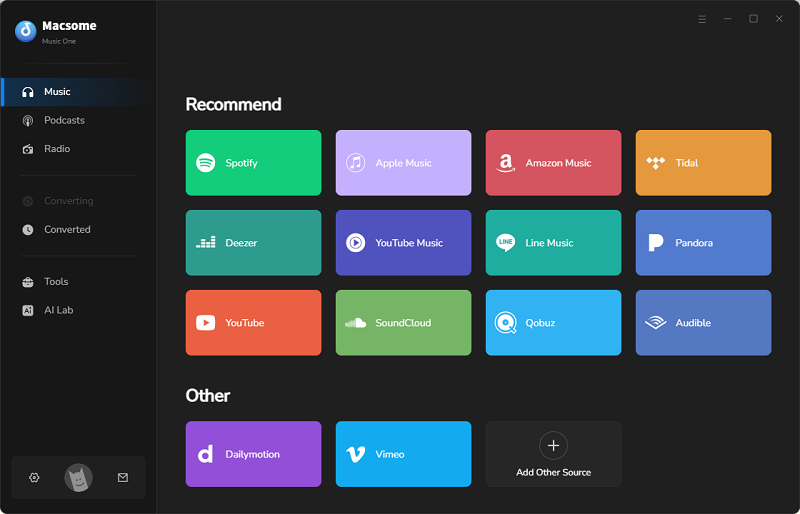
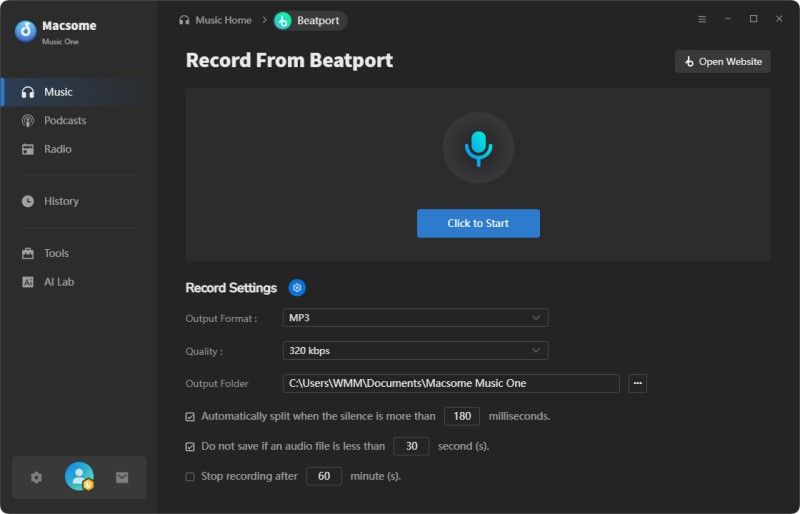
Part 4. FAQs of Downloading Beatport to MP3
- Can I download Beatport music for free as MP3?
- Official downloads aren't free-you must purchase tracks. However, Beatport offers a 30-day free trial of unlimited streaming via Beatport LINK. During this trial, you can use third-party recording tools, like Macsome Music One, to record MP3s of tracks played on Beatport. The program can convert streamed audio to MP3s at up to 320 kbps for offline use.
- Is downloading Beatport tracks to MP3 legal?
- Purchasing and downloading music for personal or offline use in DJ software is fully legal. However, streamed tracks via LINK are encrypted and cannot be exported as plain MP3s outside of approved apps. Using Macsome Music One to download music from Beatport to MP3 for personal use is permitted; however, sharing or commercial redistribution violates the terms of service.
- Why does Beatport music cost more than other platforms?
- Beatport caters to DJs and producers by providing high-quality, lossless audio files and exclusive releases that aren't available on other platforms. Its higher pricing reflects the premium licensing, sound quality, and professional focus of its catalog. If you’d like to explore other streaming platforms, Macsome Music One is a great alternative-it allows you to download music from multiple streaming services and use those tracks seamlessly in your DJ programs.
Conclusion
In conclusion, downloading Beatport to MP3 has never been more convenient. While purchasing tracks directly from Beatport is straightforward, using a professional tool like Macsome Music One allows you to convert your favorite songs, playlists, or entire albums from Beatport into high-quality 320 Kbps MP3s effortlessly. This way, you can enjoy your music offline, on any device, without worrying about subscription limits or playback restrictions. Want your Beatport tracks on any device at any time? Download Macsome Music One and effortlessly convert your Beatport tracks to MP3. Enjoy your music without limits—it's that easy!




 Belinda Raman
Belinda Raman