SoundCloud (320kbps) downloader?? Does anyone know of an add-on or program that lets you download from SoundCloud at 320 kbps? Is it even possible, or does SoundCloud automatically stream all its songs at 128 kbps?? --- A question from Reddit
Many users search for a SoundCloud downloader because they want a fast, reliable, and secure way to download music from SoundCloud for offline listening. Whether they want to avoid streaming restrictions, access high-quality audio such as 320 kbps MP3s, or download tracks without a SoundCloud Go+ subscription, finding the right downloader is essential. Some users prefer a simple online tool, while others opt for advanced desktop software that allows them to download entire playlists or convert files to different formats. A trusted SoundCloud downloader will enable users to enjoy their favorite music anytime without limits, ads, or buffering.
In this guide, we've curated a list of the 11 best free SoundCloud downloaders for 2026. Our selection includes both online tools and desktop software. We'll compare their features, highlight their pros and cons, and help you decide which downloader best fits your needs, whether you're saving music for offline listening, creative projects, or DJ sets. Let's dive in!
- Part 1. Top 11 Best SoundCloud Downloaders (Online & Desktop & Android)
- #1. Macsome Music One - Best SoundCloud 320kbps Downloader on Desktop
- #2. SoundCloudMate.com
- #3. KlickAud.org
- #4. ForHub.IO
- #5. ScloudMe.com
- #6. Addoncrop SoundCloud Music Downloader
- #7. SSvid.net
- #8. SCDL SoundCloud downloader
- #9. Downloadsound.cloud
- #10. ScToMp3.net
- #11. SoundLoader MP3 Downloader - Android
- Part 2. Comparison of Top 11 Best SoundCloud Downloaders
- Summary: Which is the Best SoundCloud Downloader of 2026

Part 1. Top 11 Best SoundCloud Downloaders (Online & Desktop, & Android)
#1. Macsome Music One - Best SoundCloud 320kbps Downloader on Desktop
Recommend: ⭐⭐⭐⭐⭐
If you're looking for a reliable SoundCloud downloader, Macsome Music One is the ideal solution. This all-in-one streaming music downloader lets you effortlessly download individual tracks, full albums, or entire playlists from SoundCloud, whether you're using a free account or a Go+ subscription.
More than just a downloader, Macsome also works as a powerful SoundCloud music converter, enabling you to convert SoundCloud music to 320 kbps MP3, FLAC, WAV, AIFF, AAC, or ALAC formats while preserving original audio quality and ID3 tags. You can enjoy your favorite SoundCloud content offline on any device without limitations. Best of all, Macsome Music One is fully compatible with both Windows and macOS, offering a smooth, intuitive experience across platforms.

Key Features of Macsome Music One
- Support downloading music from SoundCloud, Spotify, Apple Music, Tidal, YouTube Music, Deezer, Vimeo, Dailymotion, etc.
- Convert SoundCloud music to MP3, AAC, WAV, FLAC, AIFF, or ALAC.
- Support batch downloading and 4x faster speed, and remove ads from the free version.
- Almost all the ID3 tags will be preserved, including track number, title, artist, etc.
- Preserve the original quality of the tracks after download.
- Suitable for both SoundCloud Go+ and Free accounts.
- Free download podcasts, radios, convert local files, edit tags, etc.
How to Use Macsome SoundCloud Downloader?
Step 1. Download, install, and launch Macsome SoundCloud Downloader on your computer. Select the "SoundCloud" module you want to download from, and the SoundCloud website will pop up automatically. If not, please click "Open web player" to open it. Log in to your SoundCloud account.
Step 2. Click the Settings icon in the lower left corner to set the output format to MP3, AAC, FLAC, WAV, AIFF, or ALAC. You can also adjust the output quality to 128 kbps, 192 kbps, 256 kbps, or 320 kbps. Additionally, you can change the specified local folder as the output path.
Step 3. After all settings, in the SoundCloud web player, select the songs or playlists you want to download, and then you can click the "Click to add" button. Macsome supports downloading multiple playlists at the same time, and you can add other playlists by clicking the "Add More" button.
Step 4. Click the "Convert" button to begin downloading. Once the download is finished, go to the "History" section on the left and click the folder icon to find the downloaded SoundCloud music files.
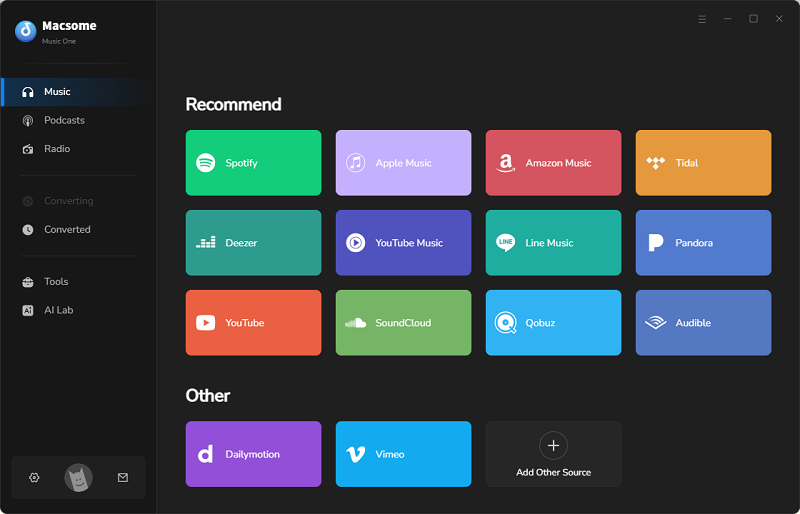
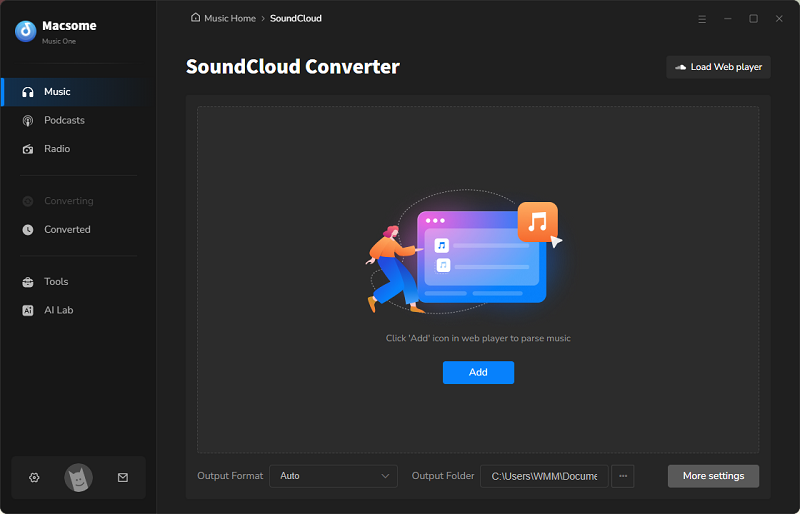
Pros:
- Download SoundCloud playlists, albums, and songs with ID3 tags kept.
- Convert SoundCloud music to FLAC, WAV, MP3, AIFF, AAC, or ALAC.
- Download from Spotify, Apple Music, Tidal, Deezer, YouTube, or other sites.
- Preserves original audio quality; supports 320kbps MP3, FLAC, ALAC, etc.
- Support downloading SoundCloud songs with a free or paid account.
- Clean, secure, and professional desktop software.
Cons:
- No web-based version, must be installed on a computer.
- Free trial is limited; full features require a paid license.
#2. SoundCloudMate.com
Recommend: ⭐⭐⭐⭐
SoundCloudMate is a free online tool designed to help users download audio tracks and playlists from SoundCloud as MP3 files. It provides a simple, web-based interface that allows users to convert SoundCloud content for offline listening without the need for software installation. The tool is particularly popular for its ease of use and ability to handle both individual tracks and playlists, making it a convenient option for music enthusiasts and casual users.
How to Use SoundCloudMate SoundCloud MP3 Downloader?
Step 1. Open your browser and go to SoundCloudMate.com.
Step 2. Find the track or playlist you want to download on SoundCloud, copy its URL from the address bar or the "Share" option. And paste the copied URL into the input field on the SoundCloudMate.com homepage.
Step 3. Click the "Download" button. The website will process the link and convert the audio into an MP3 file.
Step 4. Once the conversion is complete, a download link will appear. Click "Download MP3" to save the MP3 to your device. Some versions may also allow downloading the cover art in HD for better file organization.
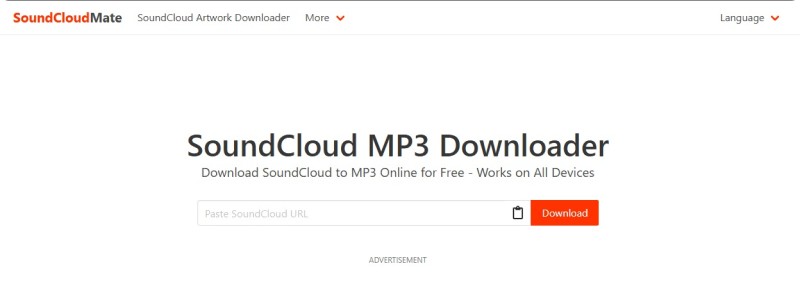
Pros:
- No subscription or payment is required, making it accessible to all users.
- Operates entirely online, eliminating the need for downloads or installations.
- The process is straightforward, requiring only a URL paste and a click, ideal for beginners.
Cons:
- It processes one track or playlist at a time; it lacks the ability to queue multiple downloads simultaneously.
- The output quality depends on the original SoundCloud track. A free account only supports 128 kbps.
- It includes ads and pop-ups when you click the "Download" button.
- The song's name includes the website's URL.
#3. KlickAud.org
Recommend: ⭐⭐⭐⭐
KlickAud.org is a free online tool that converts and downloads SoundCloud tracks and podcasts as MP3 files. Serving as a web-based SoundCloud downloader, it allows users to save their favorite audio content for offline listening without requiring software installation. Due to technical issues, the platform underwent a rebranding and domain change from KlickAud.co to KlickAud.org. However, it no longer supports playlist downloads. Instead, it focuses on individual tracks and podcasts with a maximum duration of over one hour.
How to Use KlickAud SoundCloud Downloader?
Step 1. Open your browser and navigate to KlickAud.org.
Step 2. Go to SoundCloud, find the track or podcast you want to download, and copy its URL from the address bar or the "Share" option. Enter the copied URL into the download box on the KlickAud.org homepage.
Step 3. Click the "CONVERT" button. After a few seconds, a download page will appear with details like track title, artwork, duration, bitrates, and size.
Step 4. Click the "DOWNLOAD THE SONG" button to download the file to your device. The tool supports high-quality MP3 downloads (128kbps or 320kbps, depending on the source).

Pros:
- No cost or registration is required, and it works on any device with a browser.
- Offers quick processing times with a streamlined interface.
- Supports downloads up to 320kbps MP3, matching the original track quality when available.
Cons:
- Users may encounter pop-up ads or redirects.
- The song's name includes the website's URL.
- The removal of playlist downloading limits its functionality.
- Output quality relies on the original track's bitrate, and free SoundCloud accounts are capped at 128kbps unless upgraded.
#4. ForHub.IO
Recommend: ⭐⭐⭐
ForHub.IO is a free online platform that functions as a social media downloader. It enables users to download media content from various platforms, including SoundCloud, Facebook, Instagram, Vimeo, Dailymotion, Tumblr, and Flickr. It is a versatile tool for converting and saving videos, images, and audio files without requiring software installation. For example, users can convert SoundCloud tracks to MP3. The site emphasizes fast conversion and supports multiple devices, including desktops, tablets, and mobile devices. It focuses on providing a simple user experience.
How to Use the ForHub SoundCloud Downloader?
Step 1. Open your browser and go to https://www.forhub.io/soundcloud/.
Step 2. Find the track on SoundCloud, copy its URL from the address bar or "Share" option. Enter the copied URL into the designated input field on ForHub.IO's relevant downloader page.
Step 3. Click the "DOWNLOAD" button. The tool processes the link, and after a few seconds, provides a download link for the converted file.
Step 4. Click the "DOWNLOAD THE SONG" button to save the file to your device.
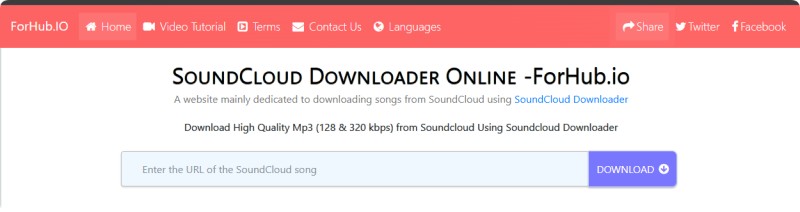
Pros:
- Downloads content from a wide range of social media sites, including SoundCloud, Instagram, etc.
- Works across desktops, tablets, and mobiles, with frequent updates to ensure reliability.
- Offers all features at no cost; no need for additional installations.
Cons:
- Have many ads or redirects.
- It often takes several attempts to successfully download a song.
- It does not support parsing the playlist.
#5. ScloudMe.com
Recommend: ⭐⭐⭐
SoundcloudMe Soundcloud downloader is a web tool that quickly converts Soundcloud to MP3 for free. You can convert SoundCloud music, and tracks and download them in MP3 format to your PC or mobile phone. So you can enjoy your favorite music offline without an internet connection. This site also has a lot of pop-up ads on the homepage. And it doesn't support batch downloading, you have to download the tracks one by one.
How to Use SoundcloudMe SoundCloud Downloader?
Step 1. Visit the SoundCloud website, and copy the URL of the SoundCloud playlist you want to download.
Step 2. Paste the URL of the playlist into the input box of SoundcloudMe.
Step 3. Click the "Download" button, and your playlist tracks with download links will show up on the page.
Step 4. Click the "Download Track" button to save the file to your device.
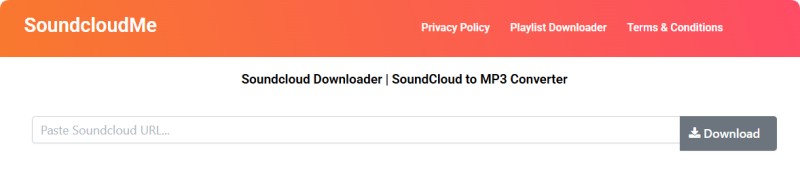
Pros:
- Download SoundCloud playlists and songs.
- Keep ID3 tags.
Cons:
- Can't batch-download a playlist.
- There are many ads on the homepage.
#6. Addoncrop SoundCloud Music Downloader
Recommend: ⭐⭐⭐⭐
The Addoncrop SoundCloud Music Downloader is a free browser extension that allows you to download music tracks and playlists from SoundCloud in MP3 format. Developed by Addoncrop, the extension integrates seamlessly with popular browsers, including Chrome, Opera, Edge, Yandex, Brave, and Vivaldi, via CrossPilot. With this tool, users can save individual tracks or entire playlists with ID3 tags (including artist name, album, and track information) and enjoy additional features like audio trimming and bulk downloading. It's useful for users who want to enjoy SoundCloud content offline without a SoundCloud Go+ subscription.
How to Use Addoncrop SoundCloud Music Downloader?
Step 1. Visit the official Addoncrop website, and hit on the Add to Chrome. Click "Install with CrossPilot" and follow the prompts to add the CrossPilot extension, which is required for the downloader to function. Grant necessary permissions to complete the installation.
Step 2. Open your browser and navigate to the SoundCloud site, locate the track, playlist, or page you want to download. You will see a " Download" button that appears with the options in every SoundCloud music playlist.
Step 3. Click the "Download" button. For playlists or pages, the extension will queue all tracks for automatic downloading in the background.
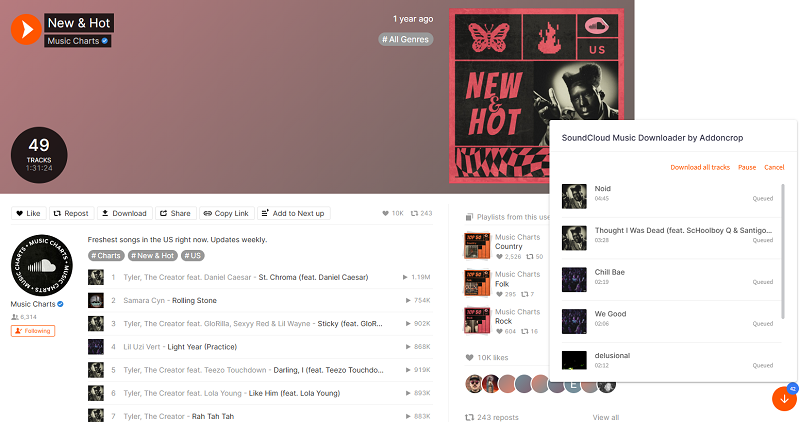
Pros:
- Support downloading the entire SoundCloud playlist.
- Convert SoundCloud music to MP3.
- Download ID3 tags with SoundCloud MP3 tracks.
- Works with Chrome, Opera, Edge, Yandex, Brave, and Vivaldi.
Cons:
- The extension is not available in the Chrome Web Store.
- It collects personal data and pops up adware or might install spyware.
- Their add-on will give adware by adrail.com.
- It may forcibly modify the web navigation preferences.
#7. SSvid.net
Recommend: ⭐⭐
SSvid.net is a free online tool that allows users to easily download and convert SoundCloud music to MP3 or WAV format. With SSvid, you can download any SoundCloud track, playlist, or entire album in just a few clicks. One of SSvid's most impressive features is its ability to download SoundCloud music at 320 kbps, ensuring the best possible listening experience. Another advantage is that SSvid is free, so you can download as many tracks as you like without limitations. This makes SSvid an excellent choice for music lovers who want to build a large library of their favorite tracks.
How to Use SSvid to Download SoundCloud to MP3?
Step 1. Find the SoundCloud track that you want to download and copy the track URL.
Step 2. Go to SSvid.net and paste the track URL into the search bar.
Step 3. Click on the "Start" button next to the search bar. Choose the desired format (MP3 or WAV) and quality (up to 320kbps).
Step 4. Click on the "Download" button and wait for the download to complete. The downloaded MP3 file will be saved to your device's default download location.
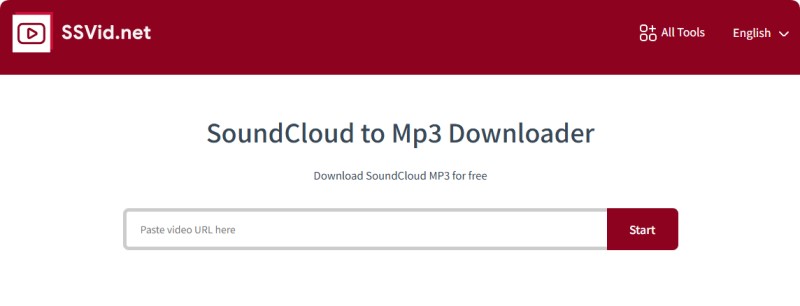
Pros:
- Supports downloading SoundCloud MP3s with the highest quality of 320kbps.
- Don't need to create an account or sign up.
Cons:
- It's not possible to batch-download a playlist.
- Download failures are a common occurrence.
- Service is being discontinued in some regions.
#8. SCDL SoundCloud downloader
Recommend: ⭐⭐⭐
SCDL SoundCloud Downloader is an open-source command-line tool that downloads audio tracks, playlists, and user content from SoundCloud as MP3 files. Initially developed by Jariz and later maintained by the SCDL-org community on GitHub, SCDL supports downloading individual tracks, user uploads, likes, reposts, and playlists. Depending on the source file, it can handle high-quality audio up to 320 kbps and includes features like metadata tagging and playlist synchronization. SCDL is available for Windows, macOS, and Linux and appeals to tech-savvy users who prefer customizable, scriptable solutions to browser-based or GUI tools.
How to Use SCDL SoundCloud Downloader?
Step 1. Ensure Python (version 3.x recommended) is installed on your system. Install FFmpeg or EyeD3 for metadata tagging (e.g., on Linux: apt-get install ffmpeg; on macOS: brew install ffmpeg; on Windows: choco install ffmpeg).
Step 2. Clone or download the repository from GitHub (e.g., git clone https://github.com/scdl-org/scdl.git) or use a pre-built release. Navigate to the SCDL directory in your terminal or command prompt.
Step 3. Open a terminal and use the scdl command with appropriate options. Such as: Download a track: scdl -l https://soundcloud.com/jumpstreetpsy/low-extender
Step 4. Downloaded files are saved in the current directory or a specified path. They are organized by playlist or user and have embedded metadata (e.g., artist and title).
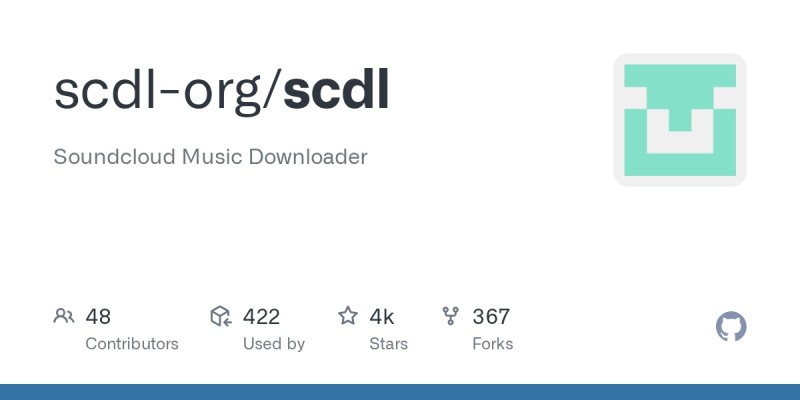
Pros:
- Fully accessible and customizable via GitHub, with no cost.
- Supports up to 320kbps MP3s, preserving original quality when available.
- Downloads tracks, playlists, likes, and reposts with detailed command-line controls.
- Automatically tags files with artist, title, and artwork.
- Works on Windows, macOS, and Linux, appealing to a wide user base.
Cons:
- Requires command-line knowledge and setup, unsuitable for non-technical users.
- Occasional failures due to SoundCloud API changes or server issues.
- Lacks a graphical interface, making it less intuitive than browser extensions or online tools.
#9. Downloadsound.cloud
Recommend: ⭐⭐
Downloadsound.cloud is an easy-to-use SoundCloud downloader that quickly converts your SoundCloud tracks, likes, and playlists into MP3 files. Unfortunately, this tool doesn't currently support downloading GO tracks or tracks served via HLS. There are also many pop-up ads on the homepage. Please do not click on any other links while using this site.
How to Use Downloadsound to Download SoundCloud Tracks and Playlists to MP3?
Step 1. Find and copy the URL of the track from https://soundcloud.com (if it's private, make sure you copy the secret share link).
Step 2. Head to the Downloadsound.cloud, paste the URL into the input box. Press "Download." You can click "Open track list" and review the tracks or remove unwanted ones.
Step 3. Press "Download" again, and your playlist will begin downloading as a ZIP file.
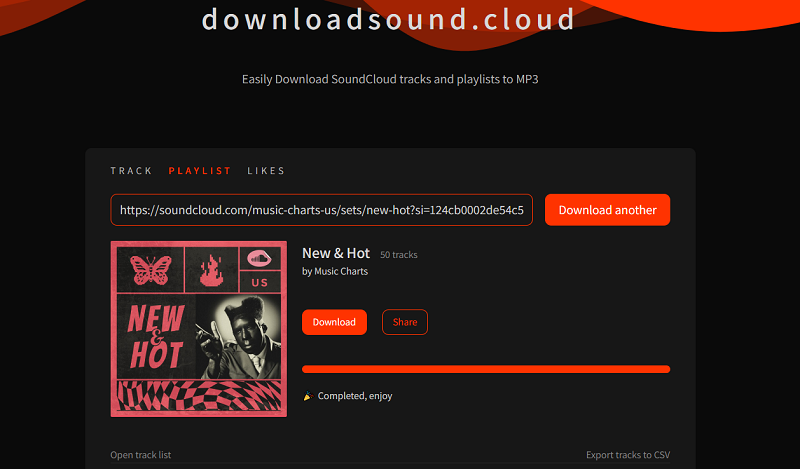
Pros:
- Entire SoundCloud playlists can be downloaded into a ZIP file.
- Free to use.
- Fast and sleek.
Cons:
- Too many ads.
- Only supports MP3 at 128 Kbps.
- Certain tracks could not be downloaded.
- It was not convenient to download playlists.
#10. ScToMp3.net
ScToMp3 SoundCloud Downloader is a free online tool designed to convert and download SoundCloud tracks and playlists into MP3 format. It allows users to save audio content for offline listening on devices like Android, iPhone, PC, or iPod without requiring software installation. The platform supports high-quality downloads up to 320kbps, depending on the original track, and emphasizes unlimited conversions with no length restrictions.
How to Download Soundcloud MP3 Tracks with ScToMp3?
Step 1. Navigate to SoundCloud, find the track or playlist you want to download, and copy its URL from the address bar or the "Share" option.
Step 2. Open your browser and go to sctomp3.net. Enter the copied URL into the input field on the ScToMp3 homepage.
Step 3. Click on the "DOWNLOAD" button, and the track with download links will show up on the new page.
Step 4. To download the SoundCloud MP3 track, click on the "Download Track" button to start your download.
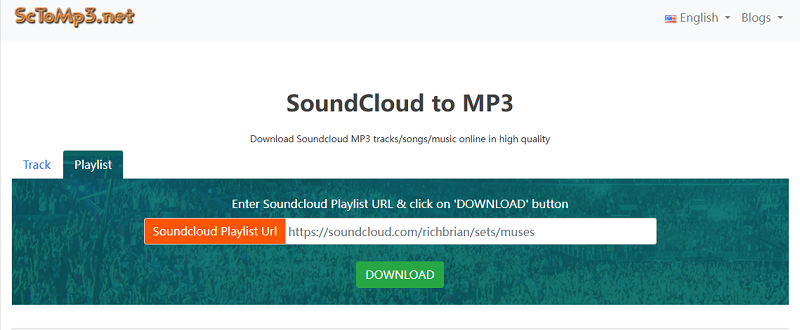
Pros:
- Download SoundCloud songs and playlists.
- Free to use.
Cons:
- Pop-up ads or redirects.
- Some playlists may fail to convert.
- Users may experience occasional errors.
#11. SoundLoader MP3 Downloader - SoundCloud-to-MP3 Downloader for Android
Last but certainly not least, we recommend SoundLoader MP3 Downloader, a powerful SoundCloud downloader for Android. Designed to download music tracks from various cloud-based platforms, including SoundCloud, SoundLoader MP3 Downloader is a mobile application available on the Google Play Store. Developed by Green Mobile LLC, SoundLoader MP3 Downloader allows users to download SoundCloud tracks directly to their smartphones in MP3 format. It offers a convenient way to save tracks for offline listening, eliminating the need for a desktop or online converter. Unlike most online tools or command-line apps, SoundLoader is built for on-the-go use and integrates directly with the SoundCloud app or track URLs.
How to Use SoundLoader MP3 Downloader?
Step 1. Download SoundLoader MP3 Downloader from the Google Play Store on your Android device.
Step 2. Open the SoundCloud app or website, find the track you wish to download, and copy its URL from the address bar or "Share" option.
Step 3. Launch SoundLoader on your device. Tap the input field in the app and paste the copied URL.
Step 4. Tap the "Download" button. The app will process the link and save the track as an MP3 file to your device. Find the downloaded MP3s in your device’s music or download folder for offline playback.
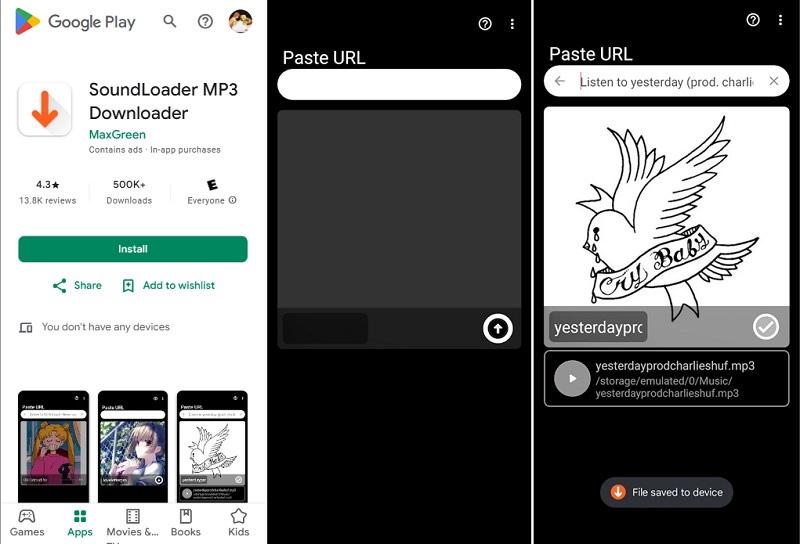
Pros:
- Offers a straightforward interface with no cost, accessible to all Android users.
- Enables downloads for playback without the internet.
Cons:
- Requires watching a 30-second ad after every download.
- May download incorrect tracks or links after ads.
- There's a risk of encountering unsafe ads or redirects.
Part 2. Comparison of Top 11 Best SoundCloud Downloaders
| # | Downloader | Platform | Single Track | Playlist | 320kbps | Formats | Install | Extension | Ads | Notable Features |
|---|---|---|---|---|---|---|---|---|---|---|
| 1 | Macsome Music One | Windows / Mac | ✔️ | ✔️ | ✔️ | MP3, FLAC, WAV, AAC, AIFF, ALAC | ✔️ | ❌ | None | Most secure and reliable; supports multiple streaming platforms; high-res output, ID3 tags kept |
| 2 | SoundCloudMate.com | Web | ✔️ | ❌ | ✔️ | MP3 | ❌ | ❌ | Low | One-click fast download |
| 3 | KlickAud.org | Web | ✔️ | ❌ | ✔️ | MP3 | ❌ | ❌ | Low | Clean UI, good for mobile |
| 4 | ForHub.IO | Web | ✔️ | ❌ | 128kbps | MP3 | ❌ | ❌ | Medium | Multi-platform support |
| 5 | ScloudMe.com | Web | ✔️ | ❌ | ❌ | MP3 | ❌ | ❌ | Medium | Easy SoundCloud to MP3 |
| 6 | Addoncrop | Browser Extension | ✔️ | ❌ | ✔️ | MP3 | ✔️ | ✔️ | Low | Built-in browser downloader |
| 7 | SSvid.net | Web | ✔️ | ❌ | 128/320kbps | MP3 | ❌ | ❌ | High | Multi-site video/audio support |
| 8 | SCDL Downloader | Web / CLI | ✔️ | ✔️ | ✔️ | MP3 | ❌ | ❌ | Low | GitHub script, good for tech users |
| 9 | Downloadsound.cloud | Web | ✔️ | ❌ | ❌ | MP3 | ❌ | ❌ | Medium | Minimal interface |
| 10 | ScToMp3.net | Web | ✔️ | ❌ | 128kbps | MP3 | ❌ | ❌ | Medium | Fast and easy-to-use |
| 11 | SoundLoader (Android) | Mobile App (Android) | ✔️ | ❌ | Depends | MP3 | ✔️ | ❌ | Low | Works with SoundCloud share feature |
Summary: Which is the Best SoundCloud Downloader of 2026
The above table compares the top 11 SoundCloud downloaders based on platform, features, and usability to help users choose the best tool for downloading SoundCloud tracks or playlists.
- 🏆 Macsome Music One is the best all-in-one desktop solution. It supports downloading full SoundCloud playlists, 320 kbps quality, and various audio formats. It's ideal for users who want professional-grade conversions and an offline music collection.
- 🌐 Online Downloaders like SoundCloudMate, KlickAud, and ScloudMe are great for quick single-track downloads without installation. However, they are limited to single-track downloads for playlists. Most online tools claim 320kbps, but actual quality may depend on the source track, with many defaulting to 128kbps for free versions.
- 🧩 Addoncrop is a handy browser extension, allowing users to download directly from the SoundCloud website, perfect for Chrome or Firefox users.
- ⚙️ SCDL Downloader appeals to tech-savvy users via its command-line interface and playlist support.
- 📱 SoundLoader (Android) is best suited for mobile users looking to download SoundCloud tracks directly on their devices using the share feature.
In conclusion, Macsome Music One stands out as a secure, reliable, and highly effective solution for SoundCloud music downloading. It supports batch downloads of songs, albums, and playlists from SoundCloud in high-quality MP3, AAC, WAV, FLAC, AIFF, or ALAC formats. Even better, it also works seamlessly with Spotify, Apple Music, YouTube, Qobuz, and other major music streaming platforms. With Macsome Music One, enjoying your favorite music anytime, anywhere has never been easier. Ready to explore more? Try it for free today!




 Belinda Raman
Belinda Raman