Does ReVanced work with Spotify? Can Revance patch Spotify? Is ReVanced Spotify safe?
ReVanced Spotify is a modified version of the official Spotify app for Android. Built using the ReVanced patching system, it aims to provide Spotify Premium features for free. This includes bypassing restrictions such as ads and limited skips, and potentially accessing features like offline downloads and higher audio quality without a paid subscription. This article will cover what ReVanced Spotify is, how to download and install it, how to use it, and how to troubleshoot issues if ReVanced Spotify is not working. We will also introduce the best alternatives to ReVanced Spotify for accessing Spotify Premium features without a subscription.

Part 1. What is ReVanced Spotify?
ReVanced Spotify is one of the most popular Android apps created with ReVanced Manager, an open-source patching tool. Unlike pre-modded APKs, ReVanced allows users to customize the official Spotify app by applying patches that unlock Premium features such as ad-free music, unlimited skips, and high audio quality at no cost. Building on the legacy of YouTube Vanced, ReVanced offers a flexible and customizable way to bypass Spotify's free-tier restrictions.
Key Features of Spotify ReVanced:
- 🎵 Ad-free Playback: Removes audio and visual ads for uninterrupted music streaming.
- 🔁 Unlimited Skips: It bypasses the six-skip limit per hour on Spotify's free tier.
- 📱 On-Demand Playback: Play any song from any playlist without shuffle restrictions.
- 🗂️ Offline Mode: Download songs for offline playback without a premium subscription.
- 🔧 Customizable Patches and Themes: Customize the appearance of the app, including dark mode and accent colors.
Part 2. How to Download and Install ReVanced Spotify APK
Follow these steps to download and install Spotify ReVanced safely on your Android device. Always use trusted sources to minimize security risks. Before starting, ensure you meet the following requirements:
- Device: An Android device running Android 8.0 (Oreo) or higher
- Storage: At least 500 MB of free storage for the Spotify app, AntiSplit-M, ReVanced Manager, and patched APK files
- Architecture: ARM64-v8a (most modern devices) or ARMv7 (older devices). Check your device's architecture in Settings > About Phone > CPU/Processor.
- Internet Connection: Required for downloading apps and patches, and Spotify login and streaming.
- Tools:
- Spotify App: Official Spotify app from Google Play Store.
- AntiSplit-M: Open-source tool to extract the Spotify APK from the installed app. Download from GitHub or trusted sources like XDA Forums.
- ReVanced Manager: Open-source patching tool (v1.24.0 or later recommended) from the official ReVanced GitHub or website (revanced.app).
Step 1. Uninstall and Reinstall the Official Spotify App
If you already installed the Spotify app, uninstall it to avoid conflicts. Go to Settings > Apps > Spotify > Uninstall to avoid conflicts with the patched version. Open the Google Play Store, search for "Spotify," and install the latest non-beta version.
Step 2. Download, Install, and Open AntiSplit-M to Extract Spotify APK
Visit the official AntiSplit-M GitHub releases page, download the latest AntiSplit-M APK, enable "Install Unknown Apps" in Settings, and install it.
Open AntiSplit-M, tap "Select from Installed Apps," and choose Spotify. Enable "Automatically select splits for your device specifications" in the gear icon settings for compatibility. Save the extracted APK (e.g., "com.spotify.music…antisplit.apk") to an accessible folder, like Downloads. This may take a few minutes.
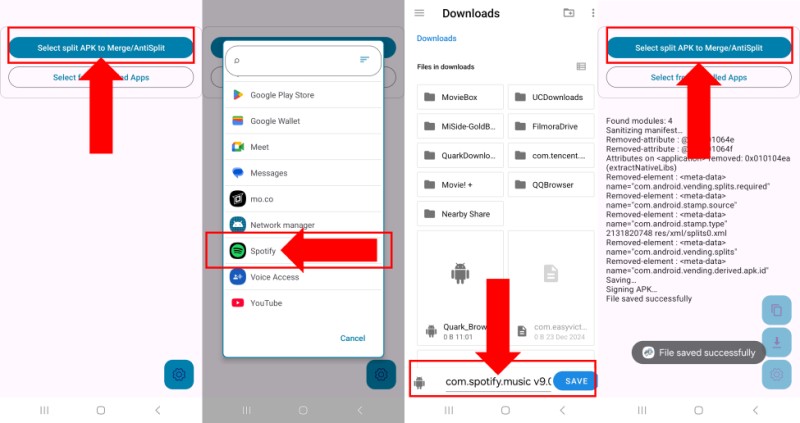
Step 3. Patch the Spotify APK with ReVanced Manager
Visit the official ReVanced website or GitHub to download the latest ReVanced Manager APK. Enable "Unknown Sources" in your Android device's settings to install it.
Open ReVanced Manager, go to the "Patcher" tab, tap "Select an app", and then press the "Storage" button to select the extracted Spotify APK (e.g., "Unlock Premium," or "Custom theme").
When the APK loads, press the "Patch" button. You'll know the Spotify APK is patched when it says "Patched." Now press the "Install" button and then Install to finally install Spotify ReVanced on your device.
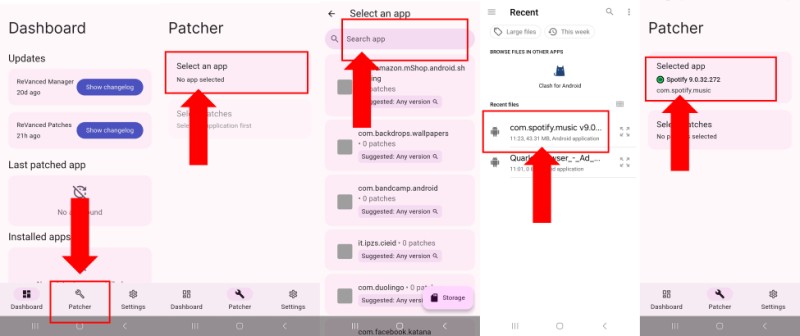
Step 4. Log In and Use ReVanced Spotify
Open the patched Spotify ReVanced app and log in with your Spotify username and password, and browse your playlists, albums, or podcasts. Enjoy Premium features like ad-free playback and unlimited skips. Adjust settings via the ReVanced patches for customization.
Part 3. How to Fix ReVanced Spotify Not Working
ReVanced modifies the official Spotify APK to unlock Premium features, but even minor updates from Spotify can disrupt functionality—leading to crashes, login issues, blank playlists, or missing features. These issues are typically caused by outdated patches, incompatible app versions, or misconfigured components like AntiSplit-M. Below, we'll walk you through how to fix the most common problems with Spotify ReVanced not working.
- ✅ Update and Repatch: Download the latest Spotify APK from the Play Store. Use the latest ReVanced Manager and AntiSplit-M from trusted sources. Re-patch Spotify with the new tool versions.
- ✅ Clear App Cache and Data: Corrupted app data can lead to display bugs or playback failures. Go to Settings > Apps > ReVanced Spotify > Storage > Clear Data/Cache. This can resolve login or playlist issues.
- ✅ Reinstall Spotify ReVanced: ReVanced patches are version-specific. If Spotify has released a new update, the patched APK may break. Remove the currently installed ReVanced Spotify app. Revert to a supported Spotify-based APK version.
- ✅ VPN for Initial Login: If the mod is being blocked by region-specific measures, use a VPN (e.g., VPN Super Unlimited Proxy) set to the USA, and update your Spotify account region to match.
- ✅ Check for Bans or Flags: If your account is flagged, try logging in with a different account or use a new account with a free trial.
Part 4. Best Alternatives If ReVanced Spotify Is Not Working
If Spotify ReVanced is not working despite troubleshooting, there's no need to stay stuck. There are several Spotify ReVanced alternatives that offer similar Premium features like ad-free listening, offline playback, and unlimited skips without the hassle of constant patch updates or compatibility issues. Whether you prefer a modded APK manager or a legal Spotify music downloader, these options provide a more stable and reliable listening experience. Here are the best alternatives to ReVanced Spotify you can try right now.
#1. Macsome Spotify Downloader
Macsome Spotify Downloader is the top alternative to ReVanced Spotify recommended. It reliably removes ads and downloads songs, playlists, albums, audiobooks, and podcasts in formats like MP3, AAC, FLAC, WAV, AIFF, or ALAC with lossless quality, allowing playback on any device without needing Spotify's app or servers. After downloads, all ID3 tags, including title, artist, album art, etc., will be preserved, making it easier to organize downloaded music.
Compared to ReVanced, which struggles with server-side Premium features and often breaks after Spotify updates, Macsome Spotify Downloader offers a more stable and hassle-free experience. It works seamlessly with both Free and Premium Spotify accounts and, as a standalone app, is far less impacted by changes to the Spotify platform. Macsome regularly releases updates to ensure continued compatibility. It also includes advanced features like a built-in CD burner, direct iTunes library integration, and free audio editing tools. For users looking for a safer, more reliable, and feature-rich alternative to ReVanced, Macsome stands out as the superior choice for downloading Spotify music.

Key Features of Macsome Spotify Downloader
- Download Spotify songs, playlists, audiobooks, and podcasts with high quality.
- Convert Spotify songs to MP3, AAC, WAV, FLAC, AIFF, or ALAC.
- Download music from both the Spotify app and the Spotify web player.
- Download music from the Spotify web player without logging in.
- Customize the quality of your output of Spotify songs at up to 320 kbps.
- One-click to burn CDs & Import Spotify songs to Apple Music.
- Play Spotify music offline with both Spotify Free and Premium users.
- Support batch downloading Spotify music at up to 10x faster speed.
- Get rid of ads from the Spotify Free account.
- Almost all the ID3 tags will be preserved.
Step 1. Launch Macsome Spotify Downloader.
Download, install, and open the Macsome Spotify Downloader on your computer. This software supports the downloading of music from both the Spotify app and the Spotify web player. This tutorial will use the web player as an example. When you select this option, the web player will open simultaneously. Then sign in with your Spotify account. However, you can also download music directly from the web player without logging in.
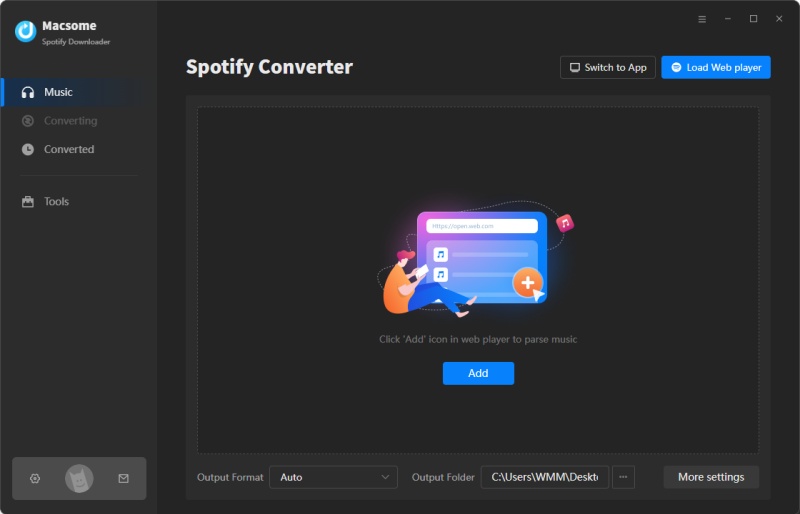
Step 2. Import Spotify Music to Macsome.
In the Spotify web player, navigate to the playlists you'd like to download. Click the "Click to add" button, and the tracks will be loaded to Macsome. Then click the "Add" button to add them to the conversion list. Click the "Add More" button to add more playlists that you want to download in batches.
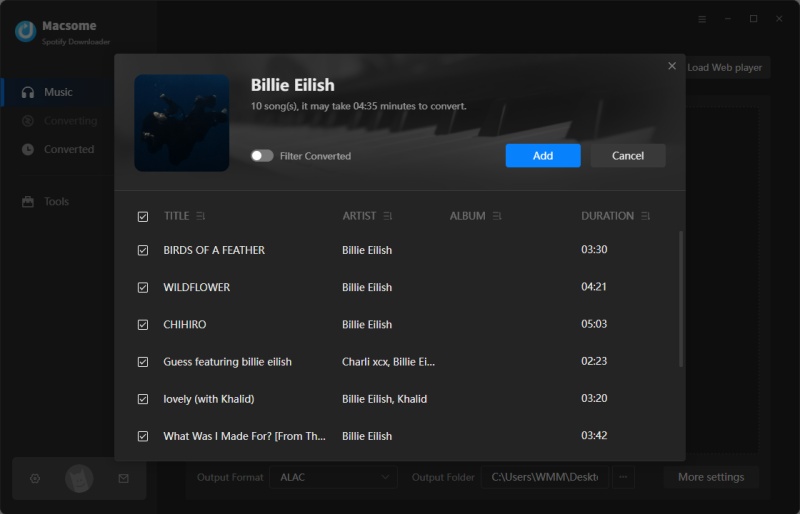
Step 3. Set Output Parameters.
Click the "Settings" in the lower left to set the output format to MP3, AAC, WAV, FLAC, AIFF, or ALAC. You can also customize the quality of Spotify output files by modifying other audio parameters, including the bit rate and sample rate. You can also change the output folder, file name, and organization.
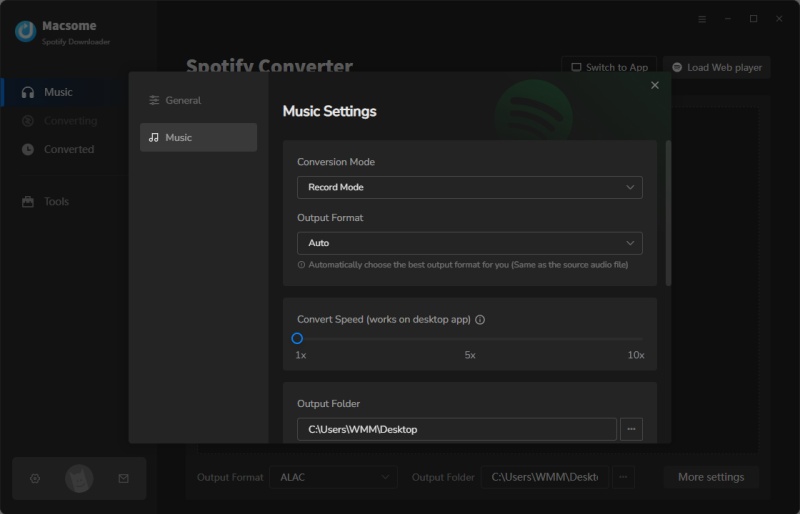
Step 4. Download Spotify Music for Offline Listening.
Click the "Convert" button to start downloading Spotify music. When the download is finished, click on the "History" tab to view a list of all your downloaded Spotify songs. To find the music on your computer, click the "Folder" icon. Now you can listen to Spotify music offline on any device.
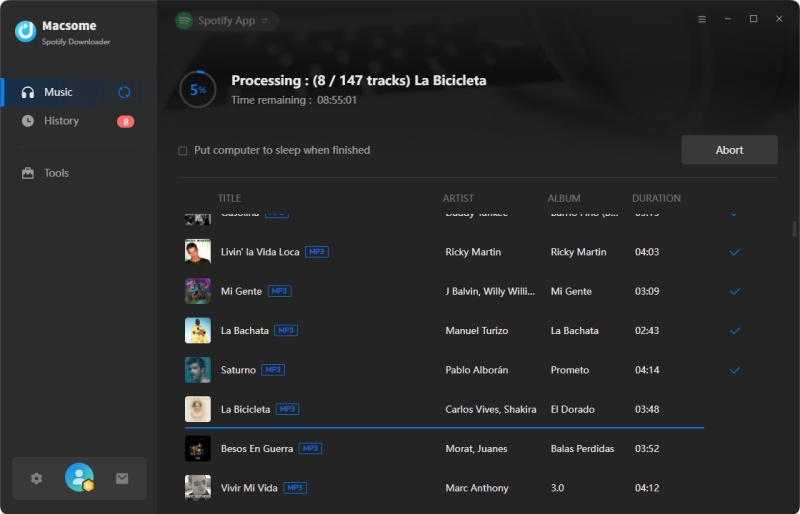
#2. xManager Spotify Premium APK
xManager is an Android application that manages the download and installation of modified versions of the Spotify app. These modified APKs unlock features similar to those of a Spotify Premium subscription, such as ad-free listening, unlimited skips, and on-demand playback. Developed by the xManager Team, xManager is a popular alternative to ReVanced Spotify. It offers a simpler, more user-friendly approach by providing pre-patched Spotify APKs, eliminating the need for users to patch the app themselves. However, using xManager violates Spotify's terms of service and can result in account bans or restricted access. Additionally, downloading APKs from untrusted sources can expose users to malware.
How to Use xManager to Stream Spotify Music
- Step 1. To avoid conflicts, uninstall the official Spotify app from your device. Visit the official xManager website (xmanager.app) or trusted sources like the xManager GitHub repository (github.com/xManagerApp) to download the latest xManager APK.
- Step 2. On your Android device, go to Settings > Security (or Apps & Notifications > Special App Access on newer Android versions) > Install Unknown Apps. Allow your browser (e.g., Chrome) or file manager to install APKs from unknown sources.
- Step 3. Open the downloaded xManager APK and tap "Install." Follow the prompts to complete the installation. Launch xManager after installation.
- Step 4. In xManager, browse the available Spotify versions. Select and install a modded Spotify version.
- Step 5. Open the newly installed modded Spotify app. Log in using your Spotify account credentials. Browse playlists, albums, or podcasts as you would on Spotify Premium and start streaming.

#3. Spotify++
Spotify++ is a viable alternative to ReVanced Spotify. Developed by third-party developers, it is a tweaked version of the official Spotify iOS app that unlocks Premium features, such as ad-free listening, unlimited skips, on-demand playback, and sometimes offline downloads, without requiring a Spotify Premium subscription. Spotify ReVanced is designed primarily for Android devices because iOS's closed ecosystem makes sideloading mods challenging. Spotify++ is distributed as an IPA file for iOS or an APK file for Android through third-party app stores or sideloading tools, without needing to jailbreak your iOS device. Spotify++ is the best ReVanced Spotify alternative for iOS users.
How to Download Spotify++ for iOS to Get Spotify Premium for Free
- Step 1. Go to your iPhone's home screen, long-press the Spotify app, tap "Remove App," to uninstall the Spotify app from your iOS device, and confirm to avoid conflicts.
- Step 2. Open Safari and visit the AppValley or TopStore. And download AppValley or TopStore. Tap "Install" or "Download on iPhone" and follow the prompts to install the profile. Go to Settings > General > VPN & Device Management, find the AppValley/TopStore profile, and tap "Trust."
- Step 3. Open the AppValley or TopStore app, search for "Spotify++," and tap "GET" or "Install." Follow the on-screen instructions to download the app. After installation, go to Settings > General > Profiles & Device Management, locate the Spotify++ profile, and tap "Trust."
- Step 4. Open the Spotify++ app, log in with your Spotify account, and enjoy Premium features.
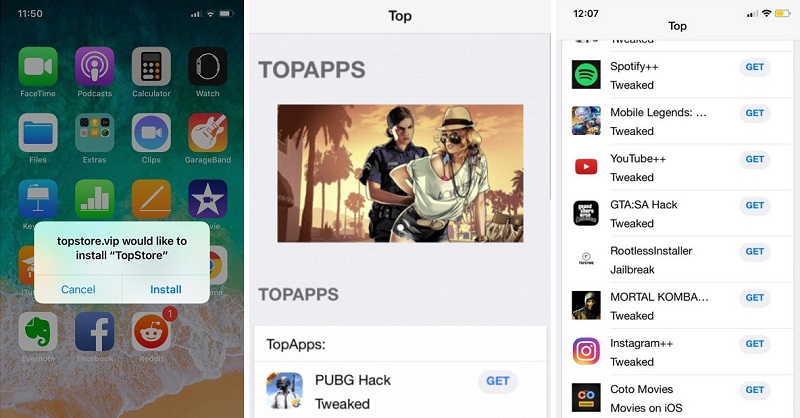
Part 5. Frequently Asked Questions about ReVanced Spotify
- Is ReVanced Spotify safe to use?
- ReVanced Spotify is generally safe if you download it from trusted sources like the official ReVanced website or GitHub. But be careful — getting APKs from random or unverified sites can expose you to malware. To stay on the safe side, it's a good idea to use a secondary Spotify account, just in case. While open-source tools like ReVanced Manager offer more transparency, there’s no official support if something goes wrong, so you're mostly on your own.
- Is ReVanced Spotify legal?
- Not exactly. Using ReVanced Spotify breaks Spotify's terms of service because it gives you access to Premium features without paying. While personal use of modded apps like this usually isn't heavily punished, there's still a risk - Spotify can suspend or ban accounts that use modified APKs. Plus, in some countries, modifying or using cracked apps sits in a legal gray area, so it's best to be cautious. If you're looking for a safer and more legitimate way to download Spotify music for personal use, tools like the Macsome Spotify Downloader are a much better (and legal) option.
- Will I get banned for using ReVanced Spotify?
- Spotify actively monitors for modified apps. While bans are not guaranteed, there’s a real risk, especially if you use your primary account. To minimize the risk of being banned, use a secondary Spotify account and avoid logging in with Google or Facebook. You may also want to consider using a VPN to mask your activity. Legal alternatives, such as Macsome Spotify Downloader, offer safer options for offline playback and help you avoid bans entirely. Proceed with caution, as the risk depends on Spotify's enforcement at any given time.
- Why ReVanced Spotify is not working after updates?
- ReVanced Spotify often stops working after updates because official Spotify app updates often change the app’s code, which breaks the patches applied by ReVanced Manager. These patches enable features like ad-free listening and unlimited skips and rely on specific code structures in the Spotify APK. When Spotify releases a new version, it may alter or obfuscate these structures, rendering the ReVanced patches incompatible. Additionally, Spotify's server-side checks can detect modified clients, resulting in issues such as empty playlists or login errors. To resolve these issues, you must re-patch a compatible Spotify APK using the latest version of ReVanced Manager with updated patches from sources like GitHub.
- What happens if I uninstall ReVanced Spotify?
- Uninstalling ReVanced Spotify will completely remove the modified Spotify app, including all ReVanced patches, from your Android device. Any locally stored data, such as cached songs for offline playback, playlists, or app settings, will also be deleted. If you then reinstall the official Spotify app from the Google Play Store, you will revert to the free tier unless you have a Premium subscription. Uninstalling ReVanced Spotify will not affect ReVanced Manager or other patched apps. You can repatch a new Spotify APK later if desired.
Conclusion
If you are frustrated with ads, limited skips, and the lack of Spotify Premium features, Spotify ReVanced might seem like the perfect solution. However, it often breaks due to app updates, patch errors, or account issues. In this guide, we showed you how to download and install ReVanced Spotify, what to do if it's not working, and explore better alternatives. If you're looking for a more reliable and secure way to enjoy Spotify offline, we highly recommend trying Macsome Spotify Downloader. Both Free and Premium Spotify users can download songs, albums, playlists, and podcasts in high quality for offline playback on any device without needing the Spotify app or subscription. Start your hassle-free Spotify experience today with Macsome Spotify Downloader, and enjoy ad-free, offline music anytime, anywhere.
Note: The free trial version of Macsome Spotify Downloader lets you convert the first 1 minute of each audio, you are able to install it and give it a try. You can buy the full version to unlock this limitation.




 Wyatt Maxwell
Wyatt Maxwell