Want to rip music from Tidal? This article introduces the six best Tidal rippers for downloading Tidal music. Macsome Tidal Music Downloader is the best option for downloading Tidal music in Tidal Master quality. Read More
If you want to enjoy Tidal HiFi features without paying the subscription fee, this article lists the six best ways to get a free Tidal trial lasting up to six months. Read More
Is your Tidal not working? Please do not worry, this tutorial will provide several solutions to solve the Tidal not working issue. By using Macsome Tidal Music Downloader, you can download music from Tidal so that you can play Tidal music without the Tidal app. Read More
Here's the detailed guide to help you cancel your Tidal subscription. If you want to save your budget or keep playing offline Tidal music after canceling your subscription, please try Macsome Tidal Music Downloader. Read More
Wanna convert Tidal music to MP3? Can I play Tidal music on an MP3 Player? Here are top 7 best Tidal to MP3 Converters for you. Read More
Tidal supports rekordbox, so you can connect Tidal to rekordbox with a Tidal HiFi or HiFi Plus account. Besides, Macsome Tidal Music Downloader allows you to download Tidal music to local files, so you can add offline Tidal songs to rekordbox easily. Read More
Is it possible to listen to Tidal music on a Tesla? In this tutorial, we will provide two ways to play Tidal music on Tesla. Read More
You can't move playlists from Tidal to Apple Music. There are several third-party tools available. In this article, we will show you how to transfer Tidal music to Apple Music in two methods. Read More
How to play Tidal music on Android device? This tutorial provide two different ways to help you download and play Tidal music on Android phone or tablet. Read More
Macsome Tidal Music Downloader is a powerful Tidal Music to WAV Converter. With it, you can convert Tidal songs to WAV, MP3, or other audio formats with high quality. Read More
This is the complete review of Noteburner Tidal Music Converter. It can help you to download Tidal songs, playlists, and albums on your computer with Master quality. Read More
There is no Tidal Google Home integration yet, so you can't link Tidal to Google Home directly. In this article, we will show you the practical workaround to play Tidal music on Google Home with ease.Read More
Macsome Tidal Music Downloader is a powerful Tidal to AAC Converter, which allows any Tidal user to download Tidal tracks, albums, and playlists to AAC files with high quality. Read More
iMovie doesn't support Tidal yet. To add Tidal Music to iMovie, you can download songs from Tidal to MP3 or other audio formats for iMovie, so that you can import Tidal songs to iMovie easily. Read More
Macsome Tidal Music Downloader is a professional and reliable program, and it allows Tidal users to download Tidal music to a computer. This is a full review of Macsome Tidal Music Downloader.Read More
If you are a Tidal subscriber, you can connect Tidal to Serato DJ Pro directly. With Macsome Tidal Music Downloader, you can download music from Tidal to Serato-supported audio formats with a free account, so you can import Tidal to Serato DJ Pro easily. Read More
Tidal app is currently available on Apple TV. But you can install it on Apple TV 4th Gen. In order to listen to Tidal music files on any Apple TV models, we introduced three methods for you to help you play Tidal music on Apple TV without limits. Read More
Unfortunately, Tidal Discord Integration is currently not available yet. Is it possible to play Tidal Music on Discord? Alternatively, you can transfer Tidal music to Spotify using Macsome Tidal Music Downloader. Then you can get Tidal music on Discord successfully. Read More
Garmin watches support four streaming services: Spotify, Amazon Music, Deezer and iHeartRadio. Tidal is not included. Is it possible to play Tidal music on Garmin? Thanks to Macsome Tidal Music Downloader, you can download music from Tidal to MP3 or other common audio formats so that you can upload Tidal Music to Garmin watch to playback freely. Read More
Sonos is compatible with Tidal, so that you are able to stream Tidal Music on Sonos with the Tidal App linked. Alternatively, you can also download songs from Tidal with Macsome Tidal Downloader. Therefore, you can add the downloaded Tidal music library to Sonos from your computer for playback.Read More
Good News, Tidal has released an app for Samsung Smart TV, which allows you to stream music directly through a Tidal Music account on your TV. But Tidal app doesn't work on previous version of 2017 models. Don't worry, you can also download Tidal Music using Macsome Tidal Downloader, so that you can play Tidal music on Samsung TV from USB drive. Read More
If you have a Tidal Music subscription, you can stream Tidal music for offline listening on your mobile devices and tablets. But it is not available on your computer. In order to download songs from Tidal on your Mac, you can try Macsome Tidal Music Downloader for Mac.Read More
If you want to download music from Tidal, a Tidal Music Downloader is a nice choice for you. In this article, we listed 5 Tidal Music Downloader commonly used by users. You can try either of them to check which one is better for you. Read More
Due to the Tidal music streaming service limitation, you cannot set a Tidal Music track as an iPhone ringtone directly. There is an alternative solution for you. By using Macsome Tidal Music Downloader, you can download music from Tidal to MP3 or AAC, so that you can edit the Tidal Music as a custom ringtone for your iPhone. Read More
There is no official Tidal app for basic MP3 Player. And Tidal is a music streaming service, which prevent you transferring music from Tidal to other devices. Don't worry, this tutorial provides the simple solution to help you play Tidal Music on MP3 Player. Read More
TIDAL is available for Alexa in the United States. Users in US are able to link Tidal streaming service to Alexa device to play the music on Tidal. On the other hand, Macsome Tidal Music Downloader allows you to download Tidal music and transfer them to your phone, so that you can listen to Tidal on Alexa from your phone. Read More
If you cancel your Tidal Music subscription, all your tracks that you downloaded for offline listening will be unavailable. Macsome Tidal Music Downloader helps you to download Tidal music on your computer, so that you are still able to play Tidal music even your Tidal subscription ends. Read More
You can download Tidal music directly to SD card on iOS / Android. Alternatively, you can also use Tidal Music Downloader to download music from Tidal and move them to SD card. Read More
There is no official Tidal app for Xbox One yet. Is it possible to play Tidal Music on Xbox One? Thanks to Macsome Tidal Music Downloader, you can download music from Tidal to MP3, so that you can play Tidal Music on Xbox One through a USB Drive. Read More
Although PS4 doesn't support Tidal app, you can still listen to Tidal songs while playing PS4 games. In this article, we will provide two different methods for you, which can help you play Tidal songs on PS4 without limits. Read More
Tidal and Spotify are popular music streaming services nowadays. If you want to switch from Tidal to Spotify, you can find the solution how to do. Read More
If you have a lot of Tidal Music songs and want to backup them to a CD, you may wonder how to do that. In fact, you can't directly burn music from Tidal to CDs. But you can convert Tidal music to common audio formats like MP3, and then put the converted Tidal songs to your CD. Read More
Tidal is a music streaming service. If you have a Tidal subscription, you can listen to Tidal songs offline. But you can't transfer music from Tidal to other devices or players. This tutorial will guide you how to transfer Tidal Music to USB drive by using Tidal Music Downloader. Read More
Tidal offers CD-quality music streaming and streams FLAC files at 1,411 kbps. However, you cannot download FLAC audio file from Tidal Directly. So that you should ask help of Macsome Tidal Music Downloader, which can help you download and convert Tidal Music to FLAC with ease. Read More
When you don't use TIDAL App, is there a way to download a music album or playlist from TIDAL Web Player? This article tells you how to use Macsome TIDAL Music Downloader to download music or playlist from the web player. Read More
Is it possible to convert music from Tidal to MP3? With Macsome Tidal Music Downloader, you can download music from Tidal and convert to MP3 with HIFI output quality kept. Read More
With Tidal subscription, you can only download albums or playlists from Tidal on your phone. But you can't download Tidal music on your computer. Don't worry, with Macsome Tidal Downloader, you can download music from Tidal and enjoy them offline on your PC, how to do? Read More


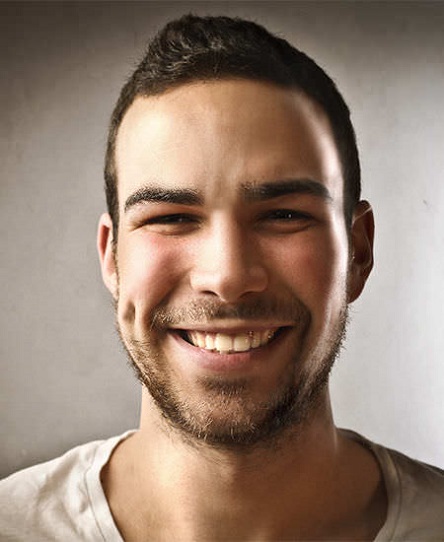 Russell Doe
Russell Doe