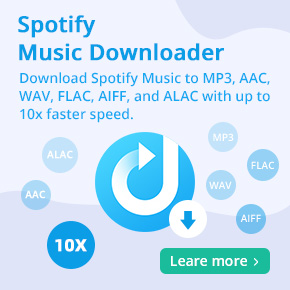How to Keep Playing Tidal After Canceling Subscription
Question: 'If I cancel Tidal Music subscription, do I lose music I downloaded?' 'Before my free trial on TIDAL expire, how can I keep playing Tidal Music?' 'Is there a way to play the downloaded songs after unsubscribing or canceling Tidal?'
Answer: Whether your subscription expired or canceled, all the downloaded Tidal music are not available anymore. Don't worry, Macsome Tidal Music Downloader can solve all your problems. Here we go.
Tidal is one of the most popular music streaming services around, allows access to high quality music and exclusive content. The standard Tidal membership costs $10.99/month, including high-resolution FLAC files and Dolby Atmos support. Tidal also offers a 30-day free music trial to every new account.
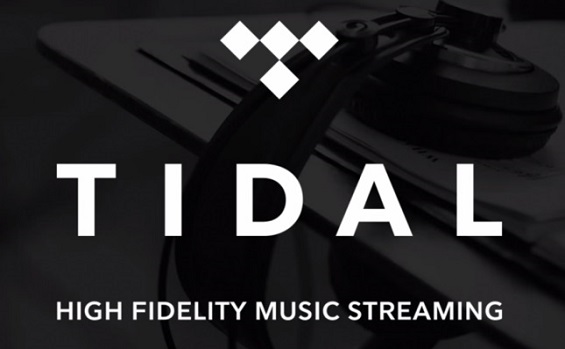
If you are a Tidal subscriber, you have access to over 110 million tracks in lossless audio quality. Besides, you can also download music from Tidal on your phone for offline listening. When you cancel your Tidal or your free Tidal subscription expire, you can not play these downloaded Tidal Music songs anymore. You will lose access to all of the music you've saved as well as any playlists downloaded from Tidal Music.
Here comes the problem, is it possible to keep playing Tidal Music songs after your Tidal Music subscription expires? If so, how to do? Fortunately, the following provides a very detailed guide to help you to download Tidal Music for offline listening even you cancel Tidal Music subscription.
How to Keep Downloaded Tidal Music Songs for Offline Playback
Macsome Tidal Music Downloader gives you the ability to download Tidal music, tracks and playlist and convert them to plain audio formats like MP3, AAC, WAV, FLAC, AIFF and ALAC with HiFi quality. Therefore, you will still able to play all the downloaded Tidal songs offline after canceling Tidal subscription, and save them on your computer or mobile devices forever.
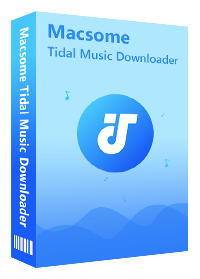
Why Choose Macsome Tidal Music Downloader
- Easily download Tidal tracks, album and playlist.
- Convert Tidal to MP3, AAC, WAV, FLAC, AIFF and ALAC.
- Retain original audio tracks and ID3 tags preserved.
- Convert Tidal songs with HiFi output quality kept.
- Save Tidal music to computer, iOS or Android devices.
- No need to install Tidal application separately.
If you're curious about this program, please download it by clicking on above button and have a try. Macsome Tidal Music Downloader is compatible with both Mac and Windows operating systems. Here we will take the Windows version as an example to show you how to download Tidal music for keeping playing them offline. Let's get started!
Step 1. Login Tidal Web Player
After opening the application on your computer, please use your account to login Tidal Web Player by clicking Log in button.
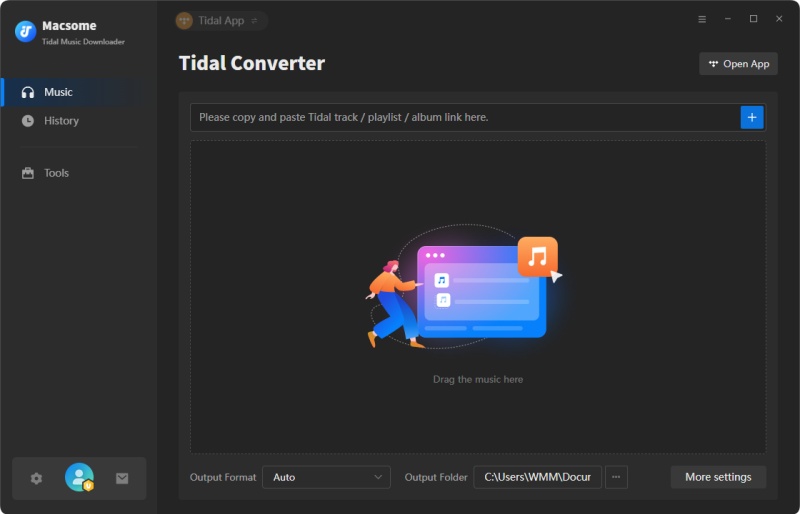
Step 2. Set Output Format or Output Path
Click the "Settings" at the lower-left interface to set output format, output quality and output path. You can download Tidal music to MP3, AAC, FLAC, WAV, AIFF or ALAC with HiFi quality (320 Kbps is available to choose).
What's more, Macsome also enables you to set the Output Organized like Artist, Album, Artist/Album, or Album/Artist to organize the downloaded Tidal music files.
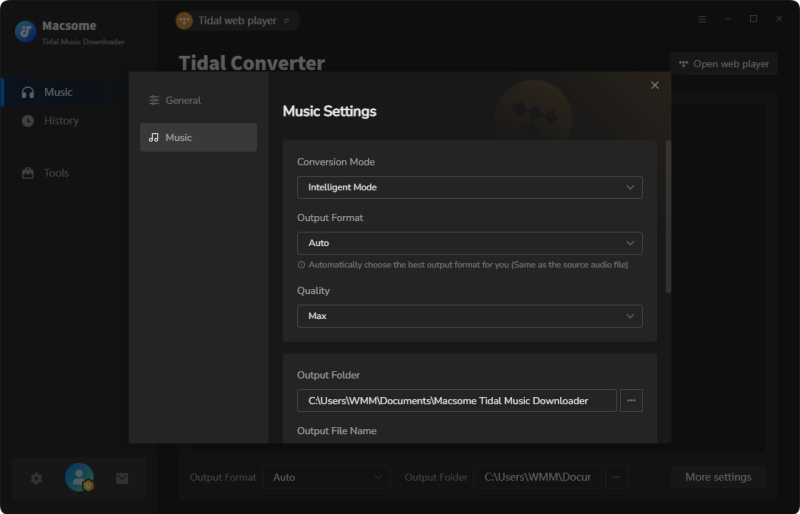
Step 3. Add Tidal Music and Playlists
Open an album or playlist, then you can click Click to add button to select the songs you'd like to download.
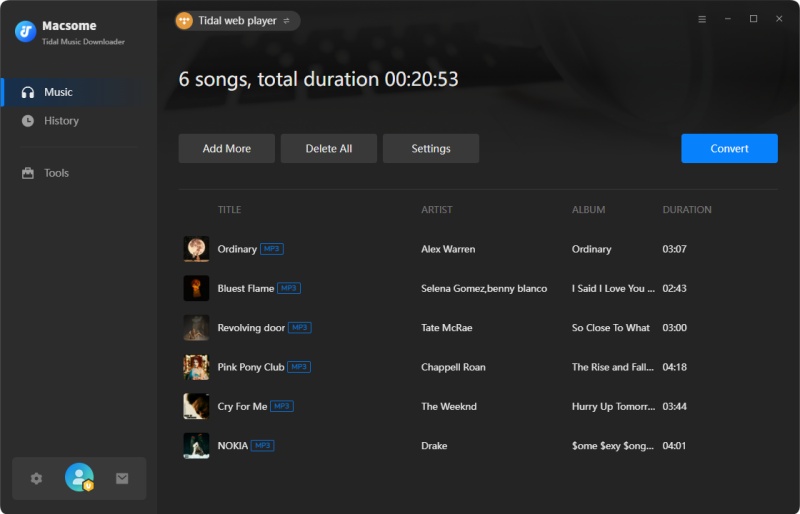
Step 4. Start to Download Music from Tidal
After all the settings above, simply press the Convert button to start downloading Tidal music.
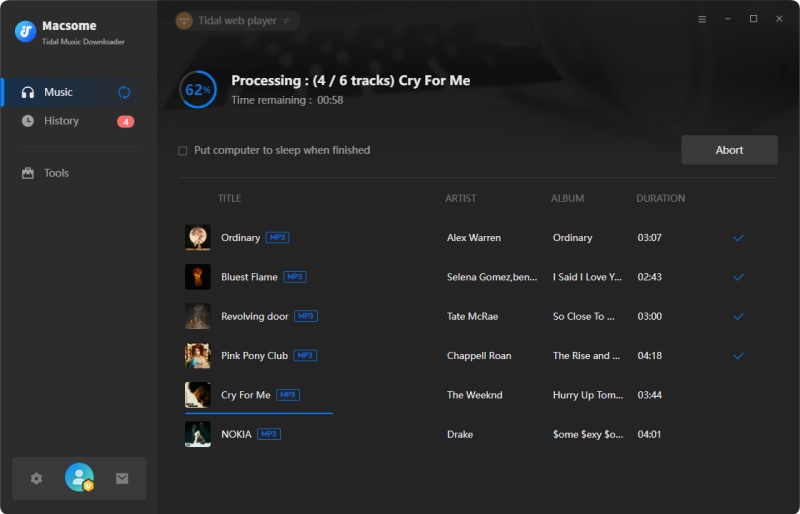
Step 5. Check the Downloaded Tidal Music Files
Once downloading completed, click the "History", you will find the downloaded Tidal music files on local folder. Now you have Tidal music files on your computer forever, and you are able to play these Tidal songs offline even after unsubscribing.
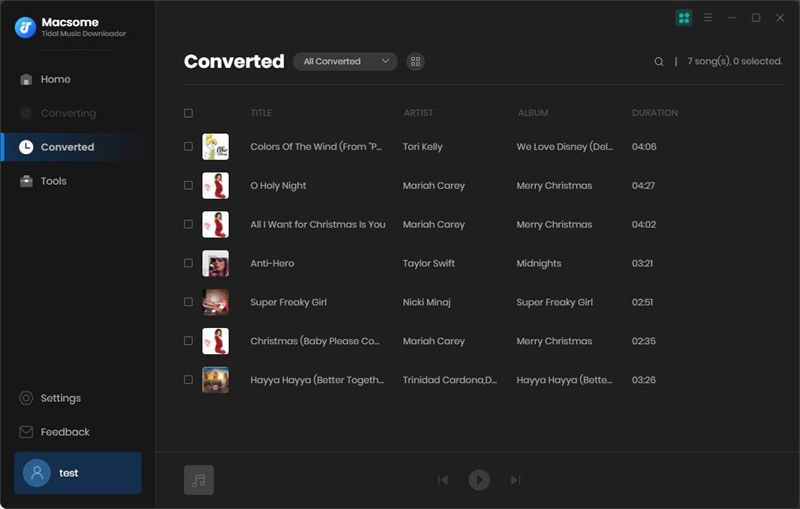
Summary
With a Tidal paid subscription, you're able to access roughly 110 million tracks. What's more, mobile users can easily download their favourite songs from Tidal for offline playback. It would be a great pity if you lose the downloaded Tidal music after your Tidal subscription expired or canceled. Just follow the above article to download Tidal music or playlist with the fantastic tool. By doing this, you can keep Tidal songs on Mac and Windows computers for offline listening.
Please note that the free trial version of Macsome Tidal Music Downloader lets you download 1 minute of each Tidal track. If you want to download the whole track, please get the full version. Don't hesitate, have a try now.


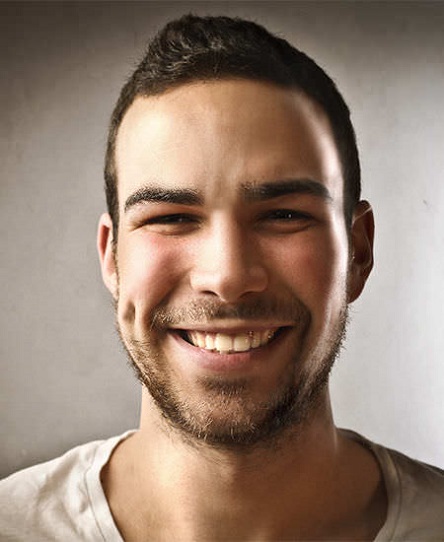 Russell Doe
Russell Doe