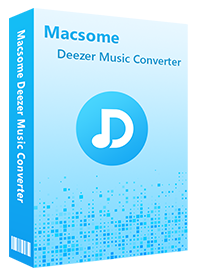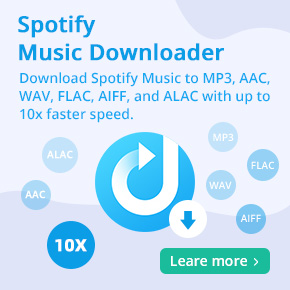Best Free Deezer to MP3 Converters and Best Alternative
Deezer is a popular music streaming service that offers a vast collection of songs across different genres. While Deezer provides an excellent platform for listening to music, some users may want to download their favorite tracks in MP3 format for offline listening or to transfer to other devices. This has led to the emergence of various Deezer to MP3 Converters in the marketplace. In this article, we will explore some of the best free Deezer to MP3 Converters, in no particular order.
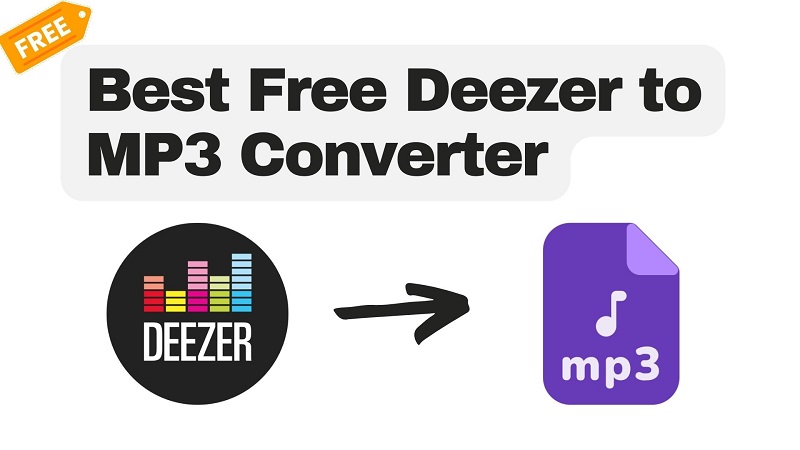
Deezloader
- Supported platforms: Windows, macOS, Linux, and Android
Deezloader is a free-to-use application that allows users to download music from the Deezer music streaming service without irritating ads and pop-ups. Deezloader is a popular Deezer to MP3 Converter that allows you to download high-quality MP3 files from Deezer. It is available for Windows, macOS, and Linux. If your device is compatible with Android 5.0 or above, you can also install Deezloader on your Android smartphone. The software is easy to use and comes with a simple interface. With Deezloader, you can download individual tracks, albums, and even entire playlists. The software also allows you to choose the quality of the MP3 file you want to download. You can directly save your music on your device's storage and later can share it with your family and friends.
- Download Deezer music in MP3 and FLAC format.
- Built-in music search engine.
- Support for Deezer links.
- Download of batch files.
- Simple user-friendly interface.
Features:
How to Use Deezloader:
Step 1. Download DeezLoader for your platform. Extract the files inside the zip folder and look for DeezLoader.exe for Windows, or DeezLoader.dmg for Linux and Mac.
Step 2. Open Deezloader on your device and click on the "Settings" button on the right side of the home page. Then sign into your Deezer account.
Step 3. Search for the song you want to download from the Deezer music streaming service. Once you find it, click the "Download" icon next to the tracks to download Deezer songs to your computer.
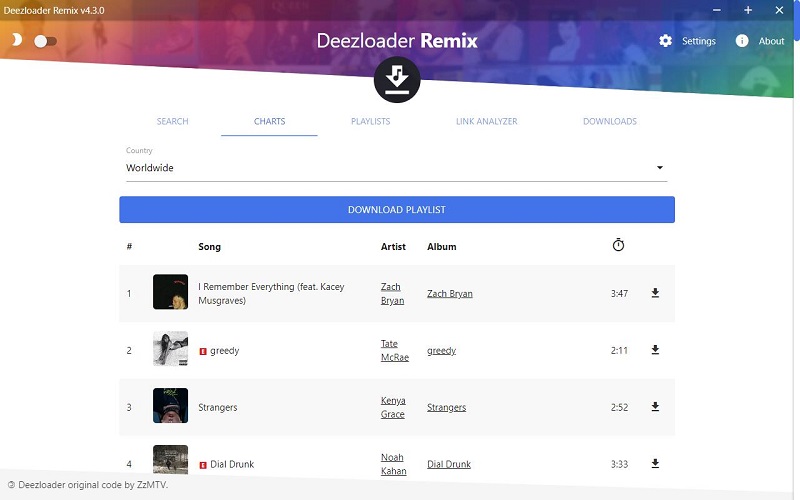
SMLoadr
- Supported platforms: Windows, macOS, Linux, Android, and ARM like Raspberry Pi (Run from source)
SMLoadr is another free Deezer to MP3 Converter you can use. It is a free and open-source music downloading tool that allows users to download high-quality music from various streaming platforms such as Deezer, Tidal, and Qobuz. Users are empowered to set up their custom download procedures that can range from downloading a single song or an entire batch of songs to creating their playlists, or creating an offline hosted library of music. SMLoadr can save Deezer files in MP3 format at 128 or 320 kbps, or in FLAC format.
- Download music from various streaming platforms such as Deezer, Tidal, and Qobuz in excellent quality for free.
- Supports single tracks, albums, artists, playlists and users favorite tracks.
- Music quality selection (MP3 - 128 kbps, MP3 - 320 kbps, FLAC - 1411 kbps).
- Auto-tagging MP3 & FLAC files (with album cover).
Features:
How to Use SMLoadr:
Step 1. Download, install, and launch SMLoadr on your computer.
Step 2. Once you hit the "Download" button, SMLoadr opens its console application. Here, SMLoadr prompts you to enter the credentials for your account on the Deezer. Choose the format and quality of the files to be downloaded (MP3 at 128kbps or 320kbps, or FLAC).
Step 3. In the Deezer app copy the URL that allows you to share songs. Paste the link into SMLoadr and proceed to download. When finished, the window closes, without offering options to play songs or opening the download folder.
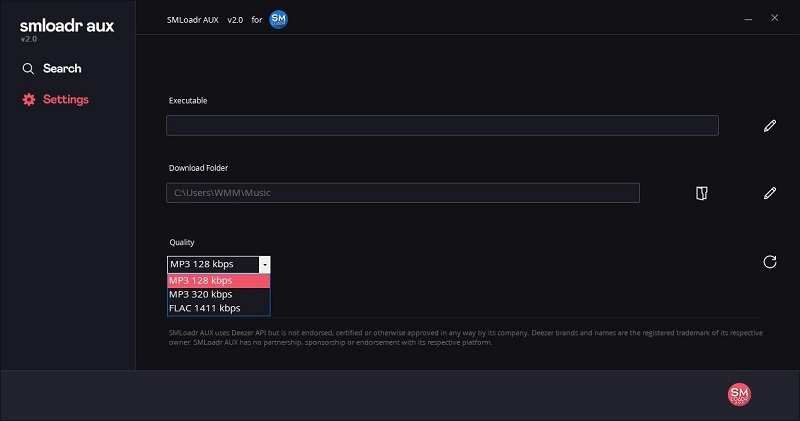
Freezer APK
- Supported platforms: Android
Freezer APK is a Deezer MOD that lets you play and download Deezer music completely for free so you can listen to all the songs available on this platform offline. Freezer is a Deezer to MP3 Converter that is available for Android devices. The app allows you to download high-quality MP3 files from Deezer without the need for a paid subscription. The Freezer comes with a simple interface and is easy to use. The app also allows you to choose the quality of the MP3 file you want to download. Freezer was compatible with Windows, macOS, and Linux before, but it is not available anymore.
- Freezer is a free tool that lets you download music broadcasted on streaming sites such as Deezer, Jiwa, or Imeem.
- Supports to download Deezer music to MP3 in 320kbps quality.
- Change the theme of the app.
- Search for songs in offline mode.
Features:
How to Use Freezer APK:
Step 1. Download, install, and start Freezer on your Android device.
Step 2. First, register with Deezer to use this application. Once you enter your login details after installing the app you will be able to access and browse the song catalog.
Step 3. Then you can download songs, albums, and playlists to listen to music, even without the Internet.
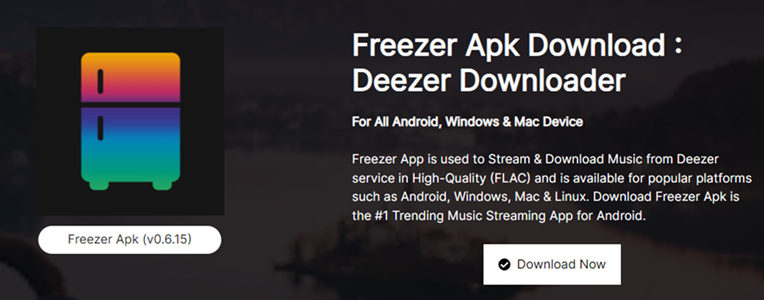
Murglar APK
- Supported platforms: Android
Murglar is an Android player and downloader for multiple music services, including Deezer, SoundCloud, VKontakte, and Yandex Music. It is an Android app that lets you download Deezer music to MP3. With it, you can download songs, cache, and AdFREE. It is an open-source app that you can download from GitHub. You will see the releases page in Russian but the app is in English.
- Download music from Deezer, SoundCloud, VKontakte, and Yandex Music.
- Own audios, playlists, albums, artists, search, and many other sections depending on music service.
- Single/multiselect/by album downloading/caching.
- Automatic M3U playlists creation.
- Folder hierarchy creation during download.
Features:
How to Use Murglar APK:
Step 1. Download and Install the Murglar app. Once you installed the app, you can press the "+" button to add Deezer service.
Step 2. Log in to your Deezer account. If you don't have a Deezer subscription, you can only download Deezer music to MP3 in 128 kbps.
Step 3. In the Search section, you can search tracks, albums, artists, and playlists. In the search results, you can tap to play or tap the "Download" button to start downloading.
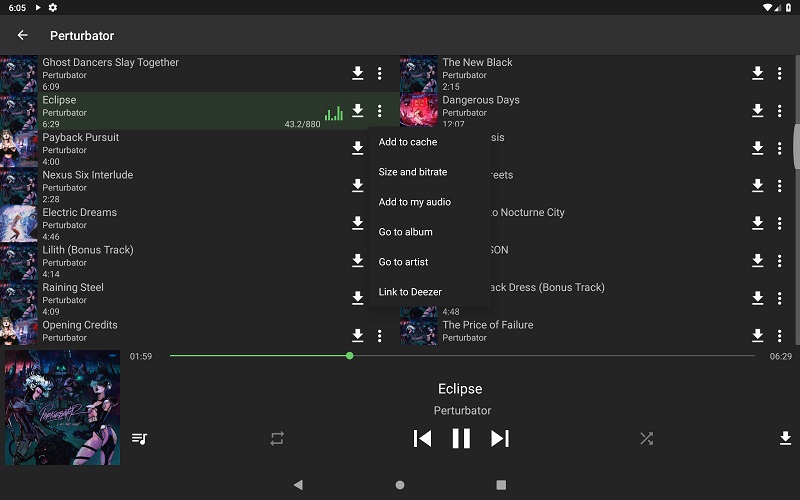
AllToMP3
- Supported platforms: Windows, macOS, and Linux
AllToMP3 is a free and open-source Deezer to MP3 Converter that can be used to download and convert Deezer songs to MP3 format. It supports batch conversion and can download entire playlists from Deezer. To use AllToMP3, you need to first download and install the software on your computer. It is available for Windows, macOS, and Linux. Once installed, you can then copy and paste the Deezer song or playlist link into the software and start the conversion process.
- Download music or playlists from Deezer, YouTube, SoundCloud, and Spotify.
- Convert Deezer music to 256 kbps MP3.
- Tags are preserved, including cover, title, artist, genre, and even lyrics.
- Compatible with Windows, macOS, and Linux.
Features:
How to Use AllToMP3:
Step 1. First, you will need to install the right version of AllToMP3 based on the device system you are using. After installing it, you can open the software on your computer and get ready to download Deezer music with it.
Step 2. Open Deezer Web Player or the Deezer app to search for the song you want to download using AllToMP3. By clicking the "Share" option, you can copy the URL of it.
Step 3. After getting the URL, go to the AllToMP3 application and then paste the URL to the search bar on its screen. When you press the "Enter" key, you can start converting Deezer music to MP3 offline.

Audacity
- Supported platforms: Windows, macOS, GNU/Linux, and other operating systems
Audacity is a free and open-source audio editing software that can be used to record and convert audio files. It is a free Deezer Music Recorder for Windows, macOS, GNU/Linux, and other operating systems. You can use this tool to capture the streaming songs of Deezer. Besides, it supports a wide range of audio formats, including MP3, WAV, and AIFF. To convert Deezer songs to MP3 using Audacity, you need to first record the audio using a soundcard or microphone. Once you have recorded the audio, you can then export it in MP3 format.
- Free and open-source Deezer audio recording and editing software.
- Edit and output multiple audio files simultaneously.
- Record music from Deezer to MP3, WAV, AIFF, FLAC, etc.
- Add effects and filters to audio files.
- Compatible with Windows, macOS, Linux, and other operating systems.
Features:
How to Use Audacity:
Step 1. Download and open Audacity. Double-click on the shortcut to open the application.
Step 2. Start to play the Deezer songs on the Deezer app or Deezer web player. From the toolbar in the upper-left part of Audacity, you can click the "Start" button (the triangle icon) and the recording process is on.
Step 3. Tap the "Stop" icon to stop recording. When recording is finished, set output parameters by clicking "File - Export - Export Multiple".
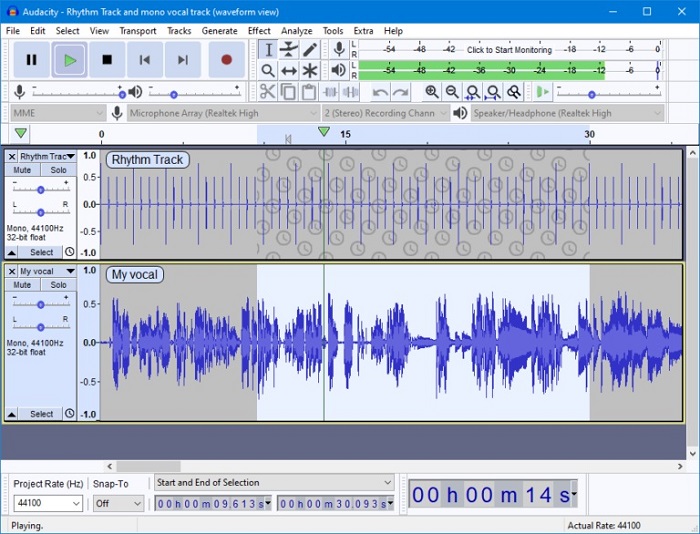
Best Alternative to Free Deezer to MP3 Converter
If you're looking for free Deezer to MP3 Converters, all the listed tools above are available to convert Deezer to MP3 without costing a penny. However, there still exist many drawbacks to using a free Deezer Converter. One of the main disadvantages is that the free converter is not an official app and can potentially harm your device by installing malware or viruses. Additionally, free converters may not always provide the highest quality audio output or may include ads in the converted files. Some tools like Audacity only allow you to record a single track manually. Free tools may not come with any support, meaning that if you have any issues or questions, you may not be able to get help.
To break the limits, we'll introduce an alternative tool - Macsome Deezer Music Converter for you. It is a professional Deezer to MP3 Converter. With it, you are able to convert Deezer music to MP3, AAC, WAV, FLAC, AIFF, and ALAC without any quality loss. In this way, you can transfer Deezer music to any device, such as an iPhone, iPod, iPad, Android tablet, smart TV, and more, for playback offline.
Macsome Deezer Music Converter supports downloading tracks, albums, playlists, and podcasts from Deezer to your local computer. After downloading, you can obtain the individually stored songs. Even if you cancel your subscription, you can still play these Deezer songs normally. By adopting the advanced download technology, Macsome Deezer Music Converter can download Deezer songs at up to 10x faster speed. To let you manage your Deezer music tracks easily, Macsome enables you to save Deezer songs with ID3 tags preserved, like the title, album, artist, artwork, track number, disc number, and year. And you can choose to export Deezer music by artist or by album.
- Convert Deezer Music to MP3, AAC, WAV, FLAC, AIFF, ALAC.
- Download Deezer Music songs, albums, playlists, and podcasts.
- Download Deezer songs with up to HiFi output quality.
- No need to install the Deezer desktop application separately.
- Retain original audio tracks and ID3 tag information.
- Customize the output quality up to 320 Kbps.
- Batch download at up to 10X conversion speed.
- Export Deezer music to Apple Music in one click.
Features:
How to Use Macsome Deezer to MP3 Converter
Step 1. Run Macsome Deezer to MP3 Converter
First, download, install, and run this Deezer to MP3 Converter, and the Deezer web player will start simultaneously. Log in to your Deezer account.
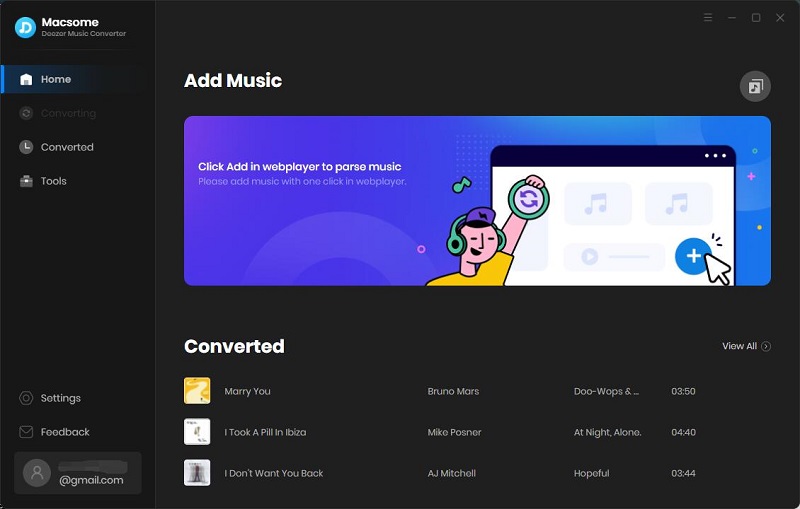
Step 2. Set the Output Formats or Other Parameters
Click on the "Settings" at the bottom left corner to customize your output settings. Please set MP3 as the output format, you can also change the bit rate up to 320 Kbps. Besides, you can use the default path, or change the output folder as you like. In order to make the organization of the downloaded Deezer music library easier and better, it also lets you sort and classify Deezer songs by artist, album, or playlist.
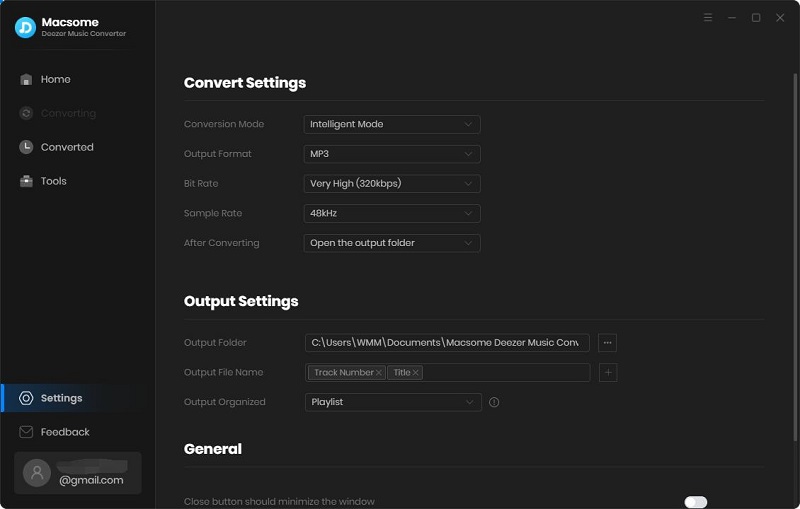
Step 3. Add Deezer Music Songs, Playlists, or Podcasts to Macsome
Browse the library to select the songs, playlists, or podcasts in the Deezer web player, and click the "Click to add" button to load the songs. Select the songs you want to convert to MP3, then tap the "Add" button.
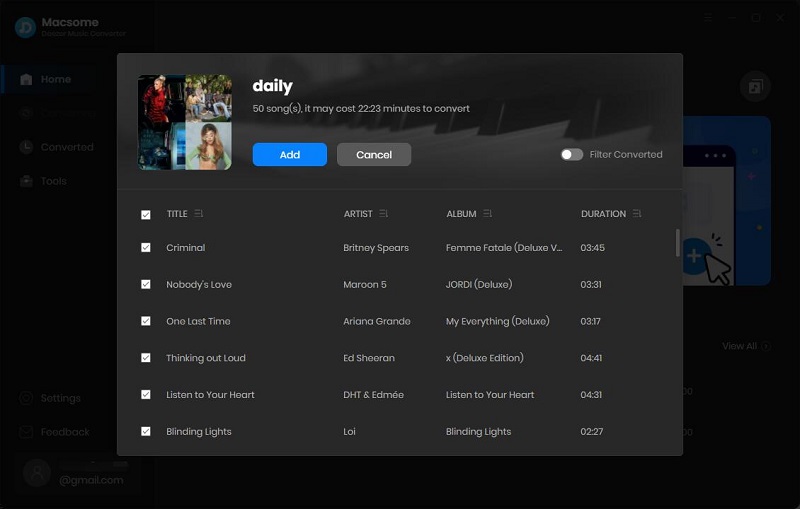
Step 4. Start to Convert Deezer Music to MP3
Click the "Convert" button and Macsome will begin downloading and converting music from Deezer to MP3. When done, you could find the converted Deezer songs from the "History" tab.
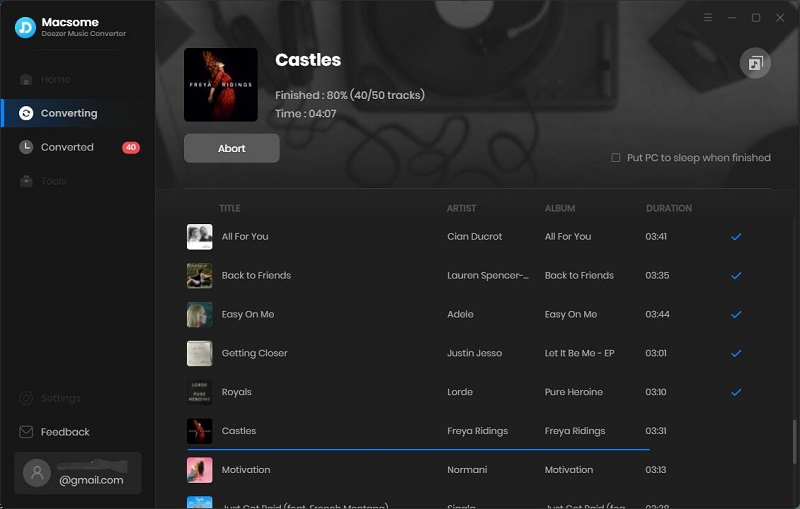
Conclusion
If you want to listen to Deezer songs offline and keep them forever, the Deezer to MP3 Converter is a good helper. Among best Deezer to MP3 Converters listed in this tutorial, Macsome Deezer Music Converter is the most professional and efficient tool that enables you to convert any Deezer music to MP3 files in lossless quality. After that, you will be able to back up all the music files after you cancel your subscription. Furthermore, you are capable of transferring the converted Deezer audio files to any device for offline listening.
It is really fantastic, isn't it? Macsome Deezer Music Converter lets you convert the first minute of each song. Please give it a try by yourself! You can also buy the full version to unlock this limitation and enable all its features.




 Hudson Clark
Hudson Clark