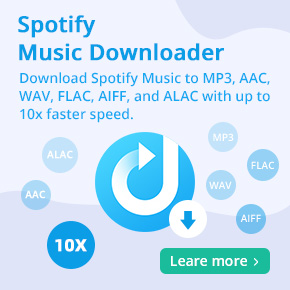Proven Ways to Download Deezer Music to FLAC Songs
Deezer is one of the most known online music streaming services available around the world. Like Tidal, Deezer also specializes in high-quality audio. With a Deezer HiFi subscription, you can listen to over 120 million tracks in CD quality. The HiFi audio is encoded with 16-Bit/44.1 kHz FLAC to deliver the very best listening experience. Moreover, you can also stream Deezer Music in the format FLAC for offline playback on Desktop App, Web Player, iOS, Xbox, and Android mobile devices.
However, when you try to download FLAC from Deezer Music but don't succeed. Are you wondering how to convert Deezer Music to FLAC? In this article, we will introduce the two different approaches for Deezer subscribers to get lossless FLAC from Deezer Music.

Shortcuts to Download Deezer Music to FLAC
Method 1. Download FLAC Audio to Play on the Deezer App
FLAC audio quality is only available to Deezer HiFi subscribers. If you're a Deezer HiFi subscriber, you can stream FLAC audio on the desktop app for offline listening.
Firstly, switch to FLAC streaming mode in the audio settings. On the player, click on Audio, select HiFi 1,411kb/s button.
Next, download FLAC audio to play on the desktop app. Find the album or playlist you want to download, select the Download button to start downloading all the songs on the album/playlist. A green check will appear next to Downloaded.
Method 2. Download Deezer Music to FLAC without the Deezer App
By using the above method, you can listen to the downloaded FLAC audio offline without being connected to the internet. However, you can't get the FLAC from the Deezer Music app. As the streamed songs are cached stored on the Deezer app, which come with copy protection.
For personal use, you can try third-party tools. Macsome Deezer Music Converter is such a professional Deezer to FLAC Converter for you. It is designed to download tracks, playlists, albums and podcasts from Deezer and then convert Deezer Music to FLAC, MP3, AAC, WAV, AIFF and ALAC with HiFi output sound quality.
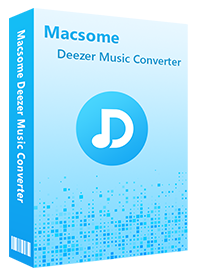
Main Features of Macsome Deezer Music Converter
- Support downloading Deezer tracks, albums, playlists and podcasts.
- Convert Deezer Music to FLAC / MP3 / AAC / WAV / AIFF / ALAC.
- Support batch conversion and up to 10x faster conversion speed.
- Keep high output quality and all ID3 tags information after conversion.
- Download Deezer Music to local folder, USB flash, SD card, smartphones, etc.
- Do not need to install the Deezer Music application separately.
Step by Step: How to Convert Deezer Music to FLAC
In the tutorial that follows, we are going to show you how to convert music from Deezer to FLAC using Macsome Deezer Music Converter. If you are interested in this program, please read the steps below to see how it works.
Step 1. Login Deezer Music Web Player
First, please make sure you have installed Macsome Deezer Music Converter on your computer. Once done, launch it by double-clicking on it, the Deezer web player will start simultaneously. Please use your account to login Deezer Web Player.
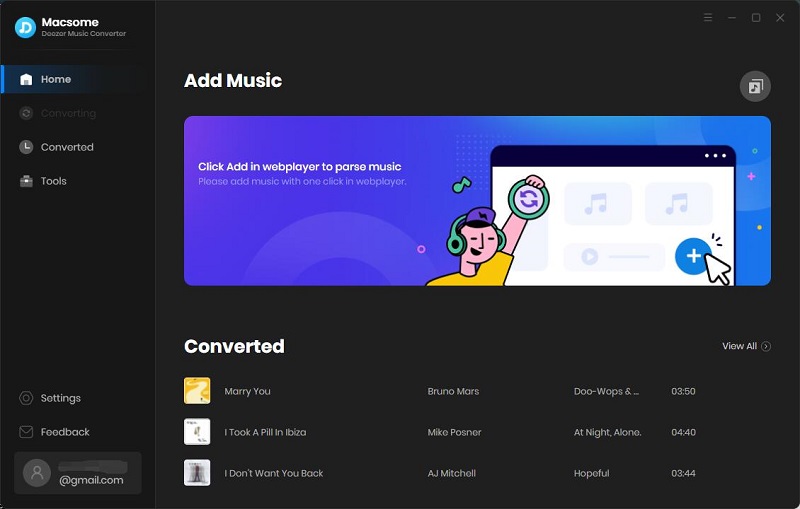
Step 2. Set FLAC as the Output Formats
It is simple to change the format to FLAC. Click on the "Settings" in the bottom left-hand corner of the interface, choose "FLAC" as the output format, the songs will be saved as original audio quality up to HiFi. Besides, you can also change the output folder you preferred to save the downloaded Deezer music FLAC songs.
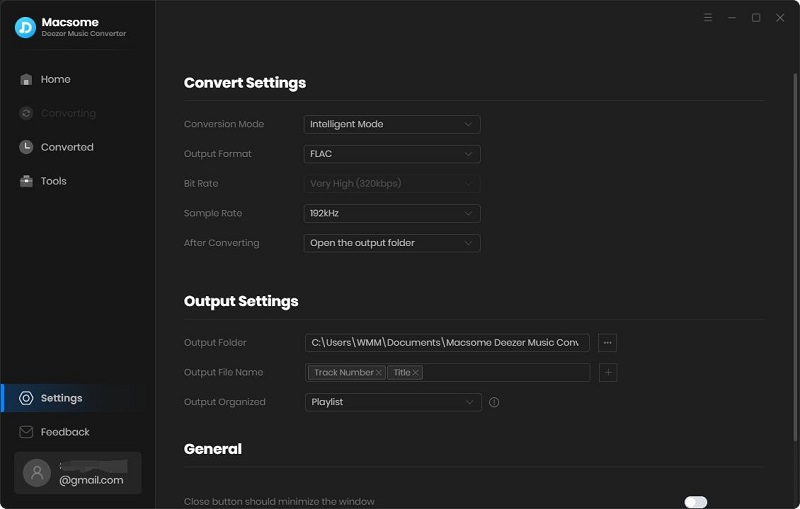
Step 3. Add Music and Playlists to Download
Find a playlist you want to convert to FLAC, then you will see the blue "Click to add" button. Click it, and all the selected songs will be loaded.
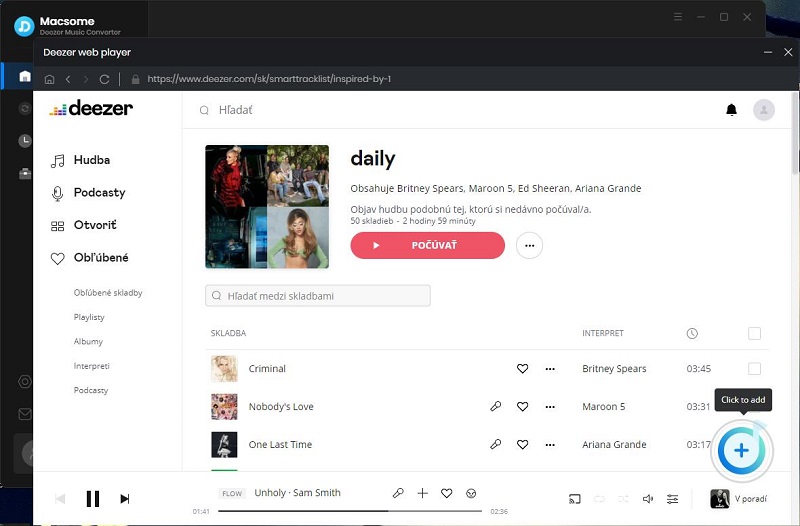
Step 4. Start to Convert Deezer Music to FLAC
Check the songs you'd like to download, click the "Convert" button to start Deezer Music to FLAC conversion.
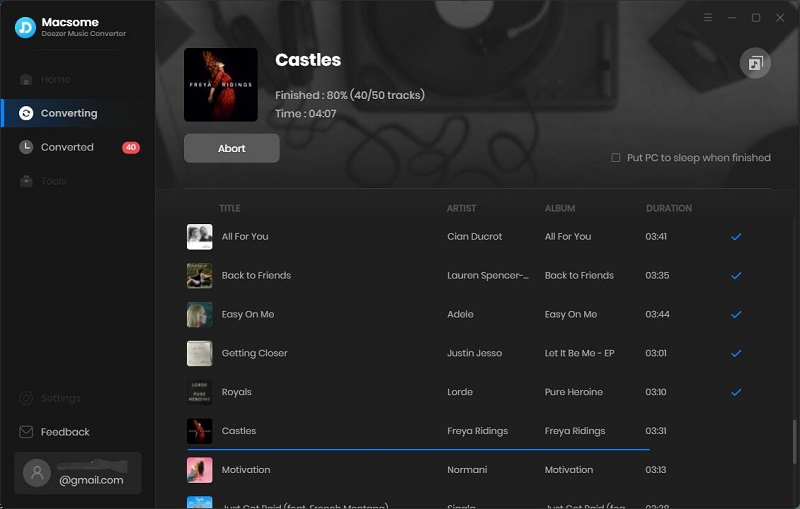
When the conversion is done, the Deezer music you chose would be downloaded to local FLAC files successfully. To find them on your computer, you can click the "History" tab. Hit the folder icon, you will see the FLAC songs stored locally.
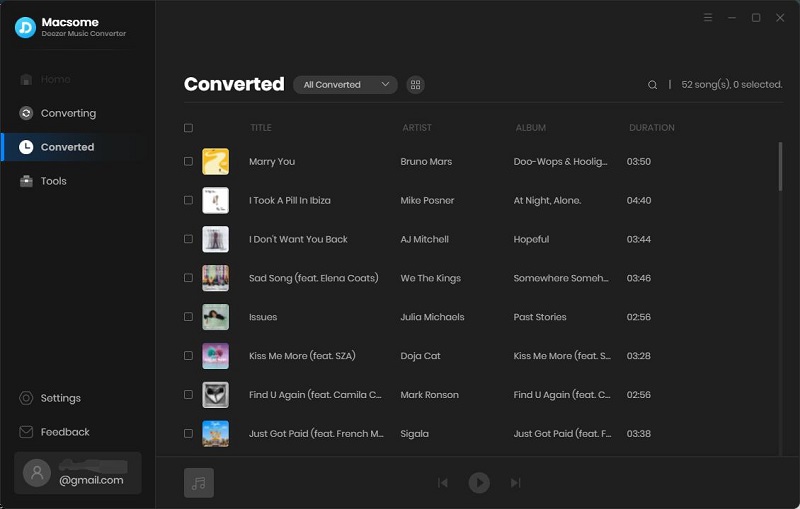
Conclusion
Now, you can get lossless FLAC from Deezer Music after reading the above methods we introduce. No matter what tiers you subscribe to, you can download and convert Deezer Music to FLAC effortlessly by using Macsome Deezer Music Converter. And the downloaded FLAC Deezer songs are ideally suited to listening on any HiFi device. This program has a free trial version, you can download and try it by yourself.




 Hudson Clark
Hudson Clark