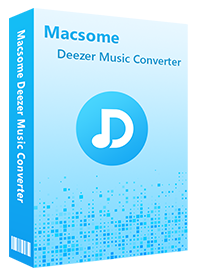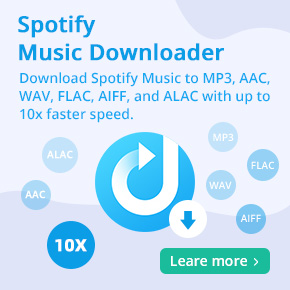Two Solutions to Move Deezer Music to SD Card
Save Deezer music to SD card? It seems quite odd to me! Does anyone know how to save music and Deezer music to the external SD??? I tried the cut and paste and it didn't work!
Can I transfer the deezer music on my playlist to an sd card? I want to transfer the deezer music onto an sd card so that I can play it on several devices. How do I do that? Thanks.
Deezer is a music streaming service, which allows subscribers to download music to a computer, phone or tablet so that you can listen to them without an internet connection. It's important to note that although the downloaded files are stored in the cache, they also take up a lot of storage, especially Deezer HiFi users stream in FLAC high fidelity sound quality.
The more songs you download, the more storage they will use. Do you want to free up storage space? It would be nice if you could save Deezer music to an external SD card on your phone or tablet. Don't panic. If you use Android devices with a handy microSD slot for some extra storage, it is probably able to move Deezer songs on it.

Check the solutions below to learn how to transfer Deezer Music to an SD card. Start with the first one, see if that helps, and then continue to the next one if it doesn't.
Shortcuts to Move Deezer Music to SD Card
- Solution 1. Download Deezer Music to SD Card Directly
- Solution 2. Transfer Music from Deezer to SD Card
Solution 1. How to Download Deezer Music to SD Card Directly
If you've subscribed to Deezer Premium or HiFi, you can download all their favorite music to your Android devices and listen offline. In order to store the Deezer music on an SD card, all you need to do is changing the storage location for Downloads within the Deezer app.
1. Open Deezer app and login your Deezer music account.
2. Tap the menu button at the top right corner of your screen. Select the menu item "Settings" and then tap on "App settings".
3. Scroll down the "DISK USAGE" section, and tap "Change storage". Confirm the note that when you change the location of all previously downloaded songs will be deleted.
4. Deezer app will detect all the available external data memory of your device. Select the one where you want to save your downloaded music. Tap "OK".
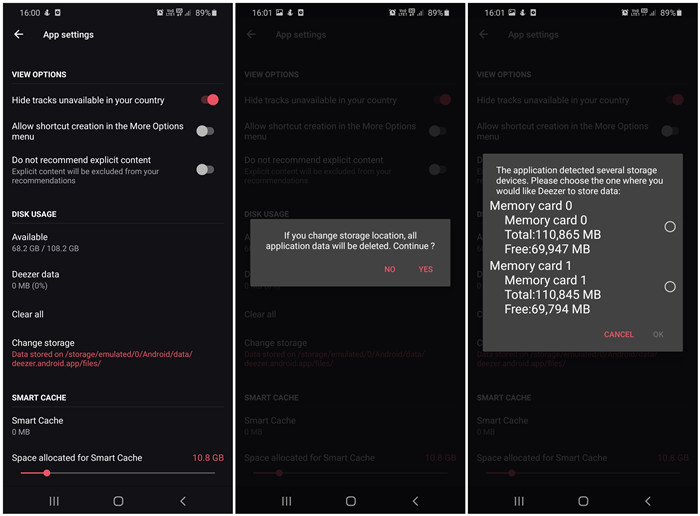
When the downloading is finished, the files will be saved to the storage location you chose. After that, toggle the Offline Mode and switch it to ON from the settings panel. Now you can listen to your downloaded albums without an internet connection from an SD card.
Solution 2. Transfer Music from Deezer to SD Card
Obviously, the above method is simple and direct, but it only works as long as the SD card is linked to the Deezer app on that device. You can't take it out and insert it into another device. In addition, as mentioned at the beginning of this article, there are still many Deezer subscribers having problems when moving offline Deezer tracks to an SD card.
In order to save Deezer songs to an SD card without limits, the most effective way is to download music from Deezer to plain audio formats like MP3, so that you can transfer the music to any devices you have. Macsome Deezer Music Converter will help you out.
It is a multifunctional Deezer Downloader specialized in downloading tracks, playlists, albums or podcasts from Deezer. Besides, this smart tool enables you to convert Deezer Music to MP3, AAC, WAV, FLAC, AIFF and ALAC with Hi-Fi output sound quality. Consequently, you are capable of transferring Deezer music to an SD card, a USB drive or other devices or tablets freely.
Main Functions of Macsome Deezer Music Converter
- Support downloading Deezer tracks, albums, playlists and podcasts.
- Convert Deezer Music to MP3 / AAC / WAV / FLAC / AIFF / ALAC.
- Support batch conversion and up to 10x faster conversion speed.
- Keep high output quality and all ID3 tags information after conversion.
- Download Deezer Music to the local folder, USB flash, SD card, smartphones, etc.
Steps to Download Music from Deezer to SD Card
Follow the instructions here to learn how to download Deezer music to the plain format you want by using Macsome Deezer Music Converter. First of all, download the latest version of the program on your computer.
Step 1. Login Deezer Music Web Player
As soon as you launch the program, the Deezer web player will start simultaneously. Please use your account to log in Deezer Web Player.
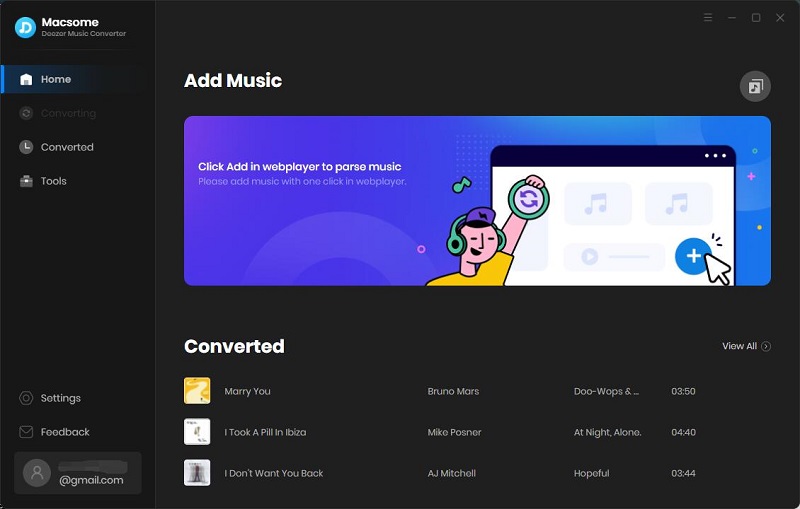
Step 2. Set the Output Formats and Output Parameters
Click "Settings" in the bottom left corner of the interface to customize your output settings. In the pop-up windows, you are allowed to set the output format as MP3, AAC, WAV, FLAC, AIFF and ALAC. To save music to SD card, we recommend that you choose MP3 as the output format, as MP3 is the most popular and most common digital audio format.
Moreover, you can adjust the bit rate to better audio quality. You can also change the output folder you preferred to save the downloaded Deezer music songs.
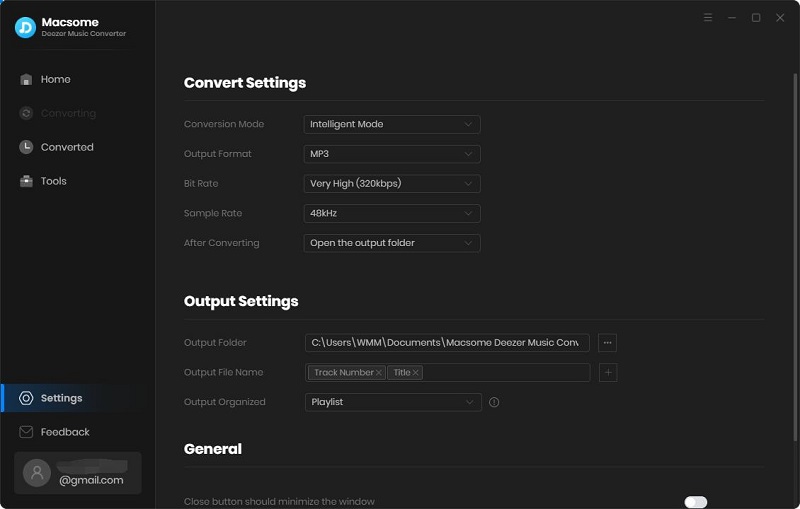
Step 3. Select Music and Playlists You'd Like to Download
Navigate an album or a playlist, then you will see the blue "Click to add" button. Click it, and all the selected songs will be selected.
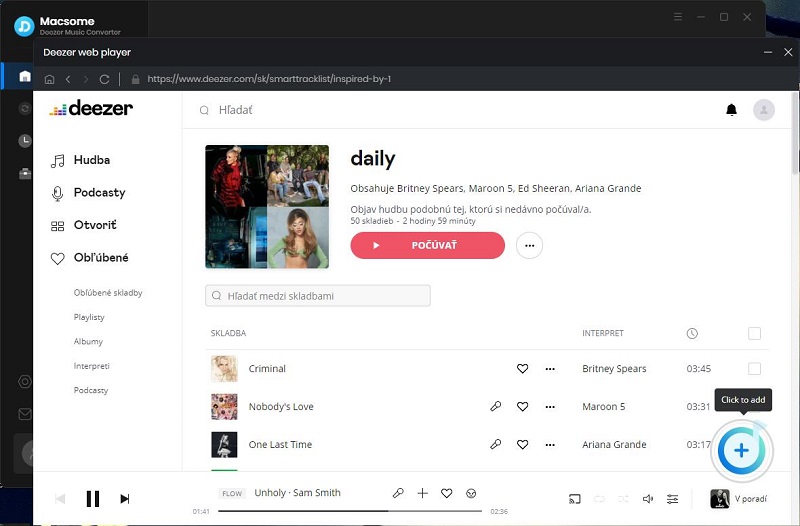
Step 4. Start to Download Deezer Music to MP3
Tick off the tracks you'd like to download, simply click the "Convert" button, the Deezer music downloading progress will begin.
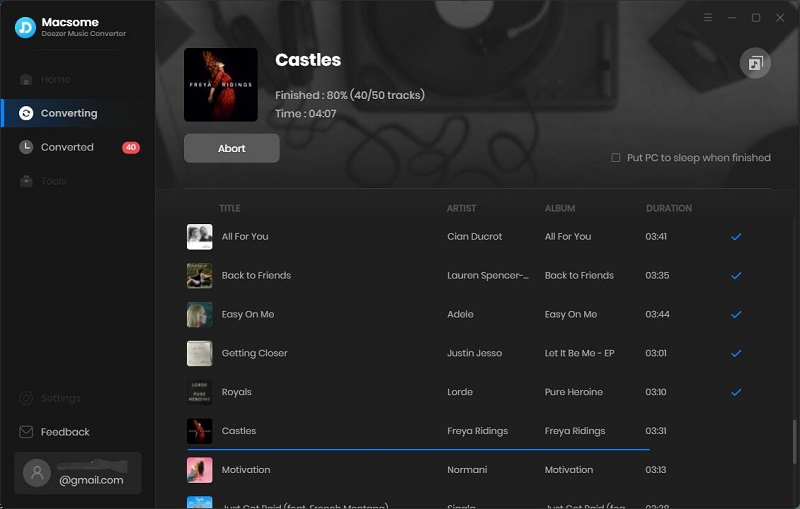
Once the downloading is completed, go to the "History" tab, you will find the history list of downloaded songs. Hit the folder icon, you will see the output folder where the downloaded songs are store.
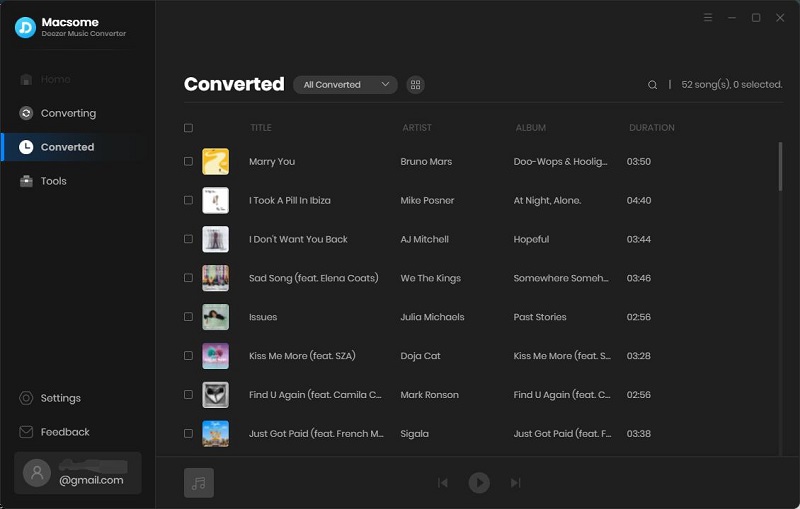
Step 5. Move Deezer Music to SD Card
Insert the microSD card into your computer's card reader. Alternatively, you can connect the device with an SD card via a USB cable to the computer. Double click on the SD card in the list of drives. Then locate the download Deezer files you want to move. Cut or copy and paste them from the local folder to the SD card. Now, you can listen to Deezer music on any devices offline via SD card.
Conclusion
Those are the two solutions to help you move Deezer to an SD card. The first method suits Deezer subscribers who have a single device. The second one can be used on multiple devices. With Macsome Deezer Music Converter, you can download and transfer Deezer Music songs to several devices. Even after canceling the Deezer subscription, you can still keep the downloaded songs on your SD card and enjoy them offline freely.
Furthermore, many devices do not have an SD card option, such as Apple devices. You still have the ability to import Deezer Music to iTunes using Macsome Deezer Music Converter. Macsome Deezer Music Converter is such a professional tool recommended for you. Download a free trial and try it for yourself.




 Hudson Clark
Hudson Clark