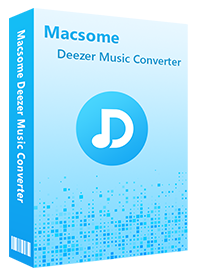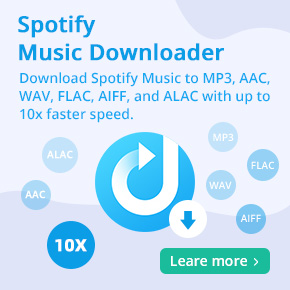Ultimate Guide to Play Deezer Music on Apple Watch
Apple Watch is the most popular as well as the most functional watch in the world today. The Apple Watch has many special features, including timekeeping and fitness tracking, notifications and communications, Apple Pay and HomeKit automation. Controlling the music is one of the top features of the Apple Watch. Since the release of the Apple Watch Series 3 in 2017, the device lets you play music directly from your watch, even if you leave your iPhone at home.
Previously, Deezer officially released its dedicated app for Apple Watch in 2016, which only been able to control music playback on a paired iPhone. Fortunately, the Deezer Apple Watch app announced a new feature in early 2021 that paid subscribers can download songs for offline listening without their phone. In the following article, we will show you how to play Deezer Music on Apple Watch step by step.
- Part 1. Official Method to Download Deezer Music via Deezer on Apple Watch App
- Part 2. Alternative Way to Play Deezer Music on Apple Watch Offline without Subscription
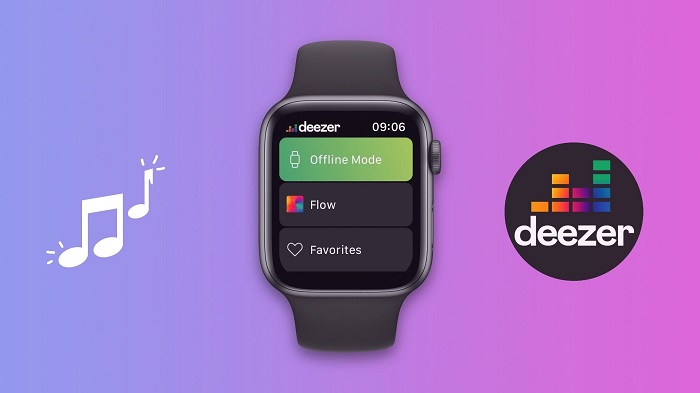
Part 1. How to Download Deezer Music via Deezer on Apple Watch App
With the latest Deezer Apple Watch app, Deezer paid subscribers have the power to download both Deezer playlists and their personalized playlists on the watch and listen to music without an internet connection. Using the download mode is quick and easy. Naturally, you'll need enough storage on your Apple Watch to hold the files for offline listening, and the feature is available with the Apple Watch Series 3 and above, running at least watchOS 6. Here we go.
Requirements
- One of Deezer subscription plans, such as Deezer Premium
- The latest version of the Deezer app for iOS
- Bluetooth enabled and iPhone paired to Apple Watch
1. Set up your Apple Watch and pair it with your iPhone.
2. On your iPhone, open the Apple Watch app and tap the "My Watch" tab. Apps that you can install appear in the Available Apps section. Scroll to the Deezer app and tap "Install". Make sure the slider is green on "Show App on Apple Watch".
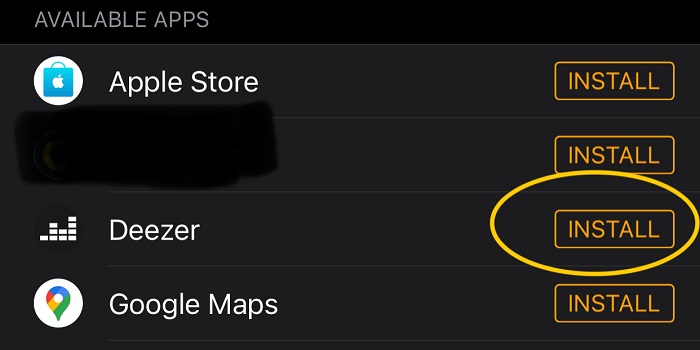
3. On the watch, go to the playlist you want and tap "Download". The music will then download for later listening in offline mode.
If your phone is near, the download will happen over the phone and transfer to the watch via Bluetooth or WiFi. Without the phone (not nearby, in airplane mode, turned off) the watch can handle the download if it is directly connected to the WiFi, or if it has a cellular connection.
As soon as your download is complete, they are ready to be played. Now you can easily shuffle your downloaded Deezer Music on your Apple Watch offline without iPhone.
Part 2. Play Deezer Music on Apple Watch Offline without Subscription
With the Deezer Apple Watch app, subscribers can easily download and offline listen with their wrist. However, it is not compatible with all generations of the Apple Watch. You'll need an Apple Watch 3 or later to use the download mode feature. In addition, if you cancel the subscription from Deezer Music, you can't download music for offline playback anymore.
Apple Watch is more than a smartwatch. It is a music player like an iPod and has the ability to store music but is limited to 2 GB. Apple Watch supported audio formats are AAC, MP3, AIFF, WAV, etc. If you would like to continue to play Deezer Music offline on your watch without a subscription, here we will provide an alternative method for you.
Macsome Deezer Music Converter is an excellent Deezer Music Downloader, which aims to download tracks, playlists, albums or podcasts from Deezer. Furthermore, it can also convert Deezer Music to Apple Watch supported formats like MP3 and AAC with Hi-Fi output sound quality. Therefore, you can transfer the converted Deezer music files to your Apple Watch for offline playback.
Key Features of Macsome Deezer Music Converter
- Support downloading Deezer tracks, albums, playlists and podcasts.
- Download Deezer Music to MP3 / AAC / WAV / FLAC / AIFF / ALAC with HiFi quality.
- Support batch converts multiple playlists at up to 10x faster conversion speed.
- Keep all ID3 tags information, like Track Number, Artist, Artwork, Album, Year, etc.
- Download Deezer Music to the iPhone, iPod, Apple Watch, smartphones, etc.
2.1 Download Music from Deezer using Macsome Deezer Music Converter
Download and install Macsome Deezer Music Converter on your computer. Then follow the simple steps below to download your favorite tunes from Deezer for playback on Apple Watch offline by using this program.
Step 1. Login Deezer Music Web Player
Launch Macsome Deezer Music Converter and you will see the Deezer web player started at the same time. Sign in with your Deezer Music credentials.
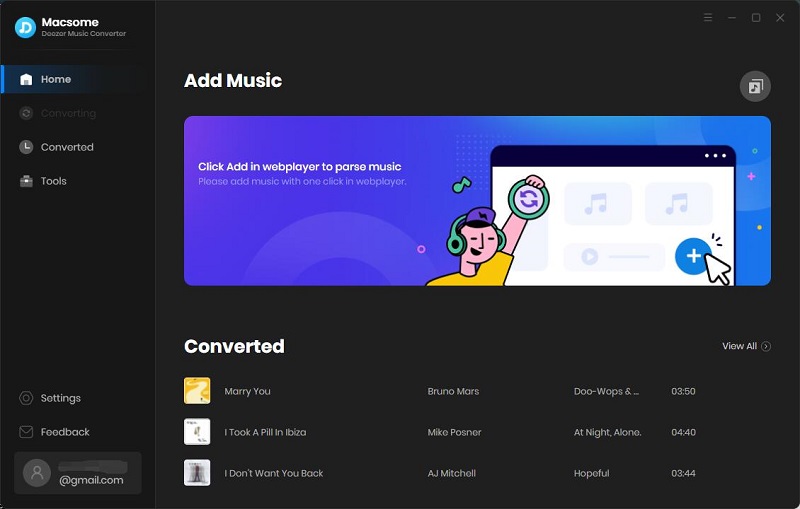
Step 2. Set the Output Formats and Output Parameters
Click "Settings" in the lower-left corner to customize your output settings. To successfully play Deezer Music on your Apple Watch, and consider the limit of the storage as well, we recommend you to choose the high quality MP3 320kbps as output format. Besides, you could change the output folder, output file name and output organized.
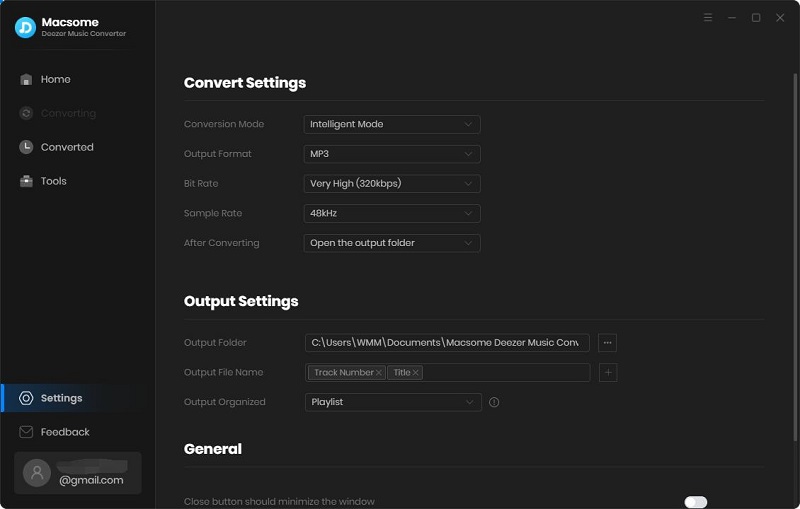
Step 3. Add Deezer Music You'd Like to Play on Apple Watch
Browse the library to select the songs or playlists you want to download to Apple Watch, simply click the "Click to add" button to load the songs to convert.
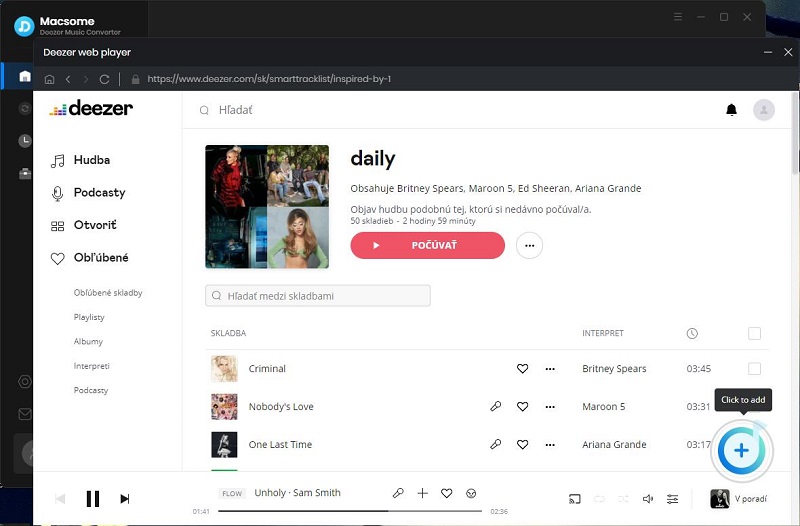
Step 4. Start to Convert Deezer Music to MP3
After adding your selected Deezer tracks, you can click the "Convert" button to start to convert Deezer music to MP3.
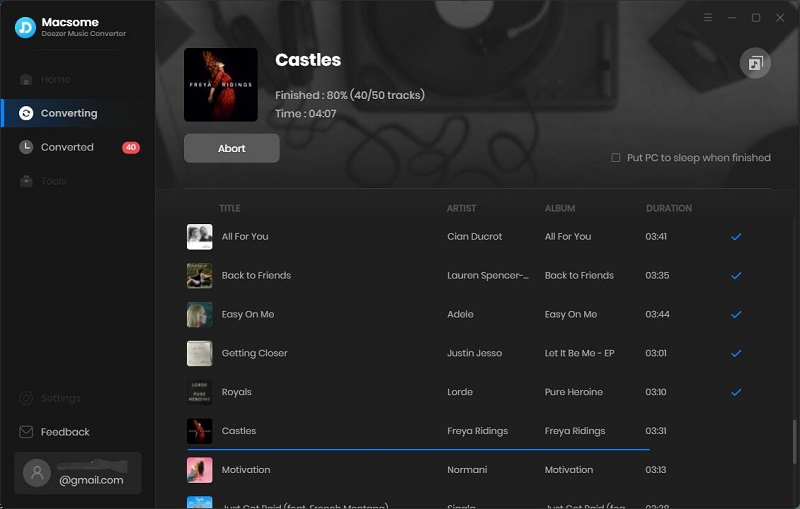
Wait for a while and all selected Deezer songs will be saved on your computer locally. Click the "History", you will find the history of the downloaded songs.
The built-in media player provides access to the downloaded Deezer Music songs by clicking the icon in the front of the Title. Or tap the "Play" from the right-click menu options.
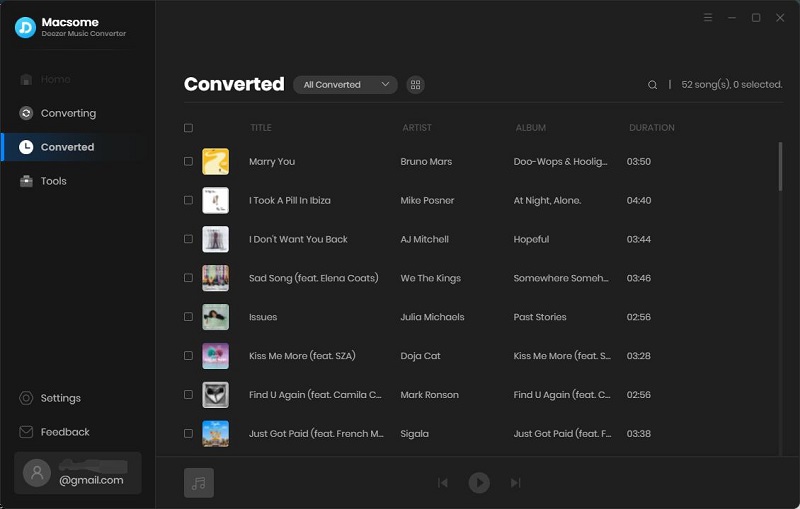
Disclaimers
- This tool is only for personal or educational use.
- You should not use this tool to pirate or distribute music.
- You will need a Deezer Music subscription. (Any paid subscription plan will do.)
2.2 Sync Deezer Music to Apple Watch for Playing Offline
Thanks to Macsome Deezer Music Converter, all the selected Deezer Music songs are converted to Apple Watch supported MP3 format. Now it's fairly simple to sync Deezer Music to Apple Watch for listening offline by following the steps.
Step 1. Transfer the Deezer songs from your computer to the iPhone
You can import Deezer music to iTunes Library, connect your iPhone to your computer via a USB cable and select the converted Deezer songs to your iPhone.
Alternatively, you can also try the Syncios Mobile Manager, which helps you import the downloaded plain songs to the iPhone without overwriting. Open Syncios on your computer, then start "Mobile Manager" on the start-up interface. Connect your iPhone into the computer with a USB cable and go to "Music" Option, click the "Add" button to import the downloaded Deezer music files to your iPhone easily.
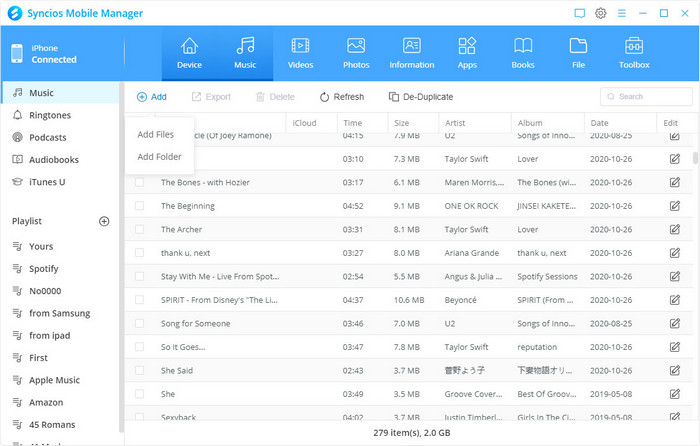
Step 2. Sync Deezer Music to Apple Watch
At first, you'll need to pair your watch with your iPhone, make sure your Bluetooth is on, and that your iPhone is connected to WiFi or a cellular network. Place your Apple Watch on its charger and connect the charger to power. Make sure that your iPhone is within range of your watch.
On your iPhone, open the Watch app. Tap the "My Watch" tab. Swipe down and tap "Music" in the app list. Under "Playlists & Albums", tap "Add Music..." on the same page. Select a category to find playlists, artists, etc., to add to your Apple Watch. Tap the "+" to upload the downloaded Deezer Music songs to your wearable device.

Step 3. Listen to Deezer Music on Apple Watch
Then on Apple Watch, head to the Music app, swipe or use the Digital Crown to select the Home screen. Tap the "Music" app. Scroll up and tap Library. Tap the "Play" button to begin playing Deezer music from your Apple Watch.
Conclusion
To summarize, this article describes how to download Deezer music on Apple Watch using two different methods. Whether you're going out for exercise, or during your long journey, you can enjoy Deezer Music for offline listening on your Apple Watch without having to take your iPhone out of your pocket. The official method is straightforward. If you don't want to renew your subscription, Macsome Deezer Music Converter is an ideal choice. It helps you download content from Deezer Music so that you can keep the downloaded playlists as long as you can.
It has a free trial version, which allows you to convert the first minute of each song. If you want to unlock the time limitation, please purchase the full version.




 Hudson Clark
Hudson Clark