Spotify Lossless Audio, also known as Spotify HiFi, is a significant advancement in music streaming quality. Available to Spotify Premium users since September 2025, it delivers CD-quality or higher audio directly to your devices, allowing you to experience music as the artists intended. Spotify HiFi isn’t just about superior sound; it also seamlessly integrates with Spotify’s AI-powered playlists, personalized mixes, and ecosystem, taking your listening experience to the next level. As of October 2025, Spotify HiFi is available to Premium subscribers in over 50 markets, with a full global rollout expected by the end of the year.
This article will guide you through everything you need to know about Spotify Lossless Audio. We'll cover its features, pricing, release details, and, most importantly, how to download Spotify HiFi music losslessly for offline playback.

Part 1. Everything You Need to Know About Spotify Lossless Audio
Introduction to Spotify Lossless Audio and Spotify HiFi
Rumors about Spotify HiFi first surfaced several years ago, around 2021, when users speculated that Spotify would introduce a lossless, CD-quality streaming tier to compete with services like Tidal and Apple Music. For a long time, Spotify remained silent, and the platform's audio quality stayed at standard compressed levels, leaving audiophiles waiting.
Over the years, however, leaks and hints in Spotify's job postings kept the conversation alive, fueling excitement about a potential high-fidelity tier. In early 2025, Spotify finally confirmed the existence of Spotify HiFi, announcing that Premium users could enjoy CD-quality audio streaming. This marked a significant improvement in sound quality.
By September 2025, Spotify HiFi had officially launched, enabling users to stream music in lossless quality and download songs in high fidelity for offline listening. This evolution—from rumor to fully released feature—demonstrates Spotify's response to the growing demand for superior audio quality, highlighting its efforts to compete with other high-fidelity music platforms.
Key Details of Spotify HiFi:
- Audio Quality: Up to 24-bit/44.1 kHz FLAC (CD-quality lossless), covering nearly every song in Spotify's 100+ million track library. This is a step up from Spotify's previous max of 320 kbps compressed audio.
- Device Compatibility: Available on mobile, desktop, tablet, and many third-party devices supporting Spotify Connect, including brands like Sony, Bose, Samsung, and Sennheiser. No additional hardware is required, but you'll need compatible headphones or speakers to fully appreciate the detail.
- Settings Customization: Users can select their preferred audio quality under the "Media Quality" settings in the app, choosing between Low, Normal, High, Very High, and Lossless options.
- Limitations: While it delivers on the lossless promise, it doesn't go beyond CD-quality into hi-res (e.g., 24-bit/192 kHz) like some competitors. Spatial audio (Dolby Atmos) is still absent. Lossless audio consumes more data, so it's recommended to use Wi-Fi and wired connections for optimal playback. Lossless audio is currently unavailable for music videos, podcasts, or audiobooks.
Spotify HiFi Price and Comparison to Other Streaming Services
Spotify HiFi has finally launched as an integrated part of the standard Spotify Premium subscription. This means that lossless audio is now available at the regular Premium price of $11.99 per month for individuals (with discounted rates available for student, duo, and family plans).
Here's how Spotify Lossless Audio compares with other major streaming platforms offering lossless audio:
| Streaming Service | Monthly Price | Max Audio Quality | Unique Feature | Best For |
|---|---|---|---|---|
| Spotify HiFi | $11.99 | Lossless (24-bit/44.1 kHz) included | AI DJ, Discover Weekly playlists, Wrapped summaries, free tier with ads, audiobooks (15 hours/month) | Discovery and social sharing; casual-to-serious listeners |
| Apple Music | $10.99 | Lossless (up to 24-bit/192 kHz) & Spatial Audio included | Seamless Apple device integration, exclusive artist content, lyrics syncing | iOS users wanting immersive sound without extras |
| Tidal HiFi Plus | $10.99 | Hi-Res (up to 24-bit/192 kHz) & Dolby Atmos included | Artist-focused exclusives, high-fidelity mastering, no MQA compression | Audiophiles prioritizing top-tier sound and artist support |
| Amazon Music Unlimited | $11.99 ($10.99 with Prime) | Lossless (up to 24-bit/192 kHz) & Spatial Audio included | Alexa integration, podcast/audiobook bundle, offline downloads | Prime members seeking value and smart home control |
| Deezer HiFi | $14.99 | Hi-Res (up to 24-bit/192 kHz) for $14.99 add-on | Flow (endless mix), community quizzes, global catalogs | Budget hi-res seekers with social vibes |
| Qobuz | $12.99 | Hi-Res (up to 24-bit/192 kHz) included | Download-to-own store, editorial hi-res focus, Roon integration | Hi-fi enthusiasts who buy tracks alongside streaming |
Part 2. How to Enable Lossless Audio Quality on Spotify
Enabling Spotify HiFi is straightforward, taking just minutes in the app.
Step-by-Step Guide on Enabling Spotify HiFi in Your Account Settings
- Step 1. Open the Spotify app on your mobile, desktop, or web player. Tap your profile icon (top-left on mobile, bottom on desktop).
- Step 2. Select "Settings and privacy", and open "Media quality."
- Step 3. Under "Media quality," , you'll see options for Streaming, Download, Wi-Fi Streaming, and Cellular Streaming. Toggle "Lossless."
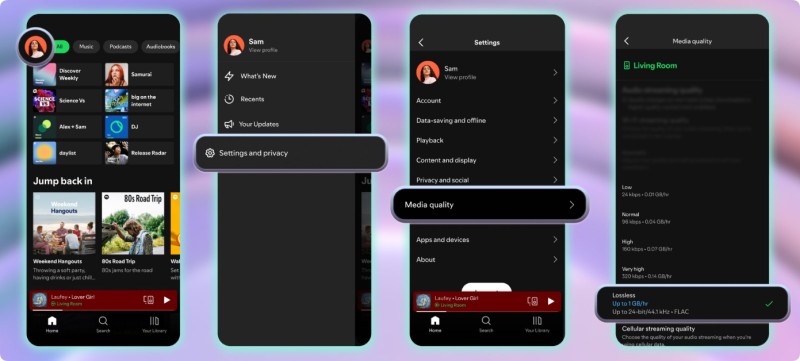
System Requirements and Compatible Devices for Spotify HiFi
- iOS/Android: Version 15+ (iOS) or 10+ (Android); latest Spotify app.
- Desktop: Windows 10+, macOS 11+; Chrome, Firefox, or Edge.
- Hardware: Wired connection recommended (Bluetooth compresses to lossy); supports Sonos, Google Nest, and Apple HomePod via Spotify Connect.
- Data: Up to 1,411 kbps bitrate—use Wi-Fi to avoid throttling.
Official Way to Download Spotify Lossless Audio for Offline Listening
Spotify Premium users can download Spotify HiFi tracks for offline playback. However, these files can only be played within the Spotify app.
- Step 1. Search for or navigate to the song, album, playlist, or podcast you want.
- Step 2. Tap the Download button (downward arrow icon) next to the item.
- Step 3. If you had previously downloaded the content in lower quality, delete the old version first (via Your Library > Downloads > long-press the item > Remove Download) and re-download to apply lossless. For automatic management, enable Offline Backup in Settings > Storage to prioritize your most-played tracks.
- Step 4. During playback, look for the Lossless badge in the Now Playing view (it appears on the right side of the progress bar). On desktop or mobile, you can also check the track info for "Lossless" under quality settings.
Part 3. The Best Alternative to Download Spotify Lossless Audio to FLAC
Although Spotify HiFi delivers impressive lossless streaming quality, it doesn't let users download Spotify Lossless Audio in common formats like FLAC. For those who want to keep their music offline, play it on various devices, or transfer it to USB drives, converting Spotify HiFi tracks to FLAC is an excellent solution. Since Spotify itself restricts this feature, using a reliable third-party tool such as Macsome Spotify Downloader becomes the best option. It enables users to easily download and convert Spotify songs, albums, and playlists, audiobooks, and podcasts to FLAC while maintaining original sound quality and ID3 tags.
Macsome Spotify Downloader preserves the original Spotify HiFi audio quality, delivering true CD-level sound without compression. It converts Spotify songs, albums, and playlists to common formats like MP3, FLAC, WAV, AAC, AIFF, and ALAC, so you can enjoy them on any device without the Spotify app. All ID3 tags, including title, artist, and album, are retained for easy music management. With up to 10X faster conversion speed and a simple, intuitive interface, both free and Premium users can download Spotify HiFi tracks for offline listening effortlessly.

Key Features of Macsome Spotify Downloader
- Download Spotify songs, albums, playlists, audiobooks, and podcasts with a Spotify Free account.
- Convert Spotify music to MP3, AAC, WAV, FLAC, AIFF, or ALAC with original quality.
- Customized quality at up to 320 kbps to select outputting Spotify songs.
- Runs up to 10x faster, and supports batch downloading of large playlists.
- One-click to burn CDs & Import Spotify songs to Apple Music.
- Saves files locally for playback offline with both Spotify Free and Premium users.
- Sort the downloaded Spotify tracks by album, artist, and playlist.
- Almost all the ID3 tags will be preserved.
Download Spotify HiFi in Lossless FLAC Format Using Macsome Spotify Downloader
Step 1. Launch Macsome Spotify Downloader.
Download, install, and open the Macsome Spotify Downloader on your computer. You can choose to download music from the Spotify app or web player. In the settings section, choose FLAC as the output format, you can also choose the local folder to save the downloaded Spotify tracks. Then select 24-bit/192 kHz for the best audio quality, and adjust other parameters as needed.
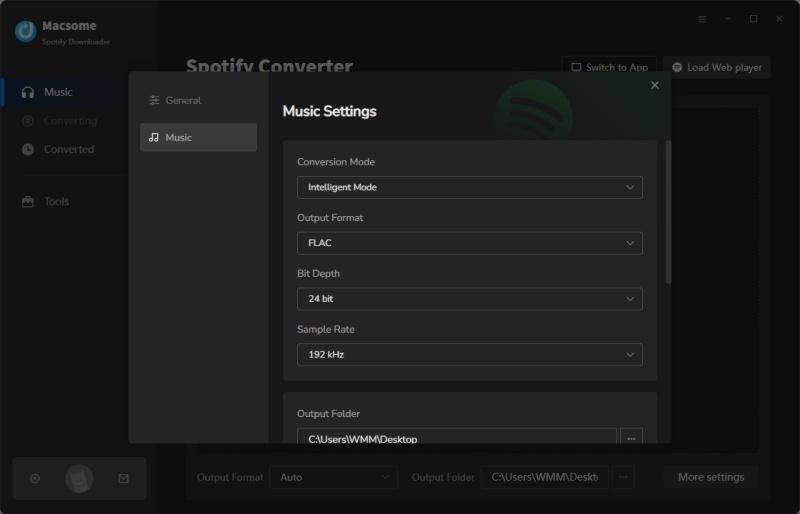
Step 2. Add Spotify Songs or Playlists to Macsome.
To download a song or playlist from Spotify, please navigate to it and copy the link in the Spotify app or web player, then paste it into the Parse box. Alternatively, drag and drop Spotify music from the Spotify app to the main window. Click the 'Add' button and the tracks will be loaded into the main window.
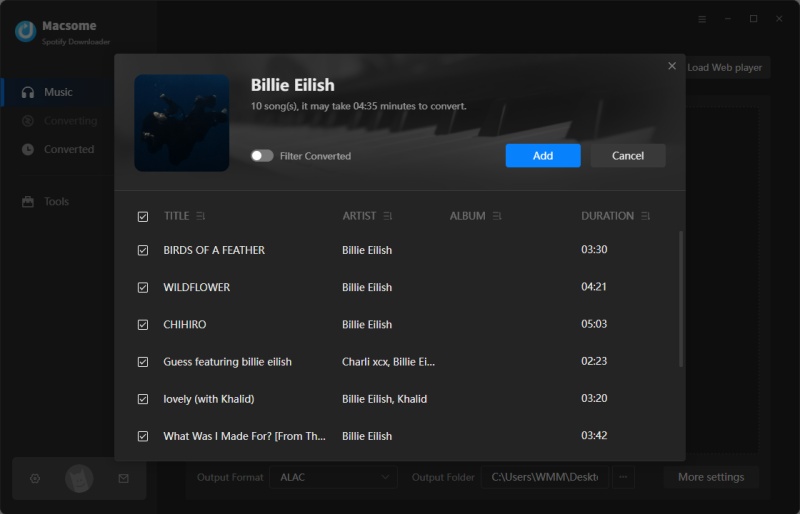
Step 3. Start Downloading Spotify Music to Lossless FLAC.
Click the 'Convert' button to start downloading Spotify HiFi music as lossless FLAC. Once complete, the files will be saved to your chosen folder, where you can access them via the 'History' tab. After downloading, you can enjoy your HiFi tracks on any device without needing the Spotify app.
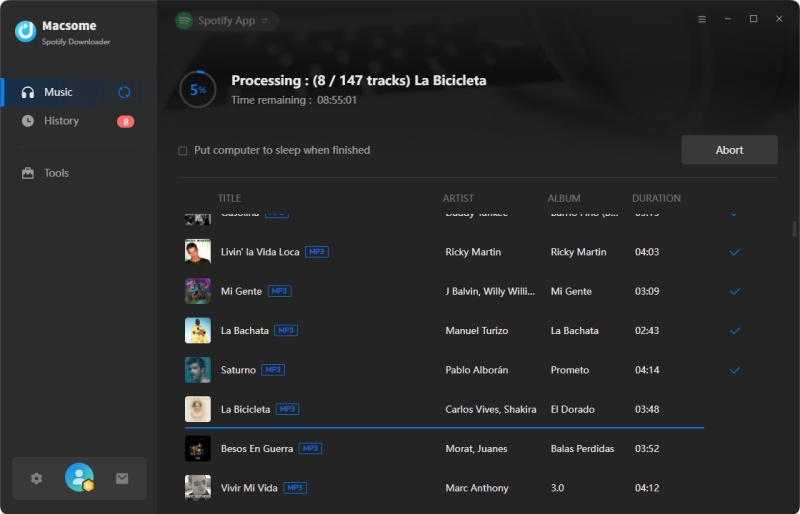
Part 4. FAQs About Downloading Spotify Lossless Audio
- What is Spotify lossless audio?
- Lossless audio is a file format that preserves the original recording without losing any audio data, resulting in higher-fidelity sound. On Spotify, Premium users can stream and download songs in FLAC format at up to 24-bit/44.1 kHz resolution.
- Do I need a special subscription for Spotify lossless downloads?
- Yes, lossless downloads are included with a standard Spotify Premium subscription. This subscription also offers streaming at no extra cost. Spotify Premium subscribers can download lossless audio at up to 24-bit/44.1 kHz FLAC.
- Do downloaded lossless files take up more storage?
- Yes, because lossless files contain all the original audio data, they are significantly larger than compressed files. Downloading a song in lossless quality will consume more storage space on your device.
- Is there a workaround to get downloadable FLAC files?
- Lossless downloads are protected cache files that can only be played within the Spotify app. They cannot be transferred as independent files to other devices. However, some third-party tools, such as Macsome Spotify Downloader, can convert Spotify tracks to local FLAC files that can be exported.
- Why don't my old downloads play in lossless quality?
- Your old downloads probably don't play in lossless quality because they were downloaded before Spotify HiFi was available, or because they were converted to a lossy format, such as MP3 or AAC, at the time of download. Lossy formats compress audio by removing some details to reduce file size. Therefore, even if you enable lossless playback now, your older files won't magically upgrade; they will remain the same quality as when they were originally downloaded or converted.
If you want true lossless playback, you'll need to:- Change the download quality setting to Lossless. Delete your existing downloaded songs. Re-download the desired songs or playlists.
- Download the tracks using a tool that preserves lossless quality (like Macsome Spotify Downloader in FLAC).
Final Verdict
Spotify HiFi has redefined music streaming by delivering true, lossless, CD-quality audio and providing listeners with a premium, immersive experience. Although Spotify's official offline options are limited, the Macsome Spotify Downloader is a powerful alternative that allows you to convert Spotify HiFi tracks to lossless FLAC or other high-quality formats. Whether you're an audiophile or simply want the best sound quality possible, Macsome lets you enjoy Spotify HiFi music offline freely and easily without any compromises.
Get started with Macsome Spotify Downloader today and unlock the full potential of your Spotify HiFi music collection!




 Wyatt Maxwell
Wyatt Maxwell