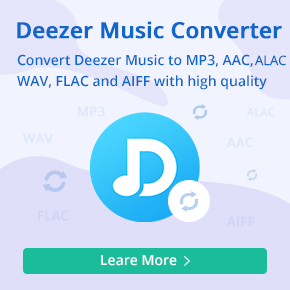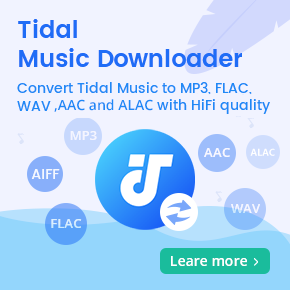Feasible Method to Download Spotify Music to FLAC
FLAC stands for Free Lossless Audio Codec. It is a digital audio file format that offers bit-perfect copies of CDs, but at half the size. Similar to the MP3 audio format, it is specifically designed for audio and supports album art and audio tags, and is suitable for listening, archiving and recording. But the difference is that FLAC is a lossless file type, meaning no sound quality is lost during the compression. The best FLAC player is probably VLC. You can also open a FLAC file with many other standard audio players such as Winamp, Foobar2000, etc.
FLAC is considered one of the best formats for sound quality. If you are a Spotify user, downloading Spotify music to FLAC format is undoubtedly a great choice. But when you attempt to get FLAC from Spotify, you'll get overwhelmed. You don't know where to start. That's because Spotify uses the OGG Vorbis codec for its streams, and it doesn't natively support streaming at FLAC format quality currently.
Don't worry. This is the aim of the article. In the following section, we will provide a feasible way to download music from Spotify to FLAC no matter whether you are premium users or not.

Part 1. Best Spotify to FLAC Converter - Macsome Spotify Downloader
Spotify lets you download tracks for offline listening with a paid subscription. But the offline content are essentially cached streams and not the actual tracks being store. When the songs are cached, they are encrypted and readable by the Spotify app only. So it would not be possible to use them on other devices, and do with them as you please.
So, is it possible to get Spotify downloads as the local FLAC files? Macsome Spotify Downloader is such an excellent Spotify to FLAC Converter you'll need. It is well-designed for both Spotify Free and Premium users to download Spotify songs, playlists, albums, and podcasts to FLAC with high quality. After conversion, all Spotify content will be saved onto your computer as local FLAC files. In the meantime, almost all ID3 tags of the music are kept, including title, artist, album, artwork, year, etc.
Main Features of Macsome Spotify Downloader
- Convert Spotify music to FLAC, MP3, AAC, WAV, AIFF, and ALAC.
- Download Spotify tracks, playlists, podcasts, and albums.
- This program is suitable for both Spotify Premium and free users.
- Keep Spotify music with lossless audio quality and ID3 tags.
- Batch get Spotify FLAC download at up to 10x faster speed.
- One-click to burn Spotify music to CD & upload to OneDrive.
Part 2. Tips to Download Spotify Music to FLAC without Spotify Premium
First, download and install Macsome Spotify Downloader on your PC or Mac to get ready. And then please refer to the following detailed tips to get Spotify music as local FLAC files so that you are able to listen to Spotify music offline on all devices and players.
Step 1. Import Spotify Music and Playlists to Macsome.
Launch Macsome Spotify Downloader on your computer and the Spotify app start-up at the same time. You can copy and paste the songs or playlists from Spotify into the search box to add audio files from Spotify, or you can also drag and drop them to the add window directly.
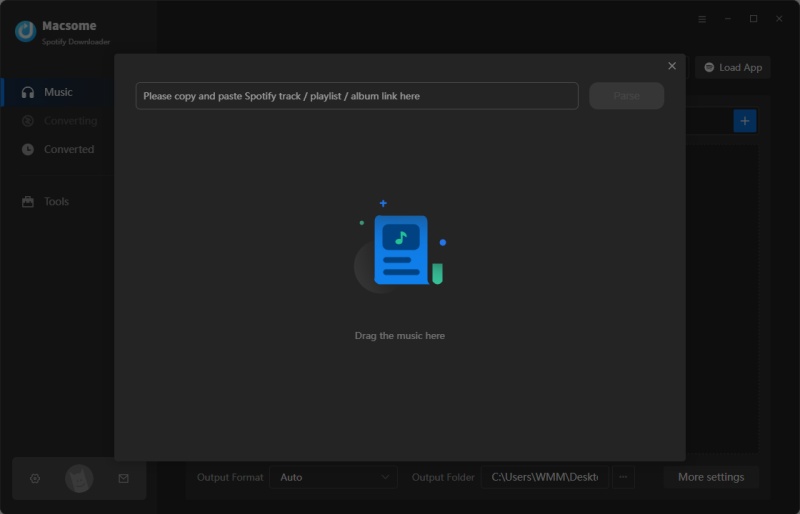
Step 2. Set the Output Format as FLAC.
In this step, set FLAC as the output format. Just go to the "Settings" icon in the top right-hand corner of the window, and then choose FLAC from the output format drop-down list. The default path is available, you can also change the output folder according to individual demands. Furthermore, you can customize the output file name and output organized method so that you can sort the downloaded Spotify music files by album or artist.
Note: you can choose the "WebPlayer Download" mode to download Spotify songs at up to 10X faster speed. You'll have to log into your Spotify account, don't worry, we will not take your account information other than the library.
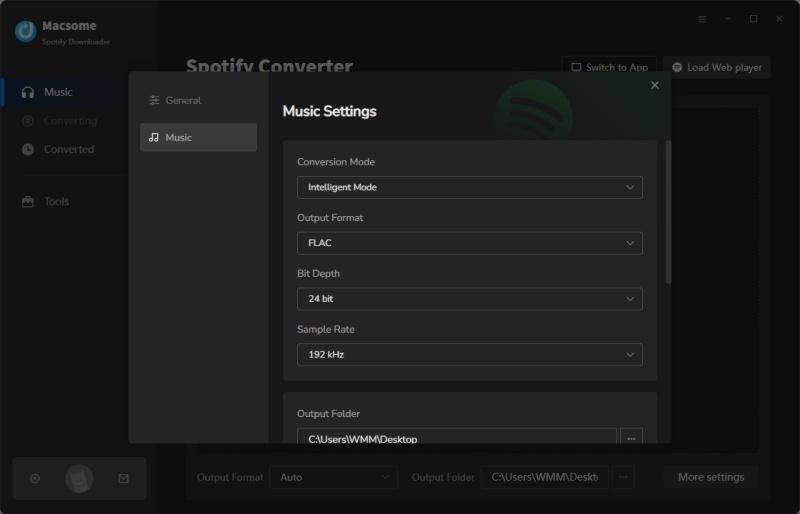
Step 3. Start Downloading Spotify Music to FLAC.
Click the "Convert" button, and Macsome will batch download Spotify music at up to 10x faster speed.
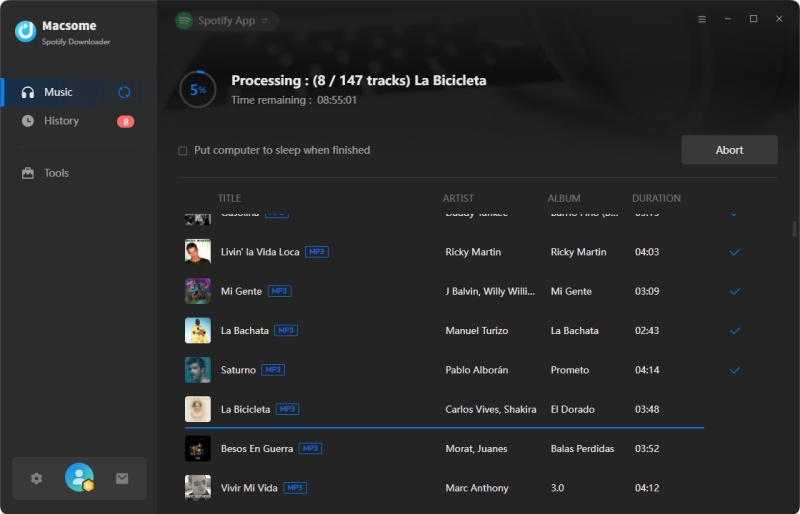
Step 4. Start to Download Songs from Spotify Music on Mac.
After the whole downloading process is done, tap the "Converted" tab, and you will find the downloaded Spotify music history. To locate the downloaded FLAC files, all you have to do is click the "folder" icon. All the downloaded Spotify FLAC files are saved in the destination folder.
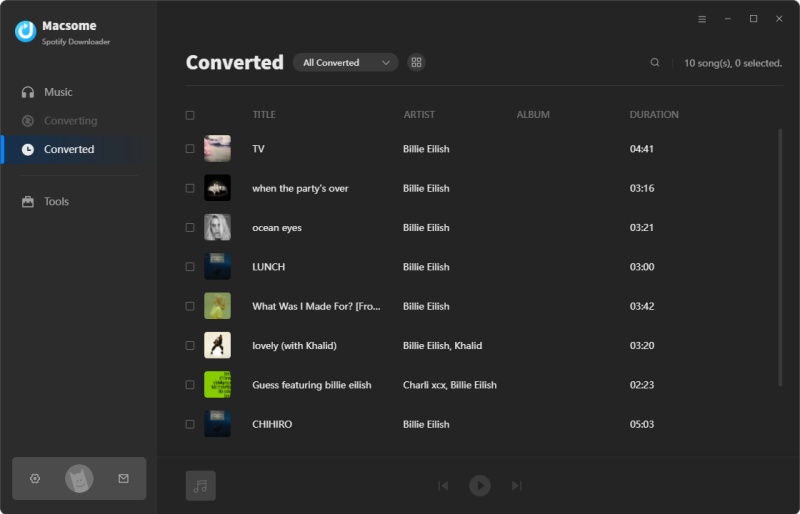
Conclusion
Macsome Spotify Downloader is a powerful Spotify to FLAC Converter. With it, you can download Spotify music to FLAC format with original quality. Bear in mind that the average 3-minute FLAC song takes up approximately 30 MB of storage space. This is quite a lot of data. But don't worry, apart from FLAC, Macsome Spotify Downloader can also support converting Spotify songs, playlists, and podcasts to MP3, AAC, WAV, AIFF, and ALAC. Therefore, you can transfer Spotify music to any device for playback without limits.
Note: Macsome Spotify Downloader has a free trial version, which enables you to convert the first 1 minute of each song. You can buy the full version to convert the full music.




 Wyatt Maxwell
Wyatt Maxwell