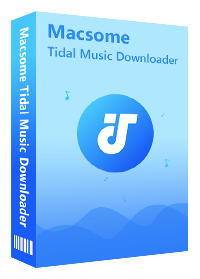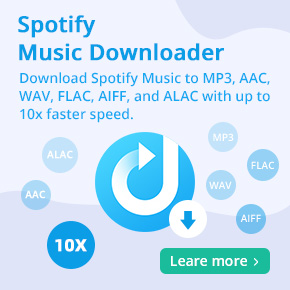The Best Tips to Play Tidal Music on Apple Watch
'Q: How do I listen to Tidal on my Apple Watch? I want to be able to listen to my offline downloaded music from Tidal on my watch but i cant seem to figure out how to do so. Help?'
'Does Tidal have an Apple Watch app? Would love to have the ability to stream offline music from Tidal via Apple Watch to AirPods. Will this be available anytime soon?'
Tidal is a music streaming subscription service with a catalog of about 110 million songs, some of which are exclusives. With Tidal subscription, you can stream Tidal music online or play Tidal cache files offline with lossless High Fidelity sound quality. Tidal app is also accessible on a wide variety of devices, such as iOS and Android devices, Apple TV, Roku devices, Samsung Wearables and so on. However, Apple Watch does not include.

As a result, we cannot play music from Tidal through Apple Watch directly. Fortunately, the issue can be solved easily with third-party tools. Here we will introduce a multifunctional program - Macsome Tidal Downloader for you. With it, you can download Tidal music on your computer, and then sync the converted Tidal music files to Apple Watch from your iPhone. Here we go.
Part 1. How to Set up your TIDAL on Apple Watch
Good news!!! Tidal now also offers offline listening on the Apple Watch on May, 2021. It allows subscribers to stream music directly to Apple’s wearable or download it for offline listening without an iPhone nearby. The new Tidal app for Apple Watch works requires a Series 3 model or later running watchOS 7.1.
1. Download and launch the Tidal app on your Apple Watch.
2. Go to link.tidal.com to use the code shown on your watch screen.
3. Select Done on your Apple Watch.
Now you can download all your favorite playlists and listen offline from anywhere on your twist without internet connectivity.
Part 2. Best Tidal Downloader - Convert Tidal Music to Apple Watch for Playback
Macsome Tidal Music Downloader is a prefssional tool you can't miss it. It is able to download Tidal music, tracks and playlist to MP3, AAC or other common audio foramts. Besides, it can also support convert Tidal music with hifi output format. There is no need to install Tidal app on your computer, just log into Tidal Web Player using your Tidal account, you can easily download music from Tidal with ID3 tags preserved. Next, you can refer to the guide below to learn how to listen to music from Tidal on your Apple Watch.
Part 1. Download Tidal Music to MP3 with Macsome Tidal Music Downloader
In this part, we will provide a detailed tutorial, which will show you how to download music from Tidal to PC using the Windows version of Macsome Tidal Music Downloader. Before getting started, please make sure you have installed the latest version of Macsome on your computer.
Step 1. Log into your Tidal account
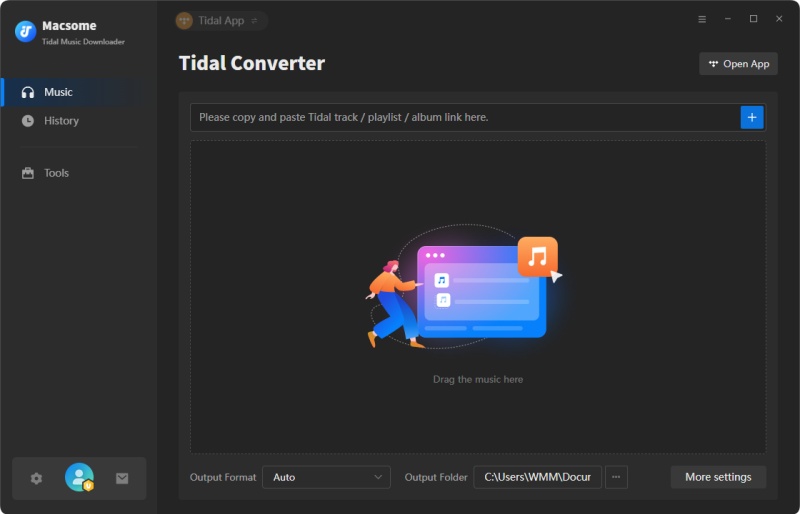
Step 2. Set the Output Formats and Other Parameters
Click on the "Settings" in the bottom left-hand corner of interface. To play the converted Tidal music on your Apple Watch, we suggest you choose MP3 as the output format. What's more, you can also select the output quality or output folder as you need.
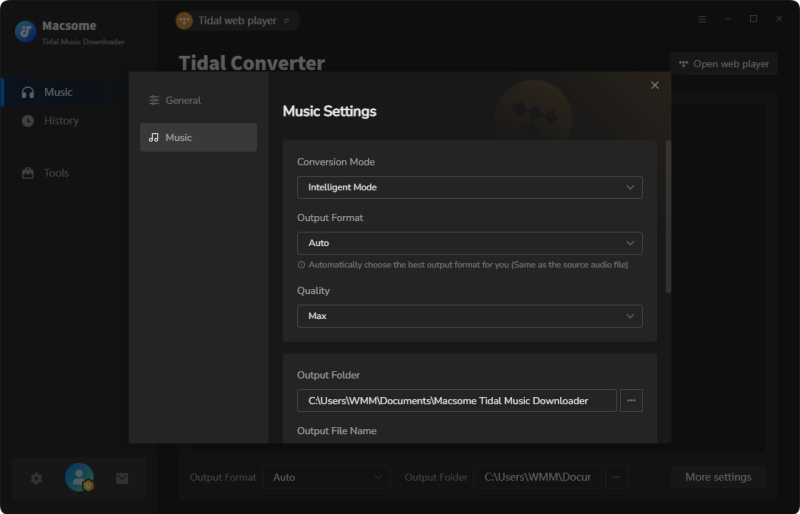
Step 3. Add Tidal Music and Playlists to Convert
Open a track, album or playlist, then you can click Add button to add the songs you want to convert.
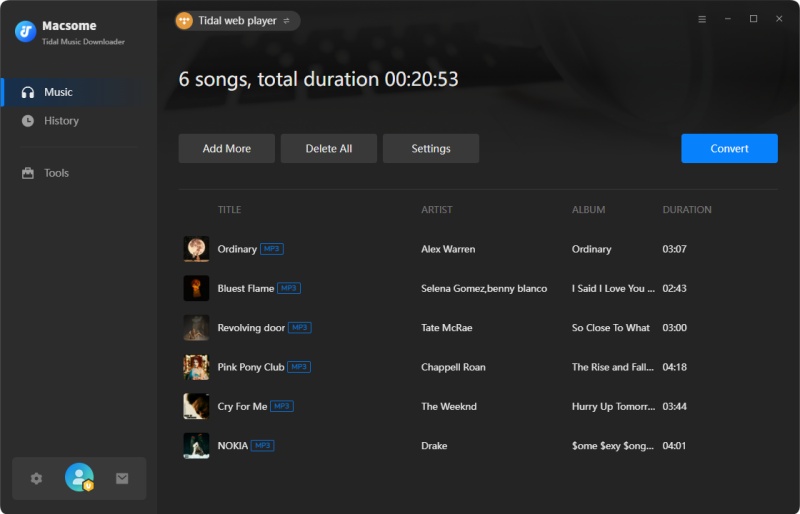
Step 4. Start to Convert Tidal Music to Apple Watch
Once all the settings done, simply click Convert button, and the Tial Music to Apple Watch conversion process will start.
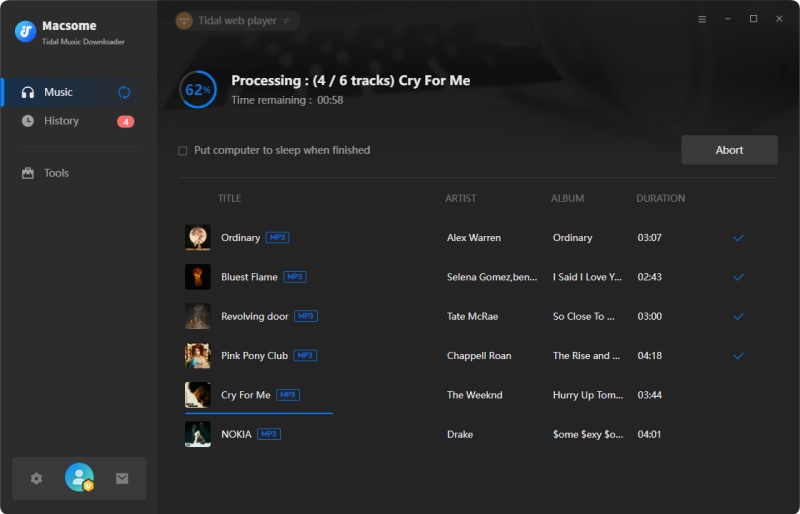
After a while, you can find the downloaded Tidal songs by clicking the History.
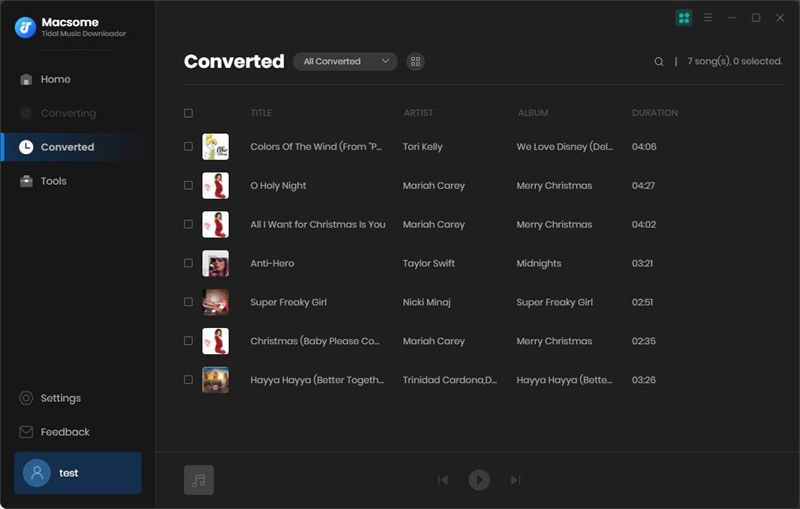
Part 2. Play Tidal Music on Apple Watch Offline
Now, you had got the converted Tidal music on your computer. And then you can sync the converted Tidal music to your Apple Watch via iPhone, and listen to the Tidal Music on Apple Watch without carrying your iPhone together.
1. Add Tidal Music to iPhone
Firstly, you should import the converted Tidal files to your iTunes or Music on your computer. In the iTunes (or Music app on your Mac), hit File - Add To Library or File, and you can select the Tidal music you want to play to Import them to Music or iTunes.
Secondly, sync the converted Tidal Music to your iPhone.
Thirdly, set your Apple Watch on its charger and make sure that it is charging. Make sure that your iPhone is within range of your watch. On your iPhone, go to Settings - Bluetooth. Make sure that Bluetooth is turned on.
2. Sync Tidal Music to Apple Watch
Last but not least, open the Apple Watch app on iPhone, then tap the My Watch tab. Select the Music - Add Music option and choose the Tidal music files that you want to sync to watch.
Summary
With the tutorial above, you can get Tidal music on your Apple Watch now, then you can listen to Tidal Music on Apple Watch without any limitation. Except Apple Watch, you can also transfer music from Tidal to USB drive, PS4, Xbox One, iPhone, Android devices with the help of Macsome Tidal Downloader. If your Tidal subscription expire, you can also keep Tidal music and listen to them offline. Macsome Tidal Downloader offers a free trial version, which lets you download 1 minute of each Tidal track. Don't hesitate, have a try now.


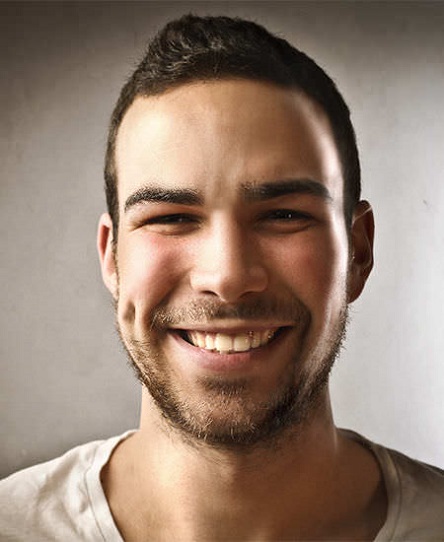 Russell Doe
Russell Doe