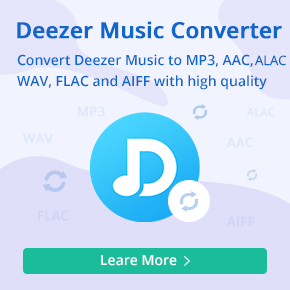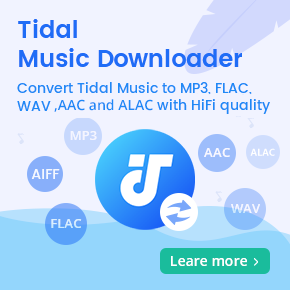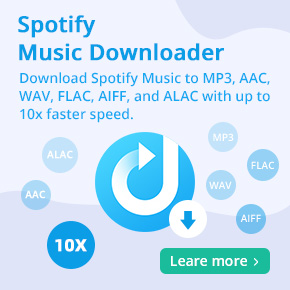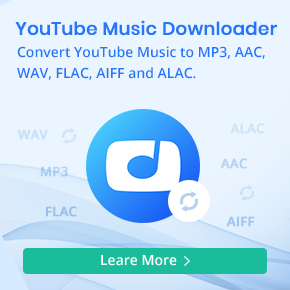About Y2Mate: Is It Safe, and What Are the Best Alternatives?
Y2Mate is a popular online tool for downloading and converting YouTube videos to MP3 and other formats. Its ease of use and free access have made it a go-to for many, but concerns about safety, legality, and privacy have sparked debates. This article explores what Y2Mate is, is Y2Mate safe, its pros and cons, explains how to use it to download YouTube videos as MP3 files, and suggests a more secure alternative for extracting MP3 audio from YouTube videos. Let's dive into everything you need to know about Y2Mate.
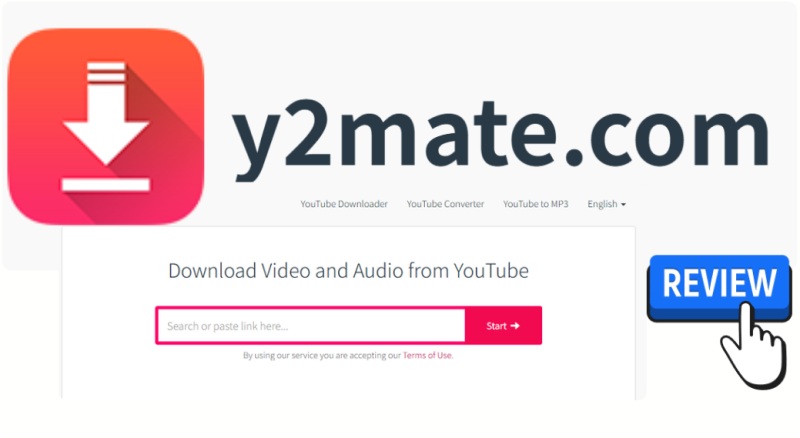
Part 1. What is Y2Mate?
Y2Mate (https://www.y2mate.com/) is a free web platform that lets users download and convert YouTube videos to various formats, such as MP4 and MP3. Users can extract video content from YouTube and save it directly to their devices. The tool is user-friendly and requires only a video URL to initiate the download process. Users can paste a video URL into the search bar, select a format, and download the file in various quality options. For videos, options range from 360p to 1080p, and for audio, options range up to 320 kbps. Users can download thousands of videos for free from YouTube, Vimeo, Dailymotion, and other websites.
Key Features of Y2Mate
- No Registration Required: Users can download content without creating an account.
- Wide Format Support: Supports multiple video (MP4, AVI, FLV, etc.) and audio (MP3, M4A, WAV, etc.) formats.
- Multi-Platform Compatibility: Works on Windows, Mac, Linux, Android, and iOS via any modern web browser.
- High-Quality Downloads: Offers up to 1080p video and 128kbps–320kbps audio, depending on the source.
- Multilingual Interface: Available in 21 languages, making it accessible globally.
Pros and Cons of Y2Mate
Pros:
- Y2Mate allows unlimited video and audio downloads without any subscription fees.
- The straightforward design makes it easy to paste a URL, select a format, and download content.
- Y2Mate operates on cloud servers, ensuring quick processing and stable performance.
- Supports multiple platforms and devices, requiring only a browser and internet connection.
- Offers HD video downloads (up to 1080p) and decent audio quality (up to 320kbps).
Cons:
- Aggressive ads and pop-ups on Y2Mate may lead to malware, phishing, or unwanted software installation.
- Collects user data, which may be shared with third parties, compromising privacy.
- Downloading copyrighted material without permission may violate laws in certain jurisdictions.
- Some users report issues with long videos (over 60 minutes), missing subtitles, or failed downloads in certain regions (e.g., Germany, India).
- Allowing notifications can lead to spam ads or malware, even after closing the browser.
Part 2. How to Use Y2Mate to Download YouTube to MP3
Using Y2Mate to convert YouTube videos to MP3 files is simple, but you need to be careful to avoid ads and fake buttons. Follow these steps to learn how Y2Mate works.
Step 1. Open a trusted browser and go to y2mate.com. Beware of clone fake or clone sites with similar URLs (e.g., y2mate.is or y2mate.ch). Stick to the official domain to minimize risks.
Step 2. Go to YouTube, find the video you want, click "Share," and copy the video's URL.
Step 3. Return to Y2Mate, paste the URL into the search box, and click "Start" or press Enter. Y2Mate will scan the video and display format options.
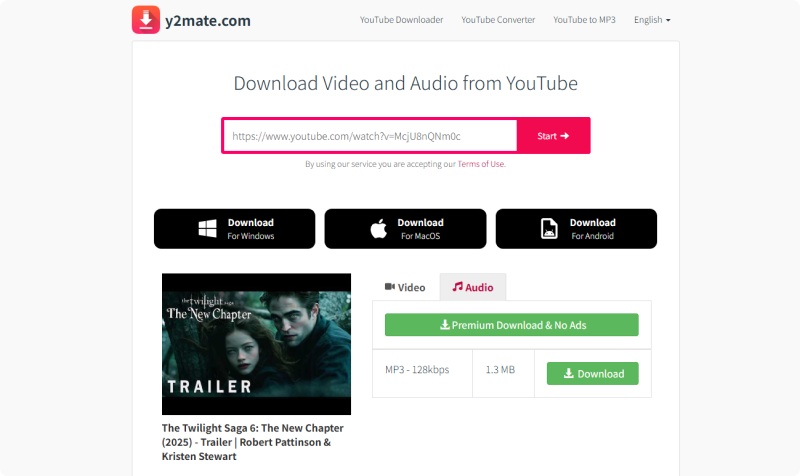
Step 4. Choose "MP3" from the format list and select the desired bitrate (e.g., 128kbps, 192kbps, or 320kbps for higher quality).
Step 5. Click "Download" and wait for the conversion. Avoid clicking on ads or pop-ups disguised as download buttons. Save the MP3 to your device.
Part 3. Is Y2Mate Safe? How to Remove Y2Mate Virus
Is Y2Mate Safe?
Y2Mate is a tool designed to download YouTube videos. It offers the convenience of extracting and converting videos into various formats. However, concerns have been raised about its safety due to potential risks.
- Intrusive Ads and Pop-Ups: Y2Mate's website is filled with aggressive advertisements, some of which redirect to malicious sites, potentially leading to phishing scams or malware infections.
- Malware Risks: While Y2Mate itself is not inherently malicious, it may expose users to malware through fake download links, pop-ups, or required software installations.
- Privacy Concerns: Y2Mate collects user data like IP addresses and download histories, which may be shared with third parties, as stated in its terms.
- Copyright Issues: Y2Mate may collect user data and display intrusive ads, which can compromise privacy and browsing experience.
How to Remove Y2Mate Virus
If you suspect a Y2Mate-related virus on your computer after using Y2Mate, follow these steps to remove it:
1. Run a Virus Scan: Use reputable antivirus software to scan your system. Most antivirus programs can detect and remove the virus automatically.
2. Manual Removal (If Necessary): If the antivirus software cannot remove the virus, manually delete infected files. However, this requires technical expertise to avoid damaging essential system files.
3. Install Reliable Antivirus Software: To prevent future infections, ensure your computer has up-to-date antivirus protection.
4. Update Operating System and Software: Keep your operating system and software updated to reduce vulnerabilities exploited by malware.
Precautions to Prevent the Y2Mate Virus
Verify the Source: Ensure you are using the official Y2Mate website and avoid suspicious or third-party sites.
Use an Ad-Blocker: Install uBlock Origin or AdBlock Plus to block intrusive ads and pop-ups on Y2Mate or similar sites.
Avoid Clicking Ads or Pop-Ups: Never click on banners, fake download buttons, or "Allow" notifications, as they may trigger malware downloads.
Install Antivirus Software: Use reputable antivirus programs to detect and block malicious software.
Use a VPN: Mask your IP address with a VPN (e.g., NordVPN or ProtonVPN) to enhance privacy and avoid tracking by Y2Mate or third-party ads.
Avoid Untrusted Sites: Avoid Y2Mate and other ad-heavy downloaders. Instead, use reputable alternatives like the Macsome Music One.
Part 4. Safe Alternatives to Y2Mate YouTube Downloader
Considering the safety issues associated with Y2Mate, it is advisable to choose a more secure and dependable alternative. An excellent alternative to Y2Mate is Macsome Music One, which serves as a comprehensive streaming music downloader. Macsome Music One allows users to download music from YouTube in MP3 format at 320 kbps while also offering the capability to convert YouTube content to AAC, WAV, FLAC, AIFF, or ALAC with preserved original quality and ID3 tags. Additionally, this software is efficient in downloading entire playlists, albums, or individual songs. Once downloaded, users can enjoy their local music files offline without the need for a subscription.
Macsome Music One is a desktop application with a clean interface and no advertisements. By eliminating ads, it reduces the risk of encountering malicious content, ensuring a secure user experience. Macsome offers professional-grade features, such as batch downloads, ID3 tag preservation, and compatibility with multiple streaming platforms. As a result, Macsome Music One is a safer option for downloading YouTube audio and music from other streaming platforms than Y2Mate.

Main Features of Macsome Music One
- Convert YouTube videos, YouTube Music songs, albums, and playlists to MP3 with up to 320 kbps.
- Convert YouTube to MP3, AAC, WAV, FLAC, AIFF, or ALAC with high quality.
- Download YouTube music videos to MP4 with original quality.
- Convert entire YouTube playlists or multiple music videos in one go.
- Download music from Spotify, Apple Music, Tidal, YouTube Music, etc.
- Support batch downloading at up to 10x faster speed.
- Almost all the ID3 tags will be preserved.
- No risky ads or pop-ups.
Download YouTube Videos to MP3 with Macsome Music One
Step 1. Download, install, and launch Macsome Music One on your computer. You'll find several streaming platforms listed on the main interface. Click on the "YouTube" module to open the YouTube player. If you prefer to download songs from YouTube Music, click the "YouTube Music" option. With Macsome, you can download audio from YouTube or YouTube Music without signing in.
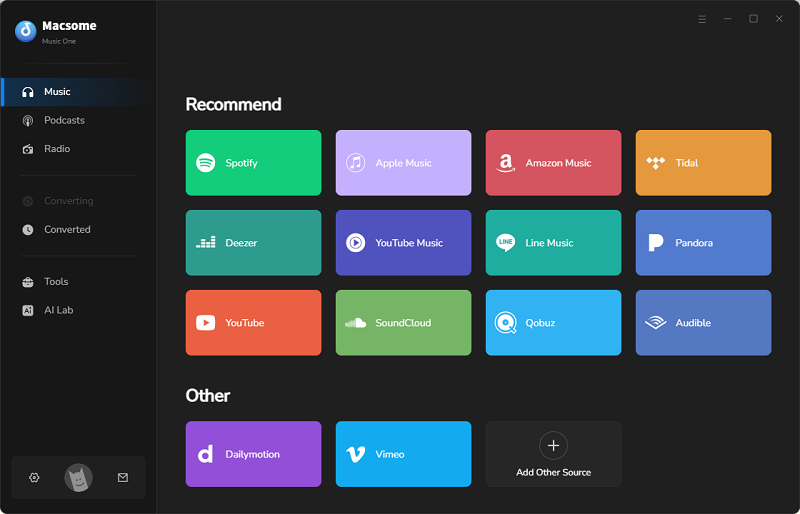
Step 2. Below the user interface, you can select MP3 as the output format, and change the output path. If you want to change the output quality, output file name, or other parameters, click on the "More settings" option.
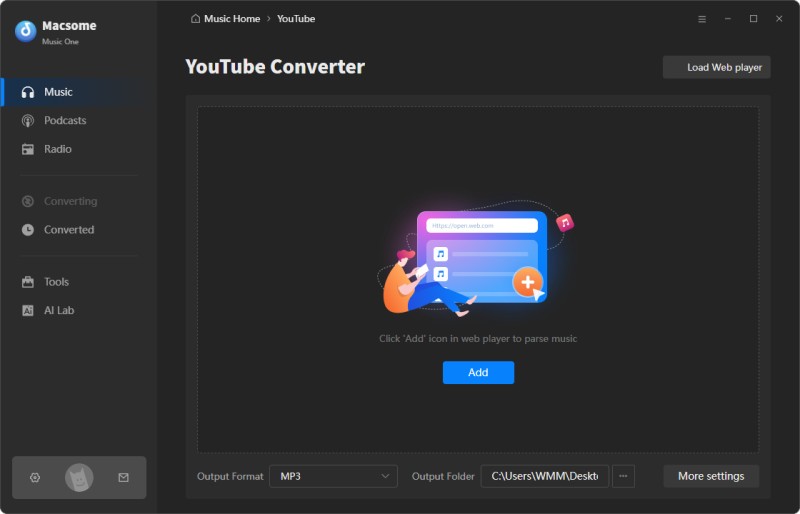
Step 3. Go to YouTube, browse the videos you'd like to convert to MP3, then press the "Click to add" button to load them to Macsome. Click the "Add" button to import them to the main window. If you want to download several videos at a time, you can add more videos by clicking the "Add More" button.
Step 4. Click on the "Convert" button to start downloading the YouTube to MP3 process. When the download is finished, go to the "History" section on the left, and click the "Folder" icon to find the downloaded tracks.
Part 5. FAQs about Y2Mate YouTube Video Downloader
- Is Y2Mate Free to Use?
- Yes, Y2Mate is free to use for basic features. You can download videos from platforms like YouTube without paying. However, some Premium features, higher-quality downloads, or ad-free experiences may require a subscription. Always ensure you are using the service legally and respecting copyright laws.
- Is Y2Mate Legal?
- The legality of Y2Mate depends on various factors, including copyright laws, fair use exceptions, the website's operational practices, and the terms of service of platforms like YouTube. While Y2Mate does not host the content itself, it provides a tool for downloading videos that could potentially facilitate copyright infringement. Users should carefully consider the ethical implications of downloading content without permission, especially for commercial purposes. Legal alternatives are available, such as seeking permission from content creators or using official download options. Furthermore, legal precedents and jurisdictional differences in copyright laws can impact Y2Mate's legality.
- Can Y2Mate Download Long Videos?
- Yes, Y2Mate can download videos over 60 minutes, but reliability varies. Some users report failures or slow conversions for long content. Alternatives like 4K Video Downloader Plus handle long videos better.
- Why Is Y2Mate Not Working in Some Regions?
- Y2Mate may be blocked in countries such as Germany and India due to copyright enforcement or ISP restrictions. You can bypass this by using a VPN (e.g., NordVPN) or switching to an alternative like Macsome Music One.
- Does Y2Mate Support Playlist Downloads?
- No, Y2Mate does not support downloading entire YouTube playlists. For playlist downloads, use trusted tools like Macsome Music One.
Conclusion
Y2Mate is a free YouTube Downloader that allows users to conveniently download YouTube videos and audio in MP3 or MP4 format. However, its safety issues pose a significant risk, making it an unsafe choice. Despite being free and user-friendly, the potential legal and security risks outweigh the benefits for many users. Instead, consider opting for safer alternatives such as Macsome Music One. Macsome Music One can download music from YouTube, YouTube Music, Spotify, Apple Music, and other streaming platforms to MP3 at 320 kbps, even without a subscription. It is a secure YouTube downloader that offers a safe, ad-free experience with robust features. Download Macsome Music One today to enjoy YouTube content with peace of mind.




 Belinda Raman
Belinda Raman