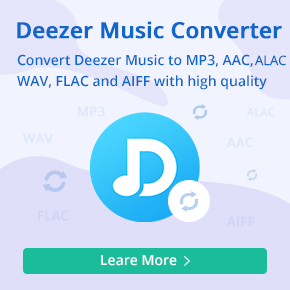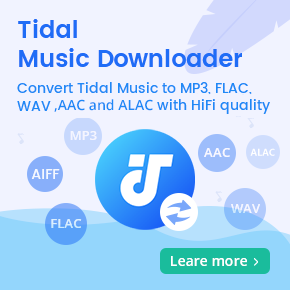Keep Spotify Downloads After Canceling Subscription
Spotify Premium is a paid subscription plan that lets users listen to music and podcasts on demand without ads. It also allows you to download over 10,000 songs on Spotify and store them on your device for offline listening. However, all the Spotify songs downloaded are cached files. When your Spotify Premium subscription ends, you can't play all the offline Spotify songs you've downloaded anymore. If you want to continue to play them again, you need to subscribe to Spotify and download these tracks again.
Do you want to permanently keep Spotify downloaded music files on your devices after canceling a subscription? This article will show you how to keep downloaded music from Spotify forever with ease, even without Spotify Premium.

Part 1. What Will Happen If You Cancel Spotify Premium?
If your Spotify Premium subscription expires and you no longer wish to spend money on it, you can cancel it before it automatically renews. After canceling your Premium, you can still enjoy your benefits until your next billing date. When your subscription ends, your account switches to free, you can still have access to all your playlists and saved music, but you will now play audio in shuffle mode with ads.
Additionally, offline mode is the only feature available to Premium subscribers. If you discontinue your subscription to Spotify Premium, you will lose any offline content you downloaded when you had Premium. All your offline playlists will be deleted after you cancel your subscription. What a pity. Keeping Spotify offline is an urgent problem to solve. Fear not, you can download Spotify playlists to backup, so you won't lose offline content after canceling your subscription. You just need a tool that can download music from Spotify without a Premium account, so you can save it to your computer or other devices.
Part 2. How to Keep Spotify Downloads Forever After Canceling Premium
There exists a multitude of software applications available on the market that can be utilized to address the issue. Among them, Macsome Spotify Downloader is the most superior option due to its functionality, dependability, and practicality. It is an all-in-one program that provides the ability to download Spotify tracks, albums, playlists, podcasts, and audiobooks to your computer with a Spotify Free account. Besides, it can also convert Spotify music to MP3, AAC, AIFF, WAV ALAC, and FLAC with the original sound quality kept. With this program, you can keep Spotify songs locally and listen to them offline, even if you cancel your subscription.

Key Features of Macsome Spotify Downloader
- Download Spotify music, playlists, and podcasts in high quality.
- Convert Spotify songs to MP3, AAC, WAV, FLAC, AIFF, or ALAC.
- Support batch downloading at up to 10x faster speed.
- Almost all the ID3 tags will be preserved.
- Burn Spotify music to a CD with one click.
- Transfer Spotify music to Apple Music/iTunes with one click.
- Suitable for both Spotify Premium and Free users.
How to Keep Downloaded Music from Spotify Using Macsome Spotify Downloader
Now, you can download the latest version of Macsome Spotify Downloader on your computer and follow the detailed tutorial to download music from Spotify without Premium for keeping forever.
Step 1. Set the Output Format.
Launch Macsome Spotify Downloader, and you'll see the startup page. You can choose to record music from the Spotify app or Spotify web player. Here, we'll select the Spotify App mode.
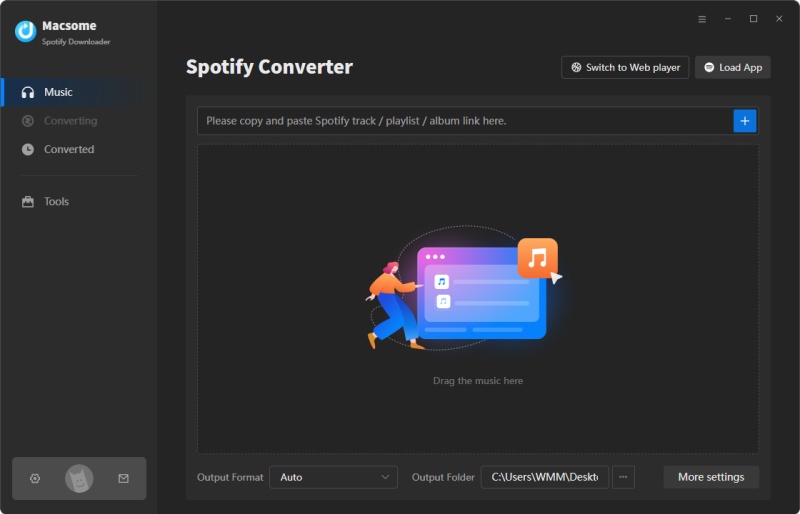
Click the "Settings" icon on the bottom left of the interface, and you can set the output format, including MP3, AAC, WAV, FLAC, AIFF, or ALAC. Besides, you can also change the output quality, output folder, output file name, and output organized way.
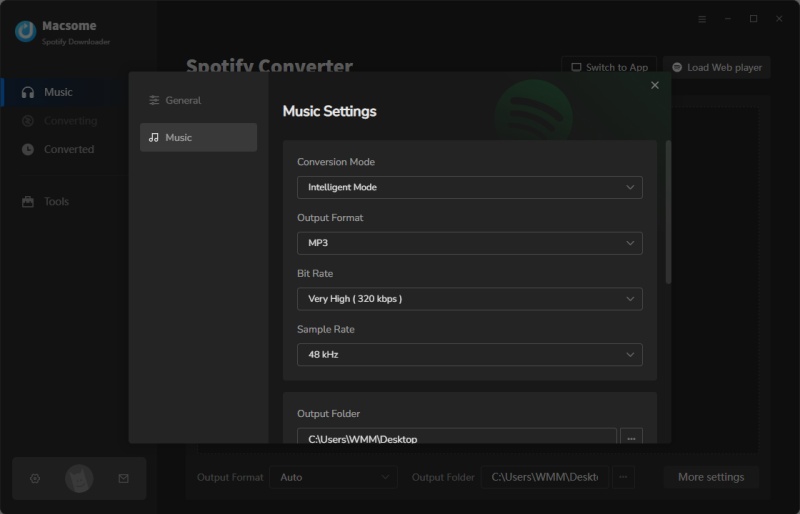
Step 2. Import Spotify Music into Macsome.
Search for the songs or podcasts you would like to download in the Spotify app, then drag them to the adding window. Besides, you can also copy and paste the link to the song.
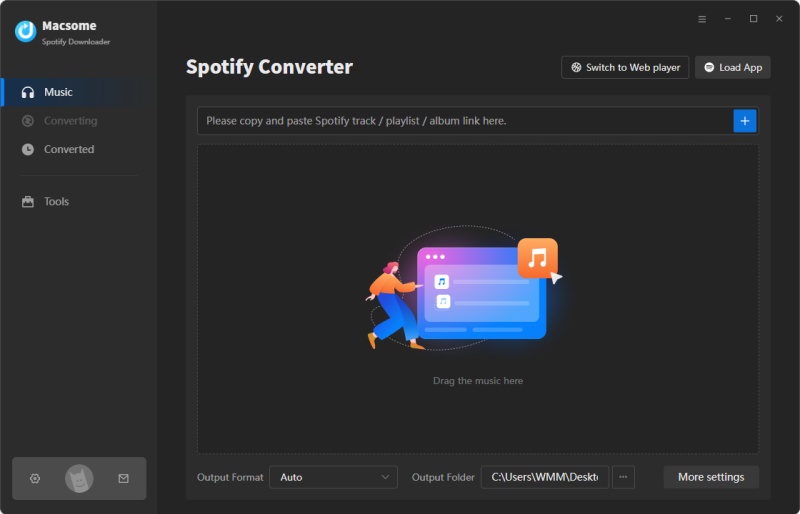
Hit the "OK" button, and the tracks will be loaded into the main window.
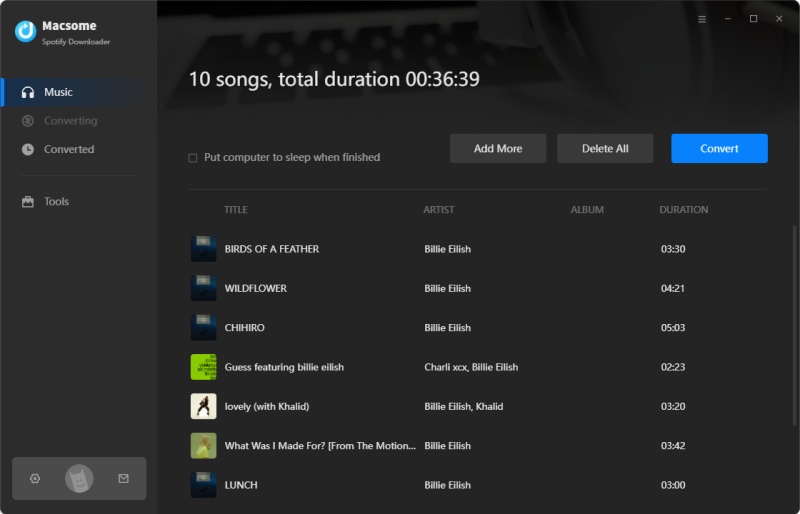
Step 3. Save Spotify Downloads on Computer.
To start downloading Spotify music, simply click the "Convert" button, and Macsome will start to download Spotify music to your local folder.
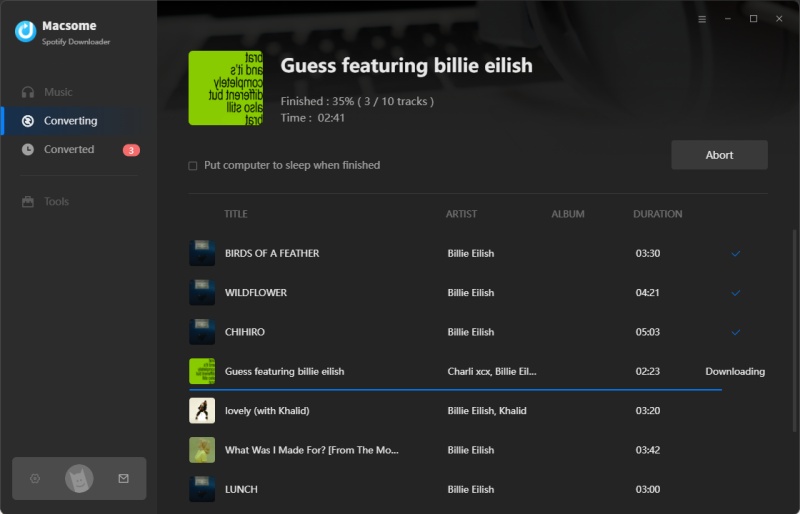
After the download, go to the "Converted" tab to find the downloaded Spotify songs. And you can locate them on your computer by clicking the "folder" icon after each track. At present, you could transfer offline Spotify music to a storage device, like a USB flash drive, to enjoy Spotify music at will.
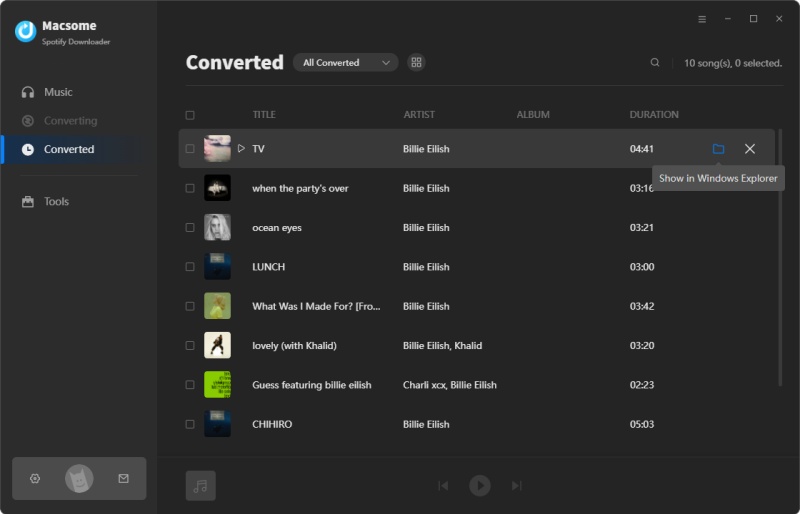
Part 3. FAQs About Canceling Spotify Subscription
- Can I re-subscribe to Spotify after canceling my subscription?
- Yes, you can re-subscribe to Spotify Premium at any time after canceling your subscription, keeping your own saved music and playlists. Simply log in to your account page on the Spotify website, go to the subscription overview, and follow the steps to purchase a new subscription.
- Will I be charged if I cancel my Spotify subscription before the end of the billing cycle?
- If you cancel your Spotify account before the end of your billing cycle, you will not be charged for the subsequent months' payment.
If you canceled your Spotify Premium subscription but were still billed for it, the chances are you didn't cancel your account before the renewal date. An email is sent to you confirming the cancellation of your Spotify subscription once you have canceled it. So, if you have been charged for a subscription after canceling it, you should check your email. - Are there any penalties or fees for canceling my Spotify subscription?
- No. There is no charge for canceling Spotify Premium. You can cancel your subscription at any time without incurring any additional charges or fees.
- Can I transfer my playlists and saved songs to another music streaming service if I cancel Spotify?
- Whether you cancel the Spotify subscription or not, you can't directly transfer Spotify to another music streaming service. But that doesn't mean it won't do so, you can transfer Spotify to Apple Music, YouTube Music, or other music streaming services by using Macsome Spotify Downloader, Soundiiz, and more useful third-party tools.
- Can I still access my Spotify account and use the app after canceling my subscription?
- Yes. Once you cancel Spotify Premium, your account is switched back free, meaning you no longer pay for the services provided under Premium. All your playlists and saved music will remain on your account but you will now play audio with ads.
- Will my Spotify account and listening history be deleted if I cancel my subscription?
- No. You will still be able to access your music library and listen to them with ads. Canceling a subscription will not delete your account, and you can resubscribe to a Spotify premium account whenever you want.
Final Thoughts
All your offline Spotify playlists will be deleted after your subscription expires. How to keep the downloaded music from Spotify without subscribing to Premium again? The key is to use the Macsome Spotify Downloader. With the help of this application, you are able to download Spotify songs locally so that you can save them on any device forever. What's more, you can also transfer well-downloaded Spotify songs to any other device without any limits. Want to keep playing Spotify downloads forever after canceling Premium? Don't miss this clever, well-done product! Macsome Spotify Downloader offers a free trial, which allows you to convert the first minute of each song. Please download and try it yourself.




 Wyatt Maxwell
Wyatt Maxwell