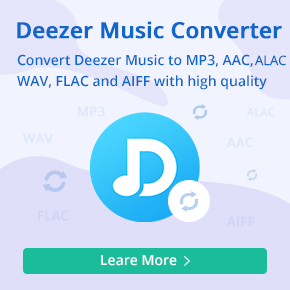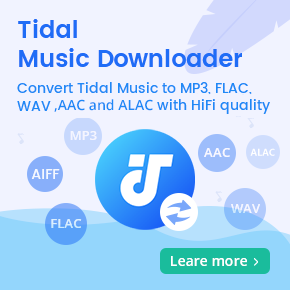Where Does Spotify Store Offline Music? Solved!
Where does Spotify save the offline playlist files? I would like to find these song files if possible or at least have the media scanner on Android find them so I can use a different player to listen to these songs from the offline playlists. - beric0 asked on the Spotify community.
The offline mode is the key feature of music streaming services, and Spotify is no exception. With a Spotify Premium membership, you can download songs, albums, playlists, and podcasts directly to devices for offline playback. Downloading Spotify music for offline listening in the Spotify app is easy, just toggle on the Download option next to any song you want. After that, you can find the downloaded songs that appeared in Your Library.
Some people are curious about where the songs they download from Spotify are stored and want to use the downloaded content on another player. In this article, we will explain where Spotify stores offline music across PC, Mac, and Android. And also tell you how to use Spotify offline music on any device or player without the Spotify app.
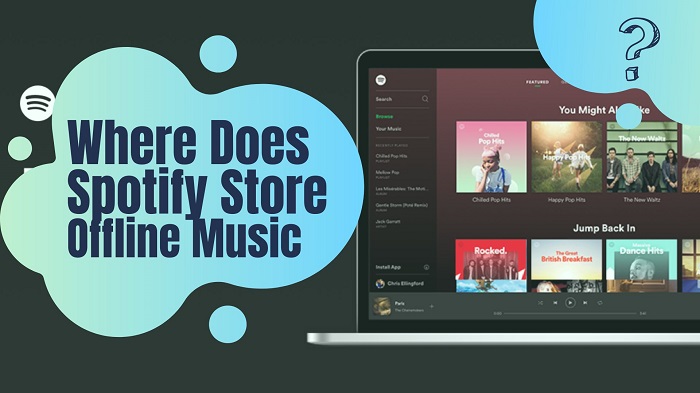
Part 1. Where Does Spotify Store Offline Song on PC
If the Spotify app is installed in the C drive on Windows, the downloaded Spotify music files are saved on the C drive by default: C:\Users\"username"\AppData\Local\Spotify\Storage. Here is how you can locate the folder containing Spotify offline music on your PC.
Step 1. Open the Spotify app on your PC and sign in to your account. Click on Settings in the top-right corner of your window.
Step 2. Now scroll down the window and click on SHOW ADVANCED SETTINGS. Then you will see Offline storage location and check the location of your downloaded songs.
Now you can access the Spotify folder where you will find all Spotify offline songs.
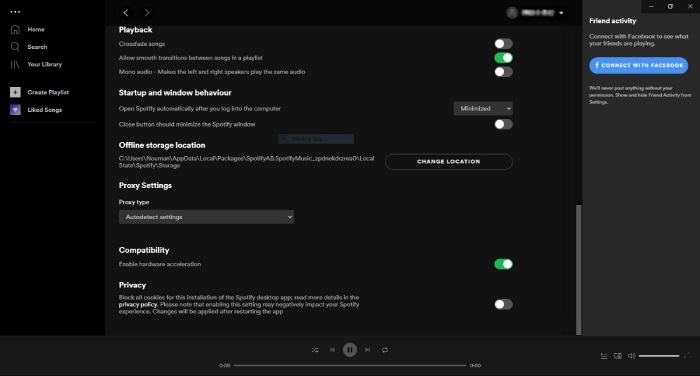
Part 2. Where Does Spotify Store Offline Music on Mac
If you use a Mac, you can find Spotify downloaded files in the default location. It is easily finding the storage location of Spotify downloaded music on Mac:
Step 1. Open the Spotify client on your Mac and expand the drop-down menu against your name in the top-right corner of the window, and click on the Settings.
Step 2. Check the location mentioned under Offline Songs Storage: /Users/"username"/Library/Caches/com.spotify.Client/storage. Navigate to this location, and you will locate all your Spotify offline songs there.
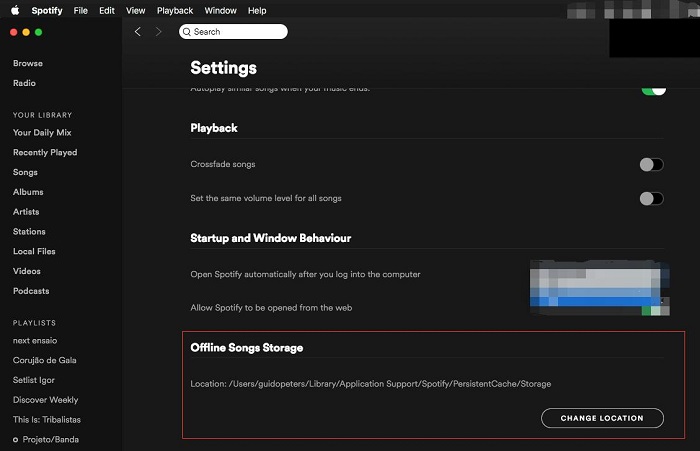
Part 3. Where Are Downloaded Spotify Songs Stored on Android
You can easily find the downloaded songs within the Spotify app on Android. Follow the tips to find its location.
Step 1. Open Spotify. Open the drop-down menu from the profile icon in the top right corner.
Step 2. Click on Show Advanced Settings. And click on Storage to find the path for your offline downloads.
How to locate Spotify offline downloads on your iPhone? Unfortunately, although there is a Spotify app available on your iPhone, you cannot search for the songs manually or track them in the Spotify settings menu on your iPhone.
Part 4. How to Play Spotify Offline Music without Spotify App
Spotify uses an encrypted file extension (Ogg Vorbis) as its streaming format. When you download songs from Spotify, they are saved as cached files. Therefore, though you can locate offline music on your devices, all the offline content can only be played within the Spotify app. Once your premium subscription expires, you can no longer listen to the downloaded songs.
So, is there any good way to deal with these problems? Macsome Spotify Downloader has the faculty of downloading Spotify songs, playlists, and podcasts, and storing the downloaded content in the local folder easily. With this professional Spotify Music Converter, you can convert Spotify songs to MP3, AAC, WAV, FLAC, AIFF, and ALAC without quality loss. Thus, you can play Spotify music on all devices offline without using the Spotify app.
Macsome Spotify Downloader supports downloading Spotify songs with all popular ID3 tags retained, including title, album, artist, artwork, track number, year, etc. The practical tool applies to both Spotify Free and Premium users. With a 10x faster speed, you will gain Spotify offline songs in a short time.

Main Features of Macsome Spotify Downloader
- Save the downloaded Spotify offline music to computer locally.
- Download Spotify music, playlists, and podcasts with high quality.
- Convert Spotify songs to MP3, AAC, WAV, FLAC, AIFF, or ALAC.
- Support batch downloading at up to 10x faster speed.
- Available for both Spotify Free and Premium users.
- Almost all the ID3 tags will be preserved.
Download Spotify Offline Music to Any Device Without Limits
Here we will show you the detailed steps to download Spotify music for offline playback with the help of the Macsome Spotify Downloader. In just a few steps, you can download songs from Spotify without a Premium subscription. As Macsome supports both Windows and Mac computers, you should choose the right version to install.
Step 1. Add Music or Playlists from Spotify to Macsome.
Open Macsome Spotify Downloader on your computer, select record music from the Spotify App, and it will immediately load the Spotify app. Navigate to Spotify and select tracks or playlists you want to download. Then copy and paste the link of the song or playlist to the clipboard. You can also drag and drop songs or playlists from Spotify to Macsome directly.
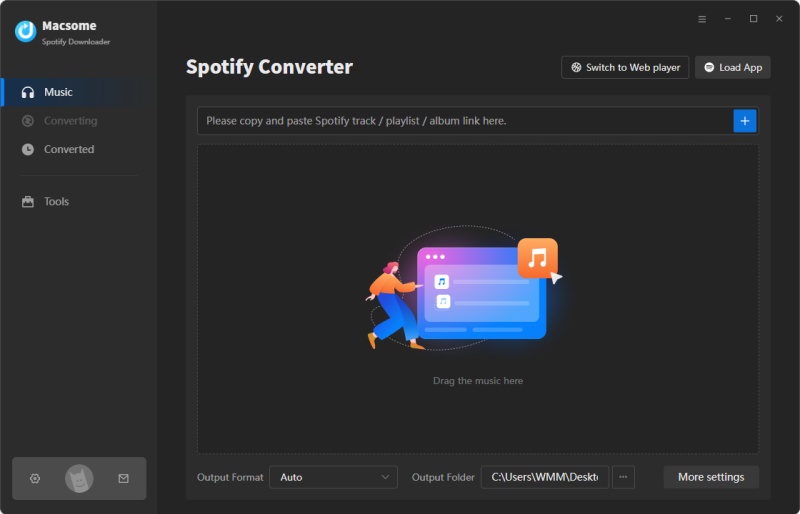
Step 2. Set Output Format and Output Path.
Tap the "Settings" in the lower left, you can choose to download Spotify music to MP3 or other plain audio formats. What's more, you're also allowed to adjust some other parameters like bit rate and sample rate.
With Macsome Spotify Downloader, you are able to download Spotify music to the local folder. Click the three dots icon to define the output path. You can save the download Spotify songs in any specified output folder you want.
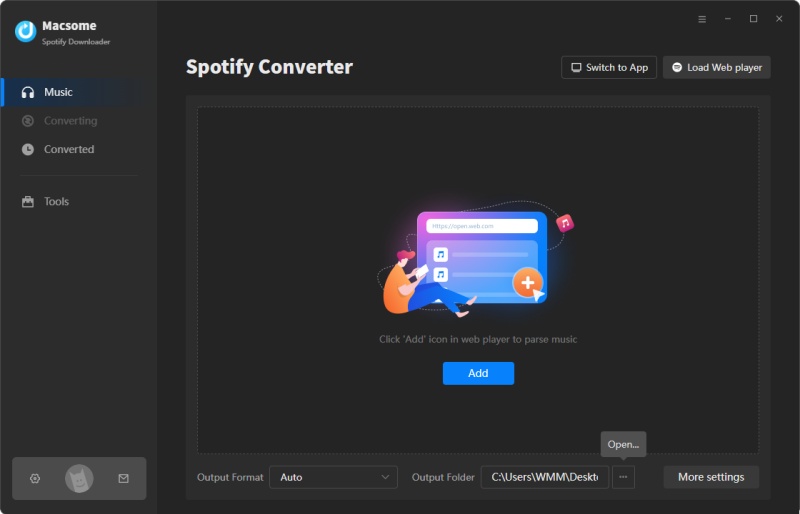
Step 3. Download Spotify Music without Premium.
When all the previous configuration settings are complete, run the downloading process by clicking the "Convert" button.
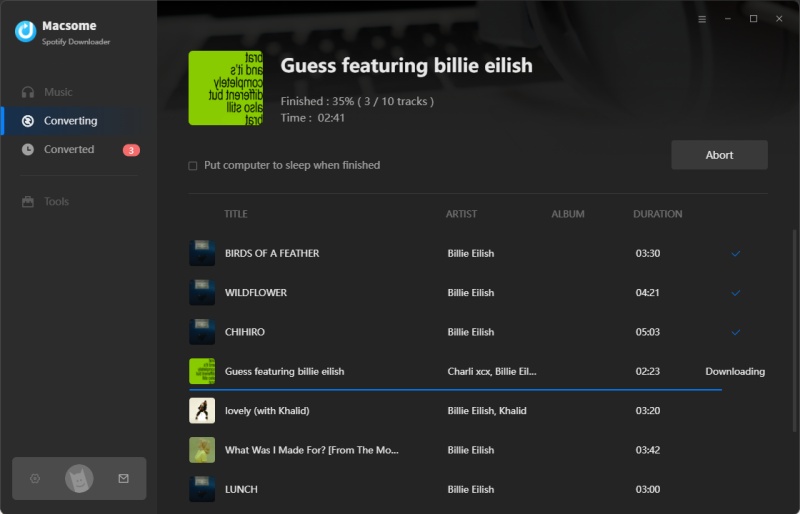
After the conversion, go to the "Converted" panel, and press the "folder" icon, you can find all the downloaded Spotify songs in your local folder of computer. Now you can listen to Spotify music on any device you have.
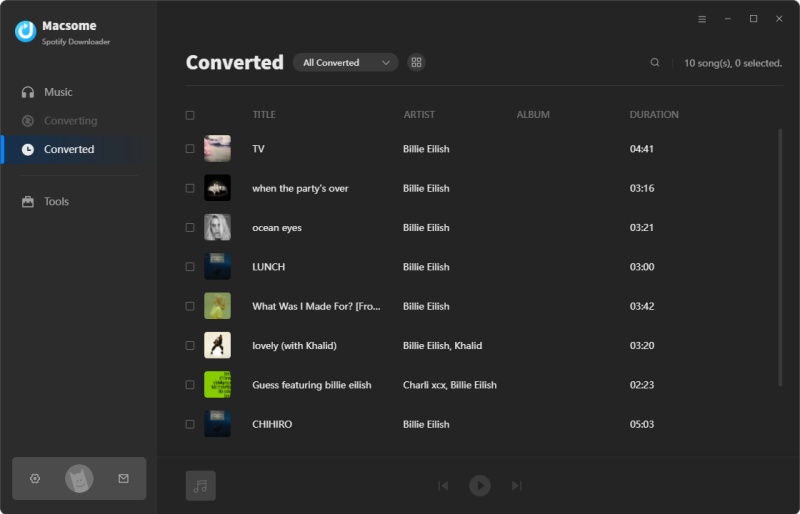
Part 5. Frequently Asked Questions about Downloaded Spotify Songs
Q1. Can I access these Spotify downloaded files directly?
A: The offline files are stored in a proprietary format that's encrypted and cannot be directly played outside of the Spotify app. This means you can't move or convert these files to other formats like MP3 or WAV. Or you can use Macsome Spotify Downloader to download Spotify music to MP3, WAV, FLAC, or other audio formats with a free account.
Q2. Can I change the location where Spotify downloads music?
A: You can always change the default download location:
On Mobile:
- Tap your profile in the upper left corner, select Settings and privacy.
- Tap Data-saving and offline, scroll down to Storage location.
- Select where you want to save your downloaded music, tap OK.
On Windows:
- Open the Settings page, scroll down to Storage.
- Configure your download location using the Offline Storage Location option.
- Pick your Drive - Folder, then restart the app
Q3. Why can't I find my Spotify downloaded songs?
A: If you're having trouble finding your downloaded songs, it's possible that: They are hidden in a system folder. They are encrypted and stored in a format that isn’t directly accessible outside the app. They might not be fully downloaded, or there might be an issue with the app cache.
Q4. Can I move my downloaded Spotify files to another device?
A: No, you cannot move the offline Spotify files to another device. The downloaded files are encrypted for use only within the Spotify app on the same device. But you can download music from Spotify as local music files with Macsome Spotify Downloader, then you can transfer the downloaded files to any device you have.
Q5. Do Spotify downloads take up storage space?
A: Yes, downloaded songs do use your device's storage. Depending on the quality settings, Spotify downloads can take up anywhere from a few hundred MB to several GB of storage. If you want to save storage, you can clear the cache on a timed interval. But you should note that clearing the cache will delete the offline content you downloaded on your device. To offline playback, you need to download them again. If you want to keep the downloaded Spotify music, you can use Macsome Spotify Downloader to download music from Spotify with a Premium subscription. In this way, you can play Spotify music offline at will.
Final Thoughts
When you read the article, you would figure out where Spotify stores offline music downloads. However, all the downloaded music files are encrypted and cached content, which can only be played within the Spotify app. With Macsome Spotify Downloader, you can download Spotify songs to any folder on your computer. Then you have the capability to listen to Spotify music offline even with a Spotify Free account. Macsome Spotify Downloader has a free trial, which enables you to download the first three minutes of each song. You can download it to test for free before purchasing.




 Wyatt Maxwell
Wyatt Maxwell